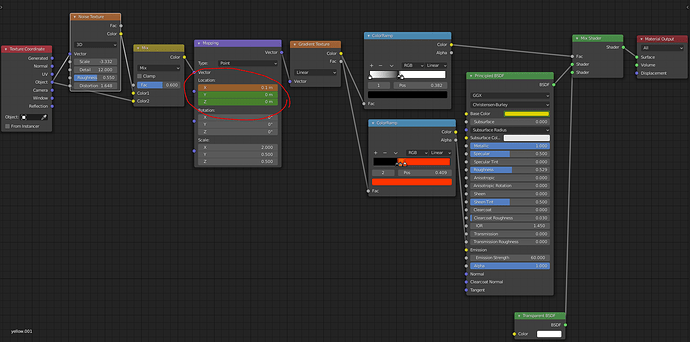Hello everyone,
I am working on a logo animation, using the following node setup to make the logo fade in and out (by keyframing the X Location of the Mapping node circled in red below). The logo consists of three letters: C, S, and H. Each has its own material so that they can be different colors, and fade in and out at different times. For whatever reason, when I try to make more than one keyframe on the yellow material’s X Location (in the Mapping node) the first keyframe is deleted as soon as the second keyframe is created. If anyone has ay advice, I greatly appreciate it.