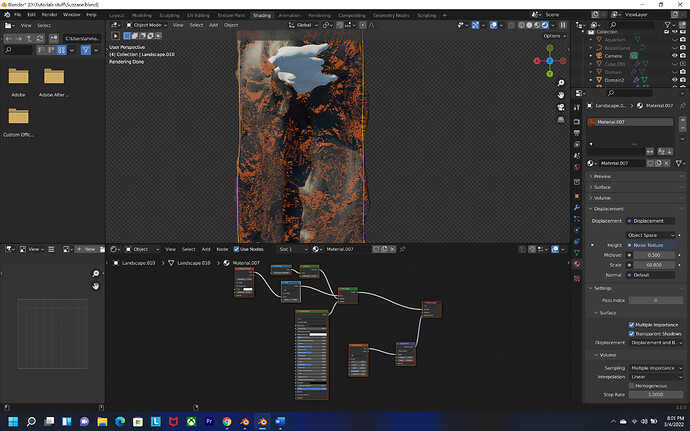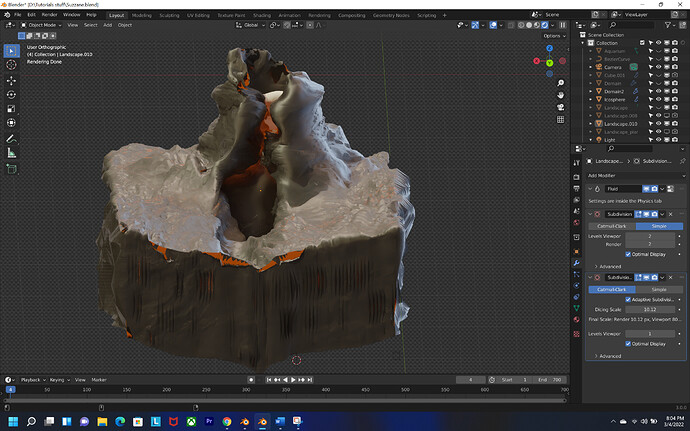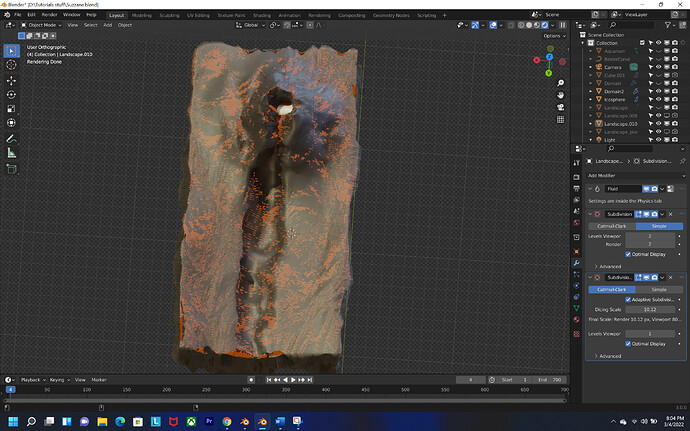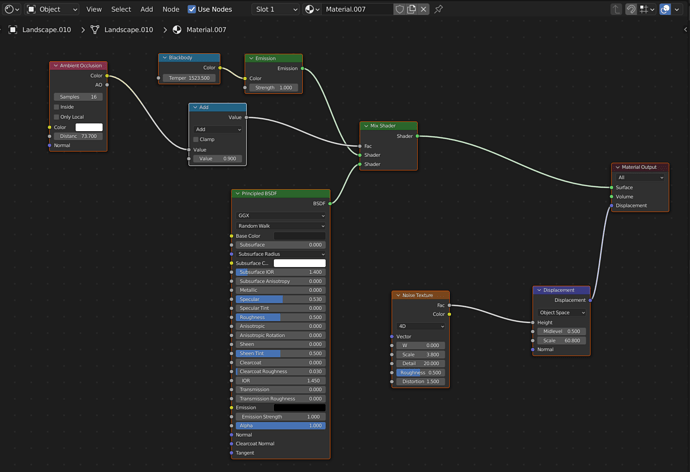I am basically trying to achieve a Volcano mountain surface with procedural nodes like in this tutorial(https://www.youtube.com/watch?v=B4XDBG4m3d0) 3:03 to 3:23 but it doesn’t work like it though I have double checked my node setup what do you think I am doing wrong…
Any help would be appreciated.
If you are going to use adaptive displacement, first make sure your mesh has already a decent number of polygons and that they have a roughly even, square shape all over your mesh.
There seems to be some edges that detach on the sharp edges, so make sure that all the vertices are well merged together. Also, make sure that the entire model is shaded smooth and that you are not using auto-smooth, because flat shaded polygons will separate when displaced. If you need hard edges, use either creases or support edge loops.
Then, let’s fix the dicing scale. The way this setting works is that the model will be divided during render in such a way that each triangle will be the same size on the screen (so closer geometry get more detail). With a dicing scale of 10, the model will be divided so each triangle takes 10 pixels in the final render. I would suggest starting at the default value of 1, as this will make the detail pixel perfect, and increasing progressively until you find the highest value that still looks good.
However, note that in the render setting, in the subdivision section, there is a setting so by default, the viewport gets polygons 8 times larger than the final render. So right now, you are getting polygons 80 pixels wide in the viewport, which means your adaptive subdivision is not even having any effect.
To recap, set the modifier’s dicing scale to 1 pixel, go to render settings and set the viewport dicing scale to something lower than the default 8 (this will make the preview slower, so you can rise it again when you are done testing). Then, if you need more performance, increase the dicing scale progressively until you start noticing the quality drop.
Once that is all working, it’s only a matter of adusting the displacement scale in the material editor. Right now, it looks like you have a way too large scale, as big portions of your model are inflated outwards.
First of all sorry for replying so late basically I checked this forum for the whole day after posting and when getting no reply I lost hope and then weekend came and on top of it somehow I am not getting notifications so please do forgive me…
Btw I am very new to blender so please bare with me. Thank you for your solutions I am going to apply them one by one as I don’t know these things like dicing do I will look for them.
1- What do you mean by decent number of polygons by that I mean what is that number?
2- How do you know that some edges are detaching on the sharp edges?
3- How do I well merge vertices? Btw I just simply extruded the edges and got this mountain model from TXA Landscape add on.
I have tried your solutions and they have worked very well I would say to a point that I am very happy with the results so I want to thank you for taking the time out to teach me learned a ton.
Can you please tell me any good and useful resources or tutorials that cover these basics and btw how do you know of these things I mean what are the best exercises to learn these hidden details as no beginner tutorials cover these things and btw I have done Donut,chair and sword tutorials for beginners.
After trying different settings for days nothing seemed to work then I abandon this project and moved on to master procedural nodes but seeing that most of the tutorials are one or two years old I downgraded to Version 2.82 as blender is updating so fast that settings don’t work from previous versions or you can say old tutorials don’t work so do you think downgrading is a better solution or not?(I mean do I have to stick to the latest version and try resolving these types of issues in the latest build as some new geometry nodes in 3.2 don’t work even on 3.0 and why is that in blender ecosystem that it drifts so much away from previous builds as coz coming from adobe they also update but don’t change it that much you can still learn from tutorials as old as 10 years.)
The Blender manual is a great place to learn what all these things mean!
now yr questions.
1- What do you mean by decent number of polygons by that I mean what is that number?
a1) Determined by the amount of detail you want. There is no magic number other than ‘enough’
2- How do you know that some edges are detaching on the sharp edges?
a2 We can see them!, but dont worry too much, a3 will fix that.
3- How do I well merge vertices?
a3) you can either use the weld modifier, or in edit mode select the mesh and press m
this will pop up a box where you can set the distance to merge.
Hope that helps.
Glad this helped!
1-For the number of polygons, what I mean is:
If you try to add a subdivision modifier to a cube, it will lose its shape and no longer be recognizable as a cube. But, if you go into edit mode and add some more polygons to it, it will hold its shape much better. However, if you make your polygons stretched and uneven, the cube will subdivide unevenly and any displacement you use will have the detail stretched, which I think is what’s happening on the vertical walls below the mountain in the pictures. So have enough polygons that a model retains its shape well in subdivision and make sure they are roughly even in size.
2-In your second picture, you can see a sharp edge in the front, with something that looks like holes. You can merge vertices by going into edit mode, select everything, press “m” to bring the merge menu and choose by distance. Then, any vertices that are in the same spot, but not attached will now be combined together. But now that I look back at the picture, The edges may not actually be detached, it might just be the super strong displacement making the surface go through itself.
The reason Blender changes so quickly is because it’s still far from its full potential. Other 3D software have lots of features that Blender is quickly adding and catching up on. Especially geometry nodes, which is a very advanced and new part of Blender and is still being developped.
If you follow tutorials about more basic topics like modelling and texture, you should be fine with older tutorials as long as you understand the basic interface and tools. The general workflow will be the same, some buttons could be in different spots or have different names. If you have completed the donut and chair tutorials, you are at a level where you could complete the anvil tutorial, which is about intermediate modeling and texture (if you can make it work, that one is starting to be a bit dated). In any case, start looking less for begginer and more for intermediate tutorials.
Right now, with this very project, you are already starting to do stuff that’s different from just replicating a tutorial and that’s the right idea. Do projects of your own, search for tutorials or help for anything you don’t know how to do and you will slowly improve over time. Just don’t expect to master everything immediately. I have been doing 3D animation for 13 years and am actually working a 3D job and I am still learning new parts of Blender. Sadly, it also means I am not really the right person to give a list of tutorials.
Enough is a great answer! I get it🙌
Okay well I already have tried “merge vertices” but that didn’t seem to work so now I will try to change displacement settings…
Thank you for your time glad to have people like you around it really makes learning blender easy:pray:
Okay I get the answer to the first question and I think subdivision number depends on at which number it starts to retain it’s shape. and yes u r right I have added edge loops and it is starting to come together.
2- I tried your steps and it was the mixture of both the displacement was way too much and also needed to dissolve some vertices by distance and now looking much better 
Okay I get it…
I have tried anvil tutorial and yes u r right it is a bit dated so had to give it up though completed it 70% but couldn’t get the grasp of texture and materials as interface has changed so much.
Hahahaah no problem man already helped alot:pray:
btw one question remains and that is is it a good idea to downgrade blender fir example to complete anvil types of tutorials or try doing them in the latest builds?
Once again thank you so much for your help u r a legend man can’t thank enough to have a community like this and good luck to you too:crossed_fingers: .
.
I tried merging it by distance and it worked so thank you so so much for the advice 

I personally would not downgrade. Blender is a software that evolves fast and will keep changing more and more, so the longer you delay learning the newer versions, the harder it will become to make the jump. Of course, it can be harder to find tutorials that are up to date. I would say that tutorials made in Blender 2.80 or any version more recent will be useful, as that was the latest big change in the interface.
You can install the Blender Launcher, that way its easier to manage versions.
I have at least 4 Blender versions/branches that do various things.
Okay I get it, that makes sense! I will approach it like that. Thank you so much