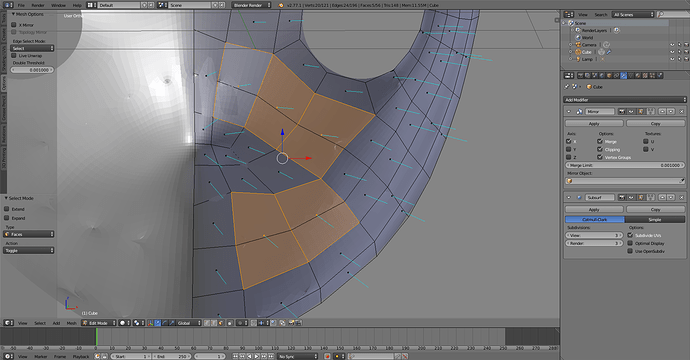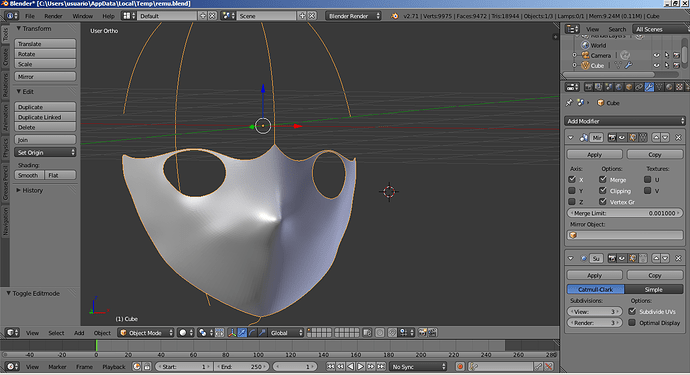Arubar0
July 6, 2016, 11:40am
1
First of all, nice to meet you and sorry if I say something stupid because I am a completely noob and this is my first attempt modeling something.
The thing is that I have some kind of problem with vertex displaying… even using “smooth vertex”, some vertex are kinda spiky and sharp.
Thanks in advance
Attachments
remu.blend (423 KB)
Go and look at the mesh where you see the problem, both with and without the modifiers active
Check for double vertices
For some unknown reason you have failed to supply a link to your blend file so we are unable to check this for you
Arubar0
July 6, 2016, 12:48pm
3
Ah sorry, I’ve edited the main post with the .blend
JA12
July 6, 2016, 1:43pm
4
You have overlapping geometry where edges are on top of polygons.
This usually happens when connecting two vertices with F (fill edge/face) when there already is an existing face. Should use vertex connect (J, join) instead, which splits the face or multiple faces between the vertices. Could also use knife tool (K) to do that.
Select all, ctrl+F -> weld edges into faces. Then you have to delete some faces and redo some of the geometry, but that is the fastest way to get rid of the overlapping edges.
Arubar0
July 6, 2016, 2:46pm
5
JA12:
You have overlapping geometry where edges are on top of polygons.
This usually happens when connecting two vertices with F (fill edge/face) when there already is an existing face. Should use vertex connect (J, join) instead, which splits the face or multiple faces between the vertices. Could also use knife tool (K) to do that.
Select all, ctrl+F -> weld edges into faces. Then you have to delete some faces and redo some of the geometry, but that is the fastest way to get rid of the overlapping edges.
That was the problem!
Thank you all guys!