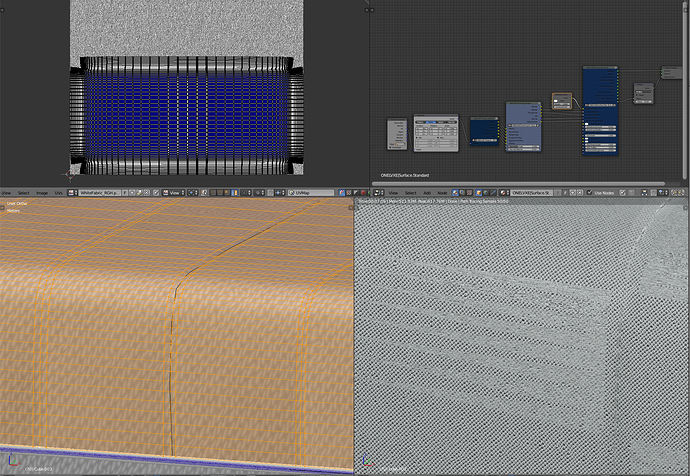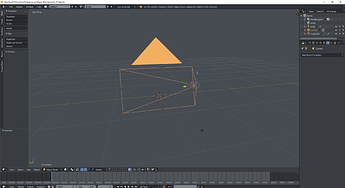Hello Guys, i want to use a simple texture on my Model. But when i render it in Cylces, i see this crazy artefacts. How can i avoid this problem? aa
what I already did:
- using subsurf modifier (subdivide UVs)
- smooth/flat
- apply rotation and scale (STRG + A)
- Remove Doubles
- Recalculate Normals
- Flip Direction
- set smooth to auto smooth
- import the same object in a new file
- new unwrap, with subsurfe uv
You should upload a simplified blend file where this happens.
Ok, now the atrefacts are gone. After restart my Workstation at the Office.
Hm… But i have this problem verry often. Have anyone the same issue with Intel Xeon R Silver 4114 and Nvidia Quadro M4000?
So here is my blend file texture_problem_Blenderartist_01.blend (470.5 KB) i have the same issue again.
This file seems to be empty. There’s only a Cube.003 object with no geometry. (Blender 2.79b)
Also, no textures are available in the UV/Image Editor.
Maybe you need to pack some files into the blend?
Now its there, but the problem does not happen for me. (No Xeon or Quadro)
Hm. I think this Workstation at my office is the problem for this random Artefacts on every texture/UV/Material.
01_Edit: Now, i have change my card from M4000 to P4000.
02_Edit: Is it the ECC Memory?
03_Edit: I find the answer. It was only in Viewport with my Old nvidia M4000 card.
Thx for help, Cebbi and helluvamesh.