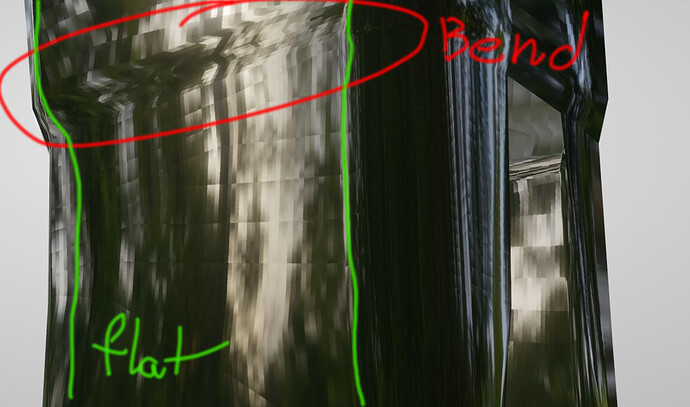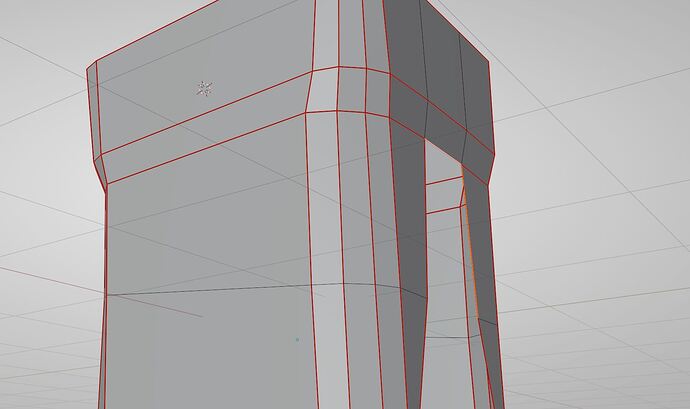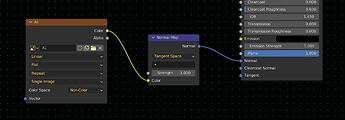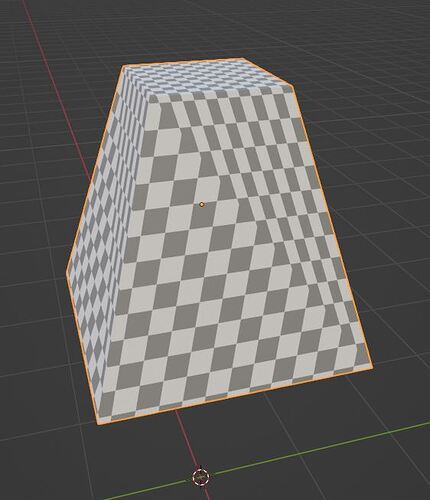Hi
I have a problem with the normal map, there are bends in places that are flat and a lot of “pixels” or whatever these lines are. Pixels appear only on flat surfaces, faces uv ratio is kept.
Map baked from shaded smooth (selection to active) in 4K
Hey there
Please show your shader setup and maybe a screenshot of the map.
What color space is used by Image Texture node? Was map baked in the same color space?
I hope you do have a highpoly mesh … because if you just want it smooth shaded… then just us smooth shading… ?? I can’t see any details you want to have so why or what for a normal map ???
The shader setup pretty much don’t existing, just img tex → normal map (tangent) → BSDF.
Baked in tangent as well.
here is a faulty part of the map and setup
I think you have a combination of 2 problems here.
The first is texture filtering. You are using a very flat normal map with lots of subtle gradients, so the slightest difference in hue is visible in the final result, especially with a reflective material. Change the filtering on your texture file from linear to cubic, it has a better quality level at a slight performance cost.
The second problem is probably distortion due to UVs that don’t match exactly the shape of the polygons. Let’s say you have a lopsided quad, but the UVs don’t match that shape because they have been straightened: the texture mapping of that quad becomes distorted, with the 2 triangles being mapped differently. It’s a problem that’s visible in lots of old 3D video games. Here is a demonstration with a checker texture, the cube has a face that was scaled, but the UVs were kept as they are on the default cube:
Hi, to first one I tried to change from linear to cubic, with no result
And second one, here’s model with UV grid on:
There are some seams to avoid them being visible on the curves, but no distortion and stretching as far as i can tell
Was your normals map baked as a 32-bit float image? It looks like its an 8-bit image and it doesn’t handle those smooth gradients.
Thanks! That actually solved my problem, but there’s another one, that game engine can’t handle 32 bit img. Is there any way to avoid 32 bit in this case?
To be able to use 8-bit normals maps the gradients can’t be so smooth. I am not sure if there’s a solution in your case without increasing the poly amount. I am not an expert in low poly or games. Not to say that I’m a complete noob. ![]()
![]()
![]()
Still, thanks a lot ![]()
Does the game engine handle 16-bit? If it does, you can convert the image to 16-bit after it’s baked.