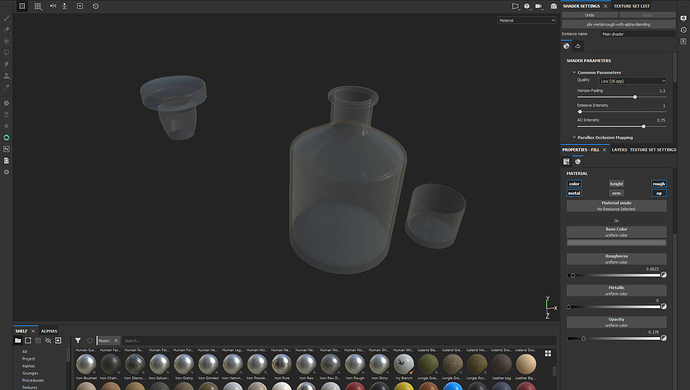Hello, I’m fairly new to Blender and I’m working on a Unity project. Currently I’m having problems with a model i’ve made for a bottle and a drinking glass.
All the normals of the model seem to work fine and the baking is smooth but when i try to use opacity to make a glass material in Painter some faces become completely transparent immediately while the remaining faces follow the opacity slider like normal.
I’ve tried every solution I could to fix the normals, which i thought was the problem but they seem fine.
I even tried making a new model but the same problem happened again. I’m stumped! ![]()
If anyone could help me wrap my head around this I’d be grateful.
Here is the model in Substance Painter with low opacity
It looks as intended without opacity but as soon as I turn it on it looks like this.