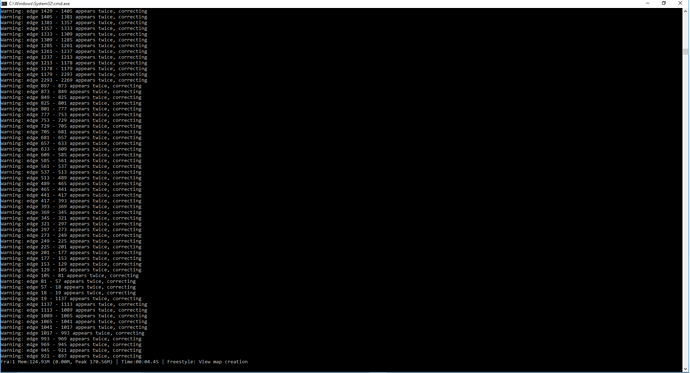Hey there.
I’ve just started using blender a few months ago, so excuse me if my question sound somewhat naive.
I’m doing cartoon-like characters ( or rather anime-like). Obviously, I have to use freestyle.
Problem is, the rendering takes forever. At first I simply took this as a consequence of my complex modeling, or my hardware, but I realized there was a special problem slowing things down.
I render using the command console , and the following line started to appear:
Warning : edge 321-297 appearing twice, correcting.
It only took a fraction of a second, but then the same line started appertaining hundreds of times ( with differents edge numbers, of course), While each correction take a fraction of a seconds, the total take nearly HALF (10 seconds) of my rendering time for a single character, which is ridiculous.
I tried looking on the internet for answer, but I couldn’t find any real answer.
I’ve tried flipping normals, no effect.
I’ve tried removing n-gons from the mesh, converting everything from quads and tris, no effect.
I’ve tried changing the freestyle settings, no effect.
The problem happens just before the view map creation phase for freestyle, but after the main image rendering.
Deactivating freestyle removes the problem ( but that not really an option here)
So here is my question, Is there a quick and easy way ( or even a long and painful way) to remove the problem, or at least make sure the NEXT models I do won’t be affected?
I mean, the model DOES render, so it’s not a project-killer but…
Important information: I use blender 2.79d, with the blender internal renderer ( and I can’t change).
Anyway, any insight on the how and why would be appreciated!
I will upload a screenshot of the command console so you will see the problem: