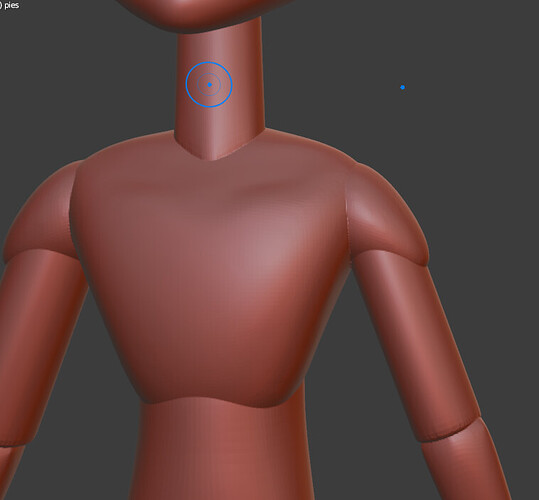Hi I’m new here and I need help, I been using Blender for some time and I always have this problem after joining my model, the mirror in the brush is not symmetrical and I’ve the rotation, scale, and location of the object as it should be
Can someone explian me what’s going on?
Hello there!
What you have here is Origin point that was moved off-center. You can see it if you go in Viewport Overlays > Objects > Origins. It’s represented by a yellow/orange dot.
Mirror and Symmetry use Origin as the center.
When you join two objects, blender will choose the last selected (Active) object’s Origin. So if, say, you attach arms to body, it usually easier to select body last and join other objects TO it.
You can fix misplaced origin by setting 3D Cursor at the world center (Object > Snap > Cursor to World Origin), then go to Object > Set Origin > Origin to 3D Cursor.
1 Like