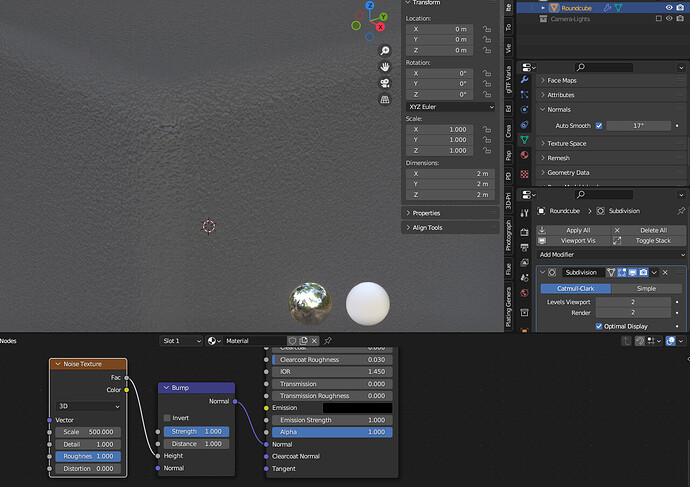Hello,
If you take a cylinder (or any object with beveled, rounded forms), add a noise texture (with a high value scale), and then plug that texture through a bump node into the normal socket, it will produce faceting. This is at least the case with low roughness.
I’m guessing the reason being is that this sequence of things emphasizes not only the normals from the texture, but also the geometry normals.
The linked thread below is the only lengthy discussion I could find, but by the look of it, a resolution hasn’t yet been implemented. Is that truly the case, or what would a work-around be? My temporary fix is to just bake out a normal map, but that only kind of works, and it’s not ideal.
#74367 - Bump Map and Normal Map causes flat shading. - blender - Blender Projects