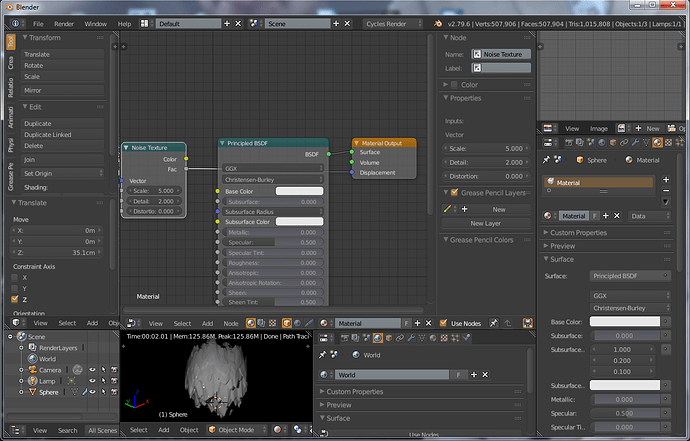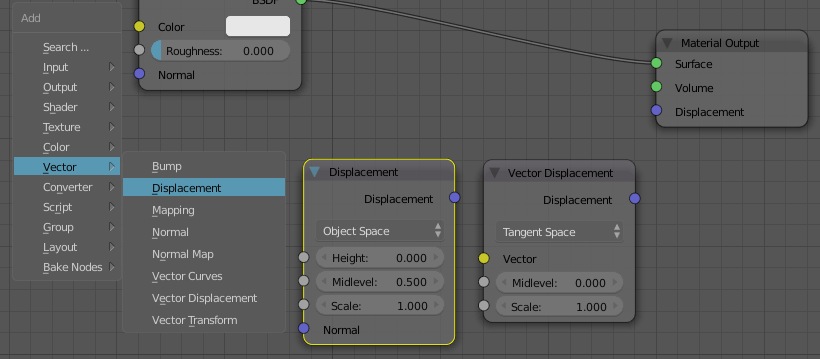czesiek
January 19, 2019, 7:07pm
1
I found this tutorial and tried to make it but whenever I connect noise texture to Displacement my Sphere object becomes displaced only in one axis, usually Z axis.
and here what I get:
I want to have it displaced from center of the Sphere towards outside, or in other words, along normals of the faces.
1 Like
alf0
January 19, 2019, 7:23pm
2
i did faced this problem once but i cant remeber how i fix it !
burnin
January 19, 2019, 7:24pm
3
missing a new Displacement node which was introduced with vector displacement implementation, use it
1 Like
filibis
January 19, 2019, 7:37pm
4
Take a look at this topic where same video tutorial is discussed/replied with similar questions:
Hi
I’m trying to follow this tutorial to get an understanding of some textures, but he doesn’t really explain anything like what the nodes do .
I was wondering what part makes the ball actually looks like a chunk is taken out of it, as mines just like the texture but still all flat when you move around it?
https://www.youtube.com/watch?v=wmtAVNDtc_w
Thanks !
For the sake of appearence in search results for anyone else I’m putting the name of the video here in plain text: Blender procedural Concrete material [tutorial]
czesiek
January 19, 2019, 8:34pm
5
there is no answer to my question.
czesiek
January 19, 2019, 8:38pm
6
that’s it! Thank you sir !
![Blender procedural Concrete material [tutorial]](https://blenderartists.org/uploads/default/original/4X/9/9/c/99c38ec70da5c90717e84b99e839ba4d9a38eb50.jpeg)