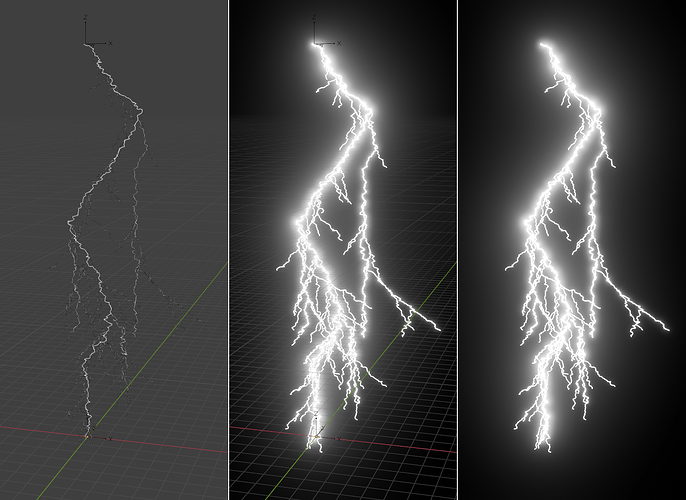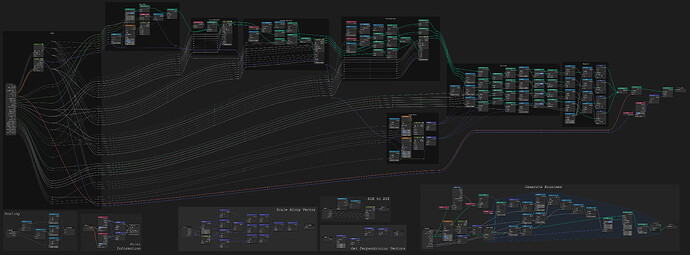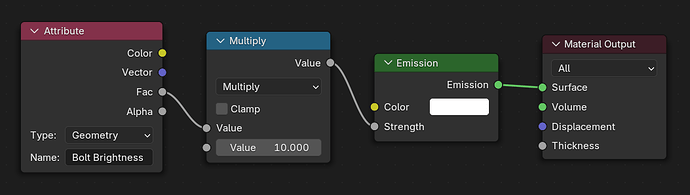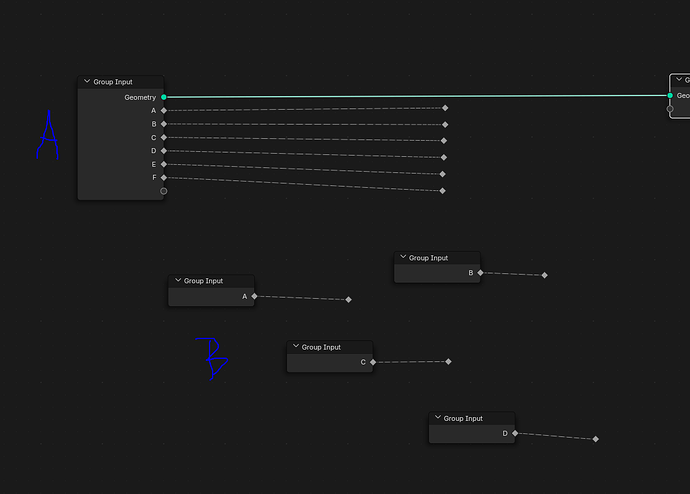I made a lightning generator as a small project to help me with learning geometry nodes, here’s the result.
This is my 3rd or 4th iteration of the lightning generator. This version still has a few kinks but I’ve definitely learned a lot, so I’ll probably move onto some other projects now.
For anyone interesting in making one yourself or just curious how I did it, this is the GN setup (yes, it’s a mess ![]() ):
):
The process of making the lightning is fairly simple:
- Create a line between two points
- Add bends in the line
- Add large branches in the direction of the lightning
- Add smaller branches
- Make it more curvy
- Add the small noise
- Convert it to mesh geometry (keeping the main bolt the largest and thus brightest)

The material (easiest part of the whole project ![]() ):
):
This is the generator file, for anyone interested:
Lightning Generator.blend (1.7 MB)