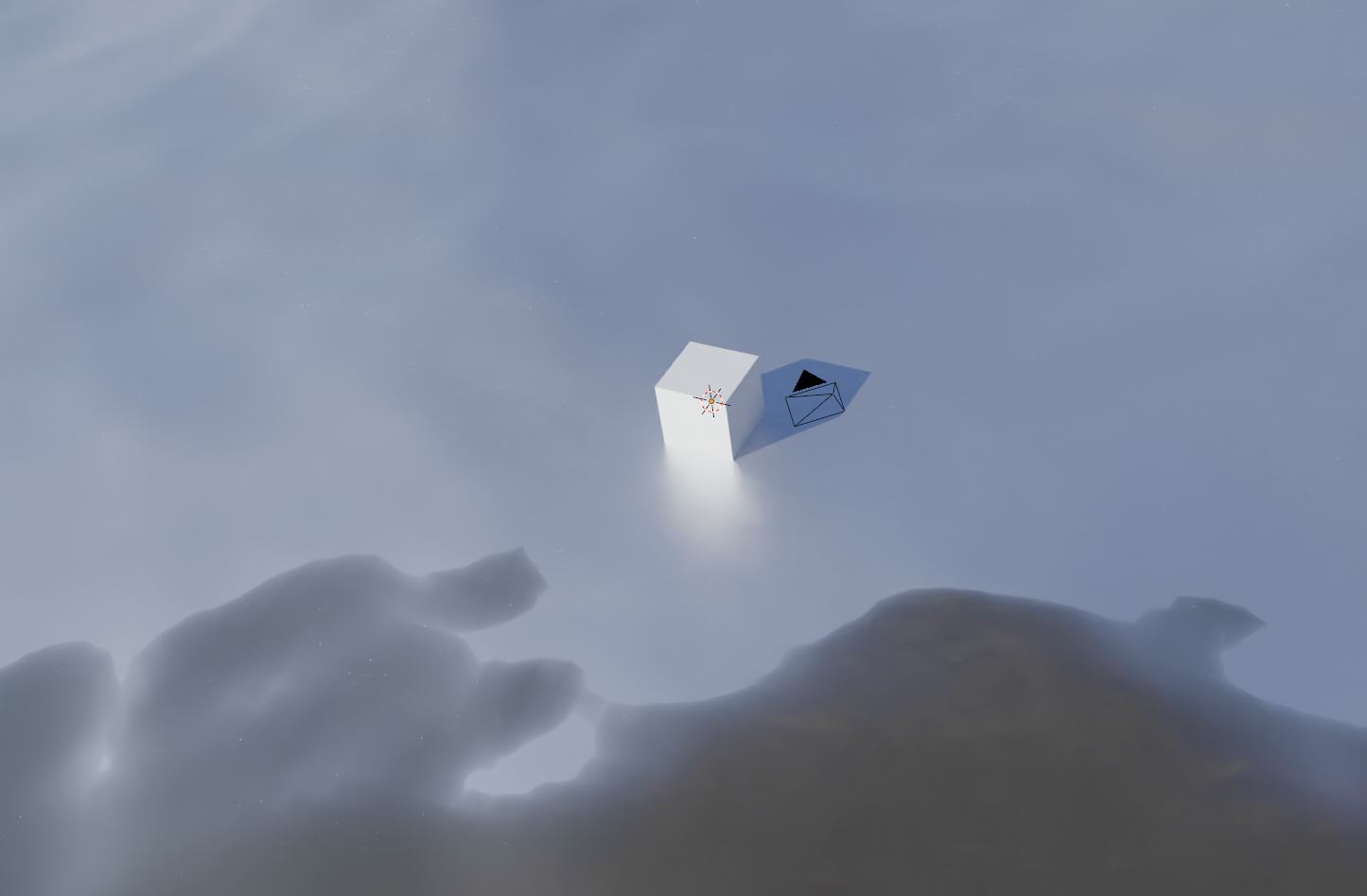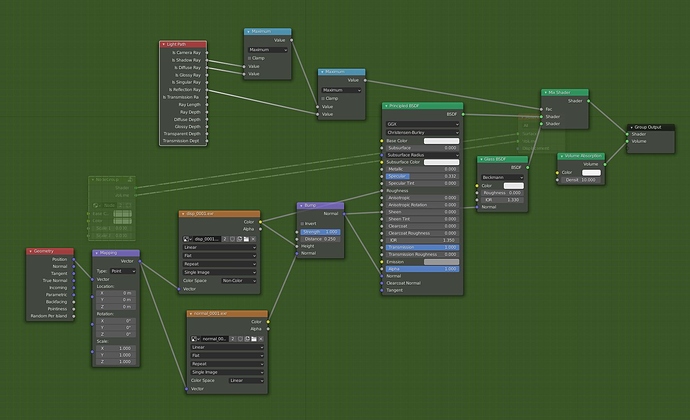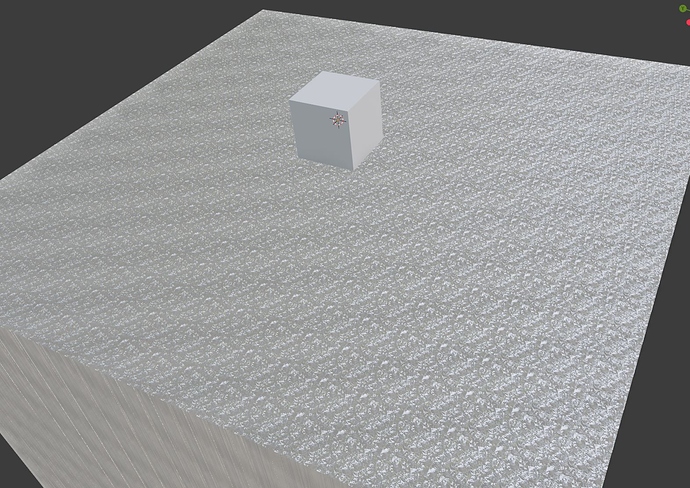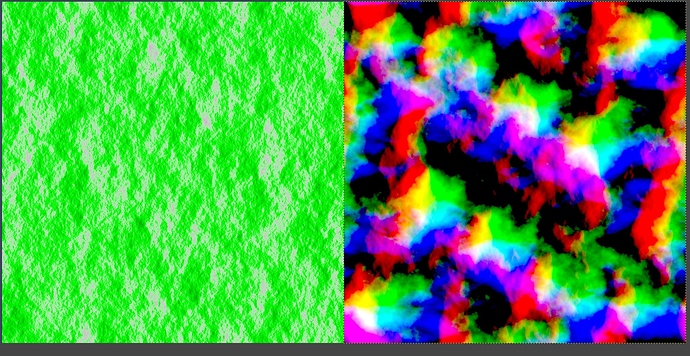Hi Guys, I have been struggling to get a realistic looking ocean in my cycles renderings.
I like the ocean modifier, but because it changes the surface from being flat, it picks up reflections from my HDRi. Maybe a solution would be to use a sky-only image, but I have yet to find one.
So my idea is to bake the ocean texture and UV map in a different scene, and then apply them to a surface that is flat. I took the BlenderKit pond/ocean water and inserted my image textures instead of the noise textures that it comes with The solid for the ocean has had it’s scale set to 1.
But even though my new object is about the same size, and with the scale set to 1, the textures seem really small.
Even adjusting the mapping scale to 0.001 doesn’t get it back to how the ocean looked when I generated the maps.
The scale of the UV maps don’t behave in the way like when I scale the UV maps of other materials, e.g. wood. So it seems that I am doing something wrong with the ocean UV maps, maybe?