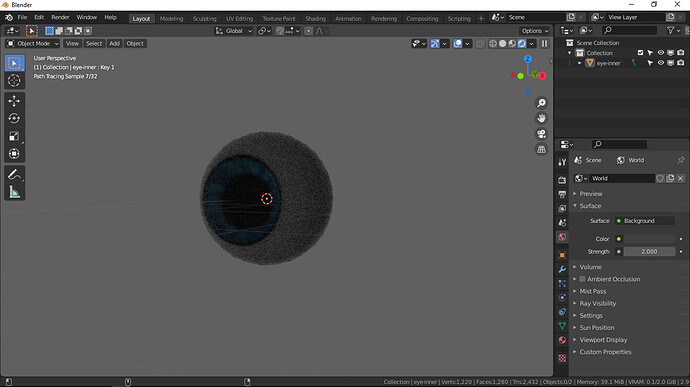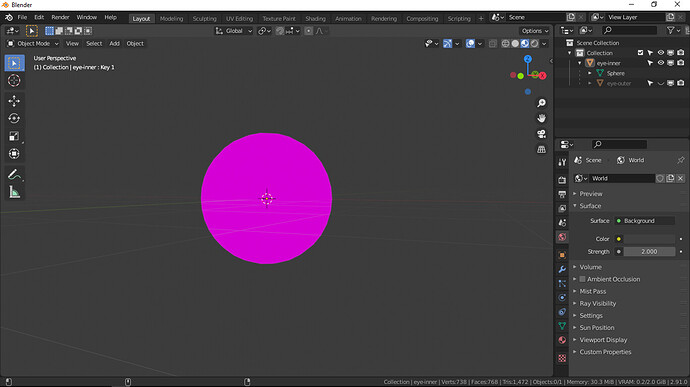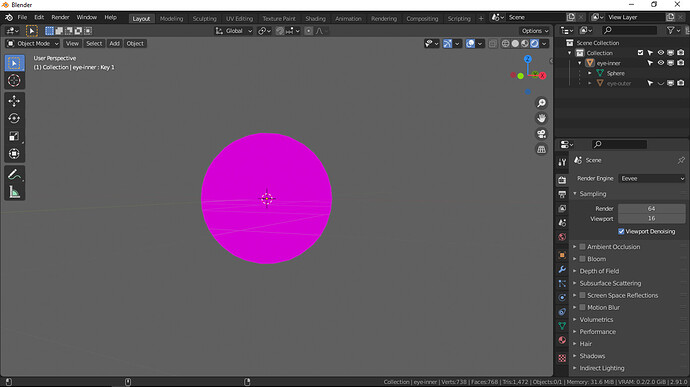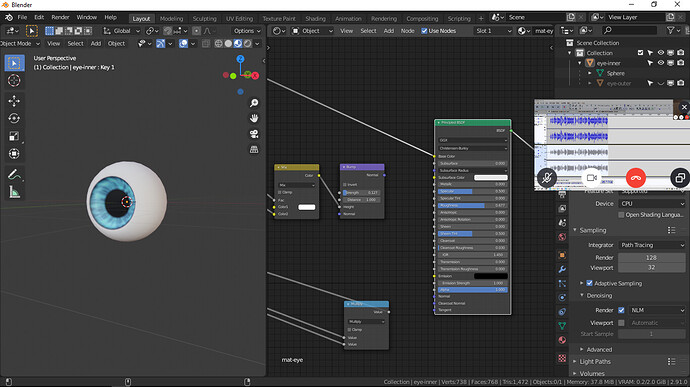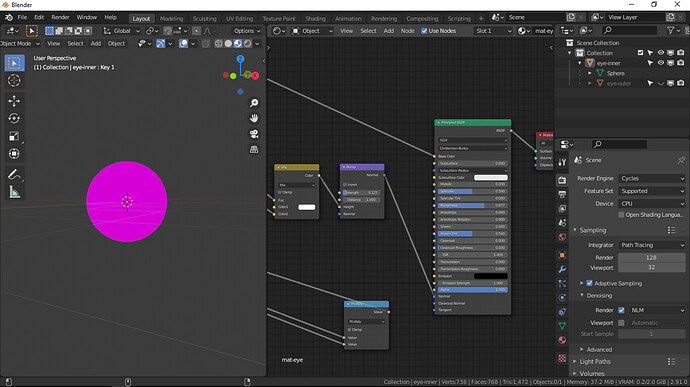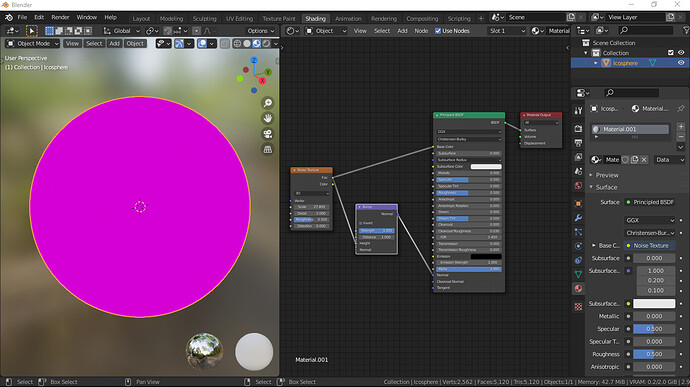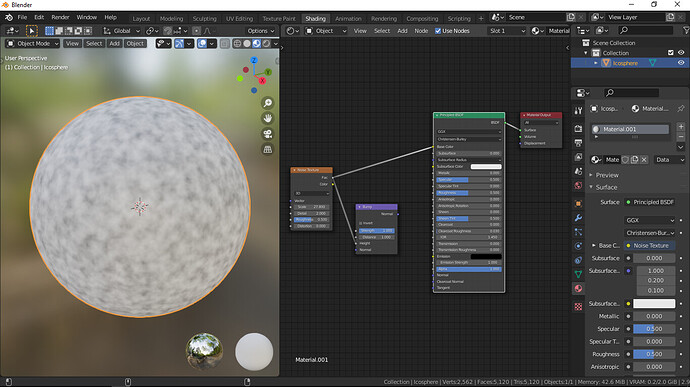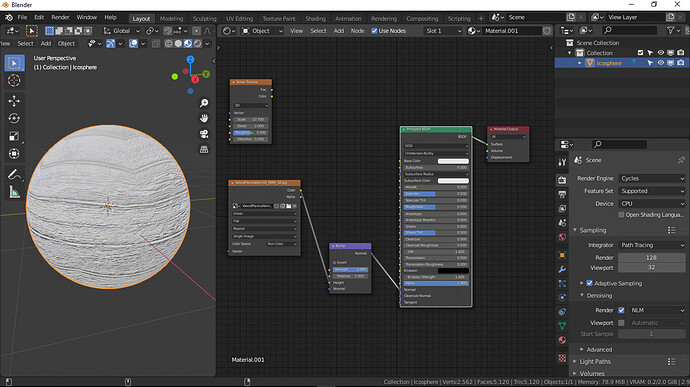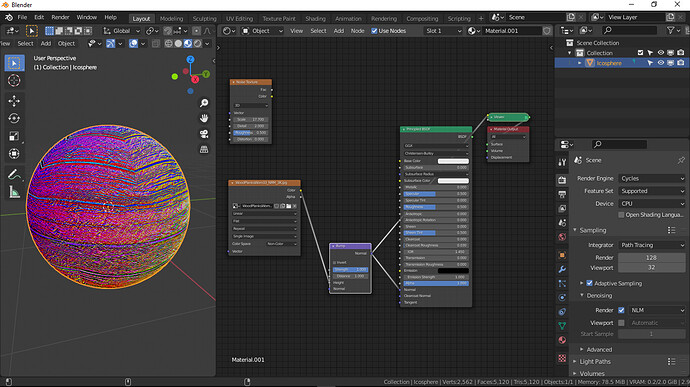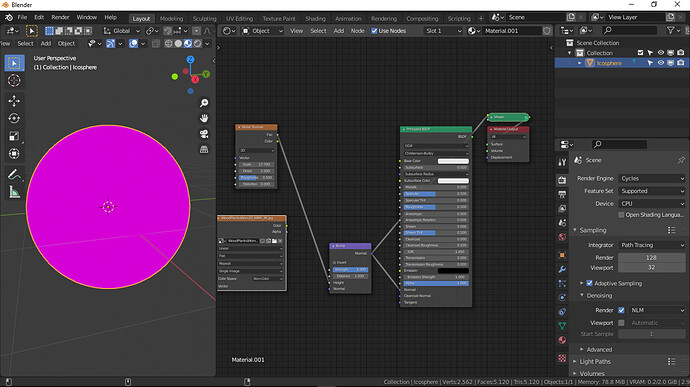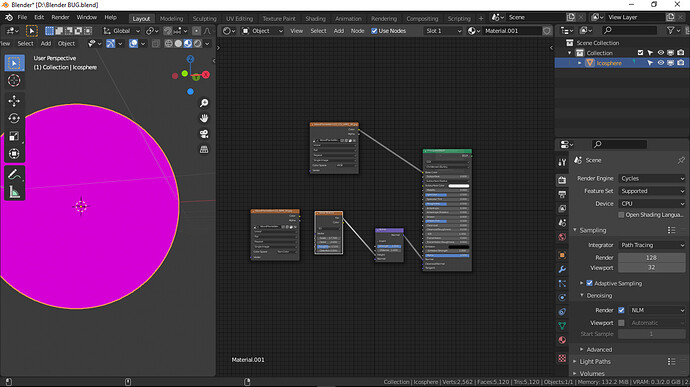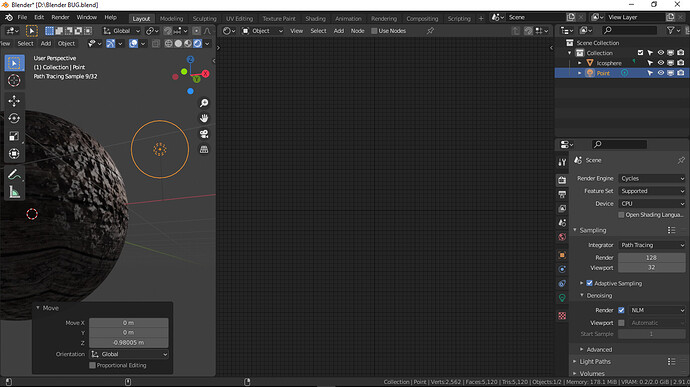So guys,
I recently started encountering this bug in Blender 2.91 two nights ago. I wanted to ask if anyone else has experienced this issue and if yes, how to fix it.
Take a look at this cycles render:
Now here is the same thing in Lookdev:
And here is Eevee render:
I spent a long time last night trying to find why this problem is happening and realized it had something to do with the bump node:
Here is the same eevee render without the bump node connected:
But it goes pink when the bump is connected:
So I opened up a fresh file, added an ico sphere and added a simple noise texture into the base color and normal through bump node:
Without bump:
I then tried an actual normal map through the bump node instead of an image texture and that actually works fine.
Bump node preview with normal map:
But same bump node preview with a procedural texture:
And here are the last two screenshots: I added the image texture that the normal map belonged to as the base color and the noise texture into the bump:
But this problem happens only in Eevee, and since lookdev uses eevee, it’s happening there too. I mean, here is the same thing in cycles rendered view:
Let me list you the troubleshooting techniques I’ve tried:
-I tried plugging in an RGB node set to 0.5 of R and G and 1 for blue, the bump node worked like it was supposed to.
-I completely removed blender from my pc and downloaded a fresh 2.91 installer and reinstalled the software, the problem still persists.
-I saw articles on blender stack exchange for pink eevee material and tried out the solutions, didn’t work.
I am attaching my file here, so you guys can check my node setup for yourself. I have done nothing wrong and my node setup isn’t complicated either.
.blend file:
And this happens only with procedural textures in eevee. Not with normal maps and not in cycles.