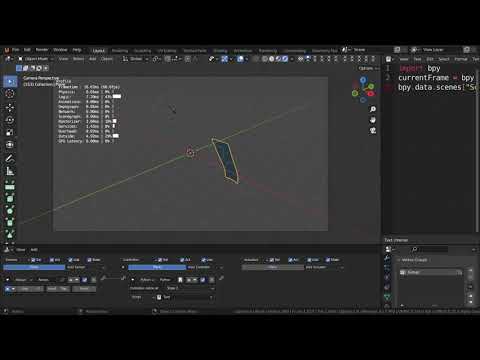Simply put, how would I create a programmable kind of wind in UPBGE 0.3?
The main features are:
-
- Affect objects with a certain property (also tied to object mass)
-
- Define strength of wind via property
-
- Define direction of wind via property
-
- Set it so wind is blowing either from one object or all throughout the scene (all objects)
-
- Make it so tree leaves and branches move depending on wind strength
-
- Make it so the game wind is stored via globalDict
-
- Make it so that certain objects can be blown back
-
- Easy to setup and use
These are the parameters needed as listed above.
Is this possible via Python?
you forgot :
- how can i create and drive a pink bugatti veyron on Malibu Beach
here’s how you should formulate your questions
- in python, how can i move objects
- in python, how can i select objects having a particular property
- in python , how can i read/write properties
if you want to use only python
http://bgepython.tutorialsforblender3d.com/GameObject
If you want to use python to parameter logic bricks
http://bgepython.tutorialsforblender3d.com/Actuators
http://bgepython.tutorialsforblender3d.com/Controllers
http://bgepython.tutorialsforblender3d.com/Sensors
Official doc for upbge 0.3
https://upbge.org/#/documentation/docs/latest/api/index.html
In eevee next we have per vertex displacement, you can use this for shader effect wind.
Geometry nodes can do true vertex displace that can have its shape updated, using ob.reinstancePhysicsMesh(evaluated =True)
If you don’t mind syncing your wind with the animation timeline, you can use BPY to take advantage of Blender’s physics engine:
2 Likes