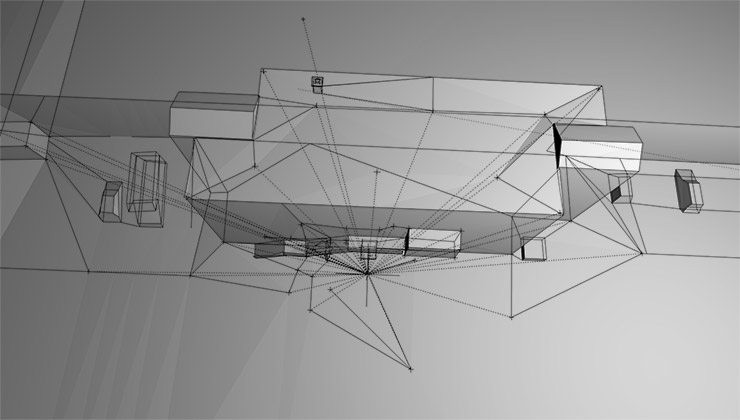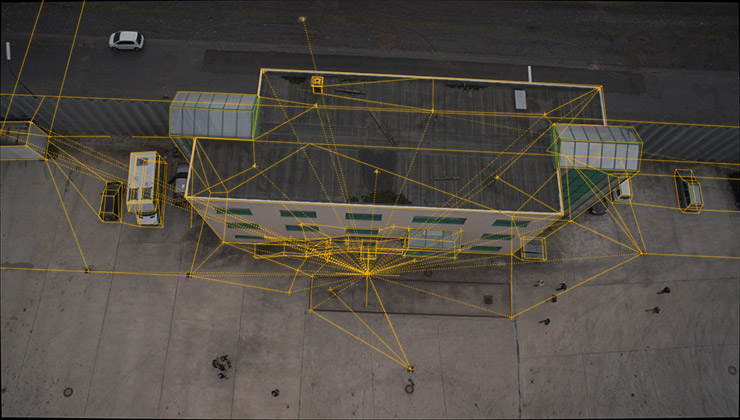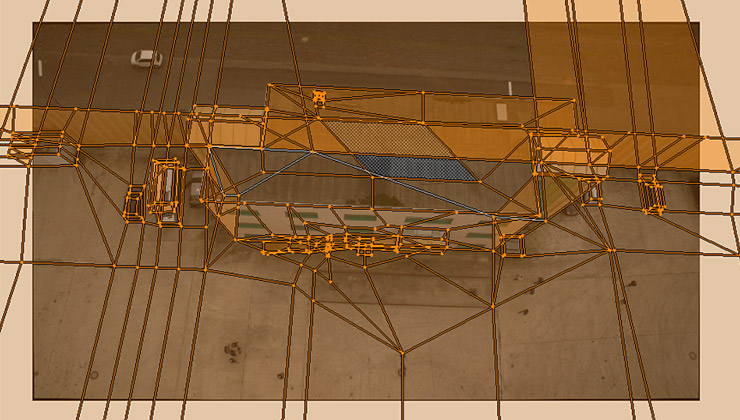I modeled this scene using a video and tracking data
As you can see here, it matches the real scene passably
I use the original image (which has a resolution of 1898 x 1077, the same as the render-output) and project my model from view. Then F6 and turning of Aspect Ratio Correction.
Unfortunately the resulting object looks like this (from the view of the same camera)
I would expect the model to look exactly like the image I used to texture it, since I don’t moved the camera, but the fence doubles and the windows on the roof too. Did I something wrong?
usually your image size should be twice the render dimensions!
to get a nice render !
try it and see how it goes !
salutations
that’s really something to consider, but it doesn’t seem to fix my problem
can you upload pics so we can see what the problem is !
thanks
oh “mypic” doesn’t seem to show my pics. I uploaded it to my webspace and changed the urls. Now you can see the problem in the first post.
there is a method for camera mapping did yu follow it ?
and the blender camera must be set to same values then the picture was taken
cause the perspective effect would change the render and not fit the model!
there is a page but cannot find it for camera mapping
here is one wiki page giving some tips but that’s not the one for camera mapping
http://wiki.blender.org/index.php/Doc:2.6/Manual/Textures/Types/Image
salutations
go this script to help do UV mapping
http://homepages.ihug.co.nz/~m_collett/blender/uvUnproject.html
- this aligns image to object allowing for that image project on object from camera
but that is not what i had in mind
there is another one
sorry i’m still trying to locate it !
salut
The camera is set to the same values. And someone pointed me in the right direction: I have to subdivide the mesh to get more accurate results.
But thank you a lot for your help Ricky. And I’ll take a close look at the camera-mapping method. Is it this page?
yup that’s the one !LOL
i’ll take note of that one !
if you have anything else
come back anytime
thanks
you can do this via modifiers if needed… the subdivision modifier adding in the simple subdivisions & the UV project to change the UV’s (just remember to set the aspect ratio in the UV project modifier aswell)