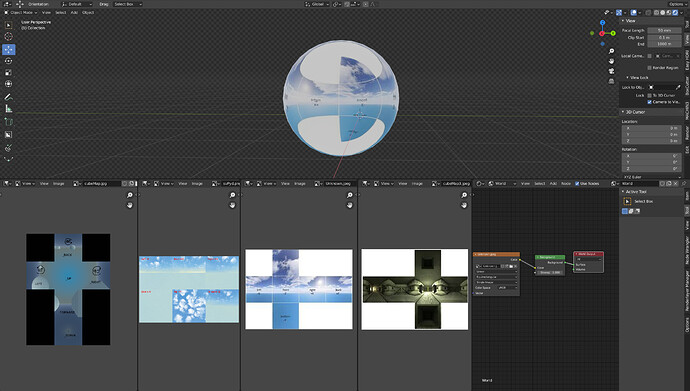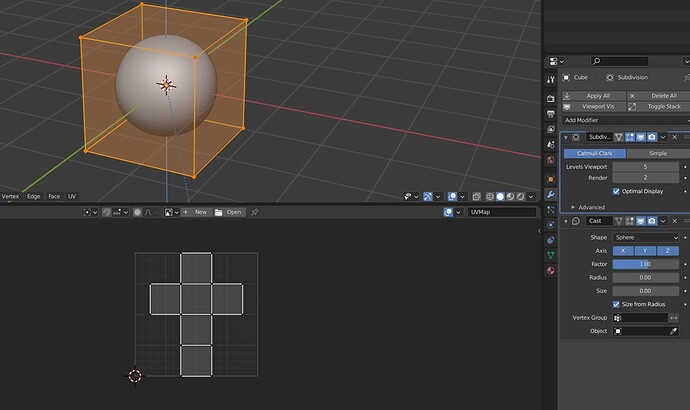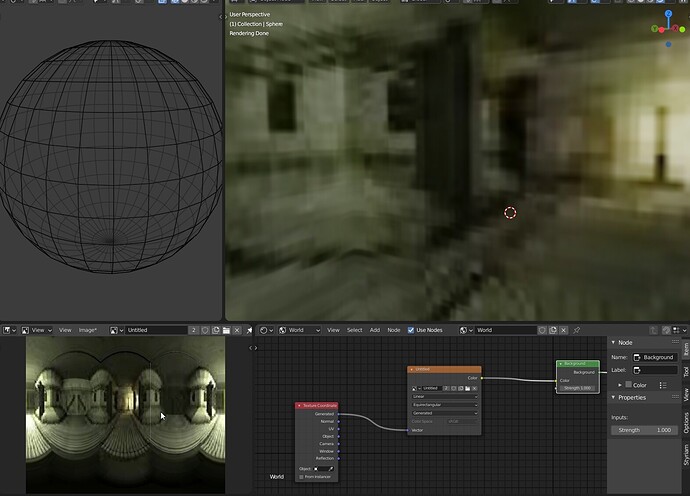I tried a few different images for equirectangular environment but couldn’t get anything to work properly. Any idea? This is a chrome sphere reflecting the environment.
Maybe just use a cube with spherize cast / subd modifier as the environment with an emission texture.
I thought about that but if the function exists, there must be a way to use it. 
That is no equirectangular image, that is a cubemap.
Ok, my bad. So there are no ways to use a cube map as an environemnt (beside cheating it like kkar suggested?
Not that I’d know of that, but there exist converters that convert beween cubemaps and equirectangular mappings, so convert outside blender and use that.
Here I baked from the cube (cast modifier version) to a sphere as an env map. The seams are due to the fact that I used the low res thumbnail image from your post as a proof of concept.
As environment map
This is very nice of you. Thank you. That’s what I’ll have to do.
how did you bake it in blender?
You can use selected to active baking in Cycles (select the cube then select the target sphere). The active one is the empty sphere (uv sphere in my example) with spherical uv coordinates. Set the cube map’s texture as emission in the cube’s shader after matching the uvs to the cube map texture.
also you forgot to check an option, change the uvs to none in the subdiv advanced options, otherwise the uvs will get smoothed as well, and not sharpen for this case…
@kkar: Nice. As a simple alternative I post a link to an online hosted but completely offline calculating converter for the conversion (added for comleteness) . Its has also experimental batch processing too what might be nice in case.
https://360toolkit.co/convert-cubemap-to-spherical-equirectangular
In case this is of any help, if not for the conversion then perhaps for the info.
I actually used the simple method with the cast mod for baking