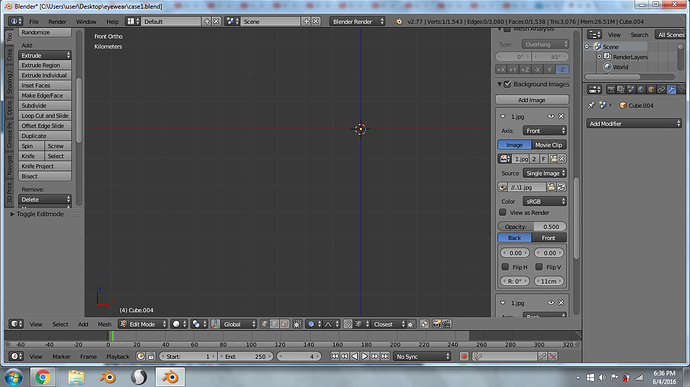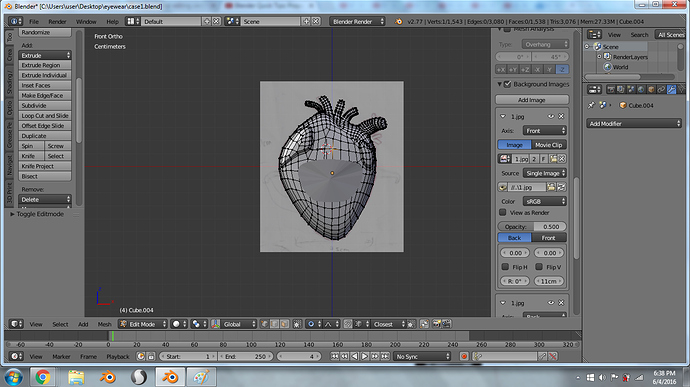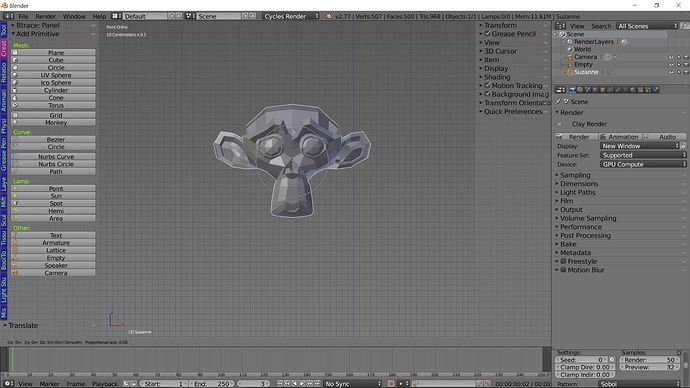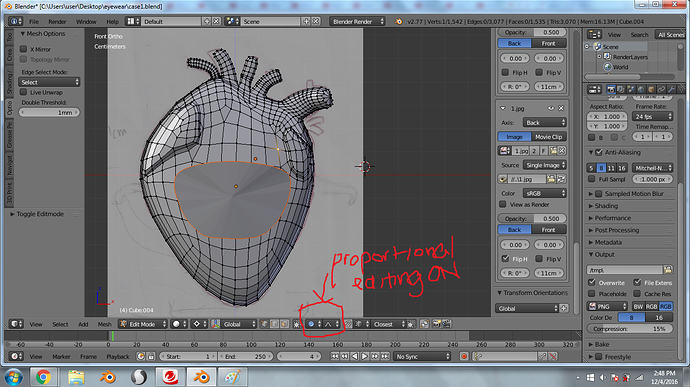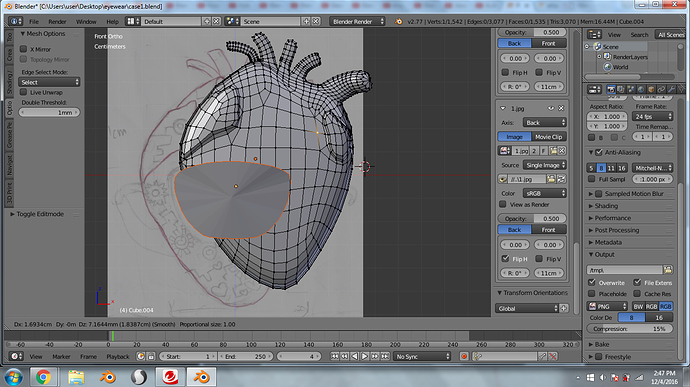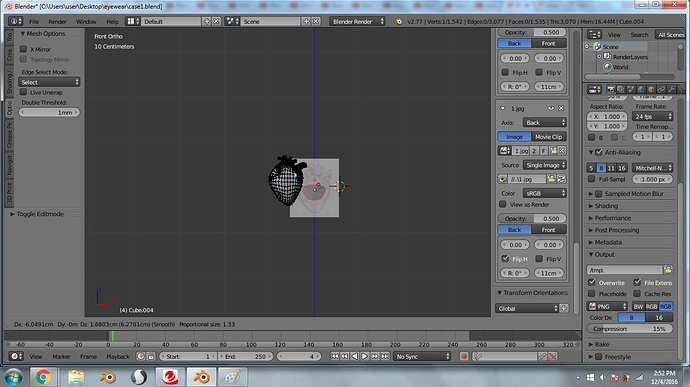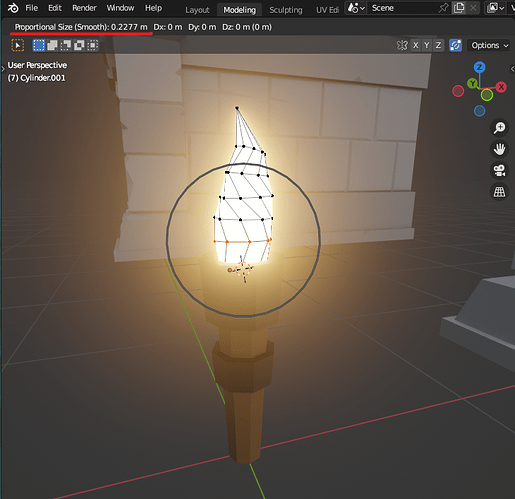When i enable proportional editing, it move my whole object instead. I thought maybe it was because of the circle of influence is too big so i scroll down but i still couldnt see the circle and the same result happen. i have also tried toggling the pivot point but no difference. How do i fix this?
“but i still couldnt see the circle” - you can see the digits - radii or diameter of the influence circle on window’s status line while scrolling.
Sounds like you still include the Universe…
scroll up with your MMB until its small enough to fit your screen
i had scrolled up or down but theres nothing. the difference when i enable proportional editing is on the bottom of the screen, i saw proportional size:1.
case1.blend (1.15 MB)
Hi
As said scroll up to 0.04 To see circle or zoom window out…To see it…
Tai
Hi,
How do i know its up to 0.04? anyway i have tried scrolling in or out and u can see theres nothing.
Attachments
Hi
You haven’t activated proportional edit = G Key…See My picture there it’s activated.
look the Menuline have change and show prop info Eg. size of brush and You can see the circle now…
Tai
Attachments
i have enable the proportional editing on
then i press G key to move
u can see my prop info.
Here’s a zoom out image:
Attachments
with all these, is there anything else that can cause the proportional circle to disappear?
It is there you just can’t see it because you’ve reduced the reference image to 11cm, you’re working with tiny objects compared to the scene size. So scale everything up or scroll the mouse wheel until 0.04
Hi
Look at Your picture in Menuline…Proportional Size Is…1.33 and 1.00…Scrool it down or do as Rambo say.
Tai
i found out how to do it and scale down the size of the circle. Thank you for all of ur help,Taipan and Rambo!
Hi
Good You got it solved…
Many tools Show Info in the Menuline…Key to press and what they do…So allways keep a eye with the Menuline.
Tai
I know this is old, but if I’m looking now, someone else might look in the future.
I’ve seen lots of the sane suggestions, but none fixed it for me.
This thread did point me in the right direction though.
It seems I had proportional editing turned on in Object mode, but it was off in Edit mode.
I also had the playback bar at the bottom of the screen, not the 3D Viewpoint bar; which shows Proportional Editing On/Off status in edit mode.
Matthew