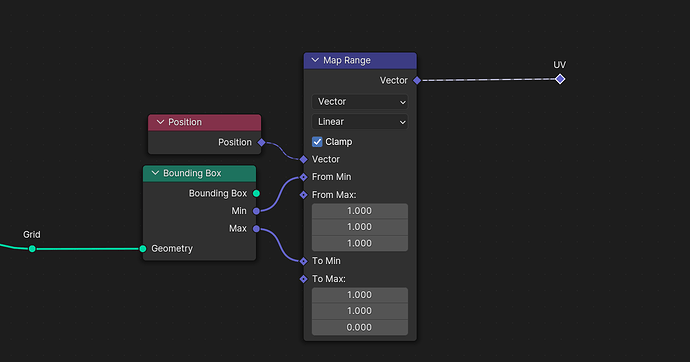Hi there, first time posting so forgive me if I am not where I am supposed to be.
Its kind of a long story but I am trying to use geometry nodes to “cut up” and image into however many parts I want. At first I wanted to use loop cuts but have found that it is still not available in geometry nodes. So I made arrays along the X and Y axis and adjust the scale to fit the original size.
My problem is when I try to unrwarp the UV’s its doing it all funky.
Instead of how it would be done manually by just using a box project or something of the sorts
I have experimented with anything I can think of but cant quite get it right. All the solutions I find online are for procedural materials and such, I just want to cut up an image into however many parts I need.
Cant upload blend file or screenshots as I am new, but here is a link if anyone wants to check it out:
https://drive.google.com/drive/folders/1ypQBmZHNjdFYP2U_mHV-9s8pbbTmL-Xk?usp=sharing
I have included a couple of screenshots to illustrate my problem