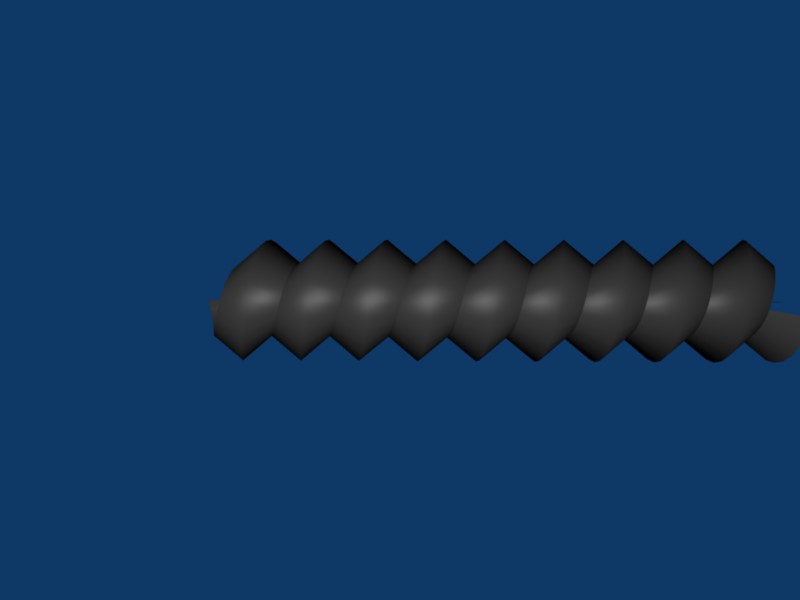i spun a screw now i need in 2.47 to taper it so it is pointed at one end.
like a screw not like a bolt.
i clicked O but got no further.
i vaguely remember that i should have a large circle sized by the mouse wheel, but i cannot seem to do that here.
any ideas?
When you hit the O key that turns it on. No select the bottom verticies and hit S key to scale, then you will see the circle. Use the mouse well to make the circle of influence bigger then scale the verts down to get it all to a nice point. Hope it helps 
Thanks
but now it is very distorted!
maybe i need to tweak the thread size when i make it.
ideas anyone?
Attachments
tools.blend (581 KB)
Hi,
You could use Blender 2.48. It has a new modifier - Simple Deform - with a taper function. That should do exactly what you want.
(no installer yet) for the 64bit.
thanks