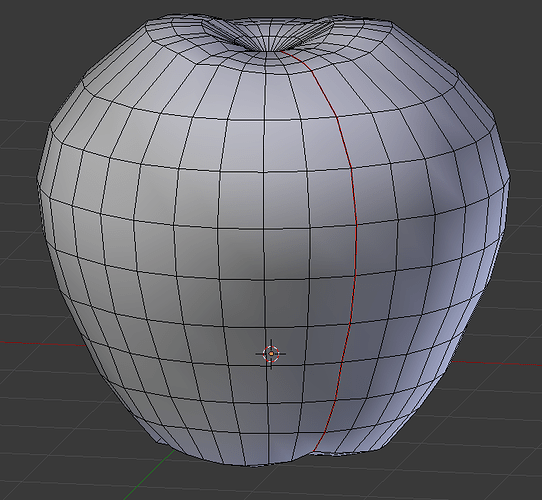Hi
I am trying to make an apple but i can’t seem to get the texture right. so far I’ve been UV mapping but I’m unsure of how to do it and where to mark the seam before unwrapping it.
What I’ve tried so far is mark the seam like picture 1 and just hit ‘u’ and unwrap but that gives an obvious edge along the side like picture 2 shows.
I also tried ‘project from view’ while in front view but that kinda gives a stretched out texture like in picture 3.
the picture I’m using is ‘image 3’ from CG textures
i have textures of the top and bottom of the apple as well but if I but them in later they will also put an awkward edge in like in picture 2
Is there a better way of setting texture than that (I am planning on making a bowl of fruit) and i know i could just hide the edge from the camera but i might want to make an animation of it later just to experiment with it 
also i am planning on using Gimp for editing textures in the future but haven’t got around to it yet, so if anyone has a solution that can be solved with Gimp please do explain
I should point out that I am fairly new to Blender and a complete noob at Gimp
Should i use UV mapping or is there a different way of making a material for the apple. I’ve Google’d some tutorials but none of them seem realistic… at all
1
2
3
Thanks in advance, Fanin
*I’m using version 2.71