TUTORIALS:
http://en.wikipedia.org/wiki/A*_search_algorithm
http://www.policyalmanac.org/games/aStarTutorial.htm
http://theory.stanford.edu/~amitp/GameProgramming/
http://theory.stanford.edu/~amitp/GameProgramming/AStarComparison.html#S2
http://www.geocities.com/jheyesjones/astar.html
http://www-cs-students.stanford.edu/%7Eamitp/gameprog.html#Paths
************************************** PROYECT BORGES( PATCH AI FOR GAME ENGINE) **************************************
finish date : MAY 2008
-----------------------------------------------------------------------------------------------------------------------------
Ok people here some advanced of my new proyect of Artificial Intelligent
Name Proyect : “BORGES” ( in honor my favorite Argentine writer :  http://es.wikipedia.org/wiki/Jorge_Luis_Borges )
http://es.wikipedia.org/wiki/Jorge_Luis_Borges )
OBJECTIVE : New LogicBricks for Artificial Intelligent , new module of AI :
A - one visual editor in the controller for " FINITE STATE MACHINES " , or FSMs .
http://ai-depot.com/FiniteStateMachines/FSM.html
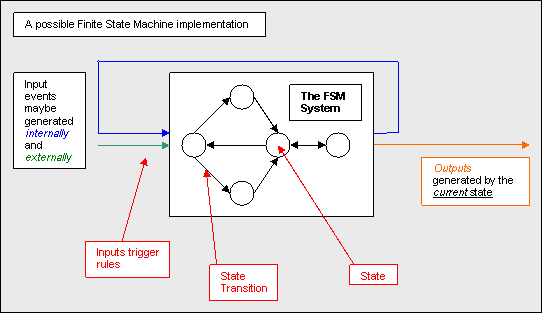
B - one actuator with “ALGORITHMS OF PATHFINDER”
http://en.wikipedia.org/wiki/Graph_search_algorithm
DATE OF POSSIBLE FINISH : MAY OF 2008 ( or someday when i fishinsed this  )
)
PATIENCE PLEASE…
When i Get a stable version of my patch , I post some advanced file for download and Test…( Possibly March 2008 not guarantees :o)
screenshots:
EXAMPLE SCABOOTSSCA FOR BULLET
I am learning on the algorithm a* and to pathfinder
and to find example of pathfinder of “SCABOOTSSCA” for blender 2.41 ( VERY NICE EXAMPLE MAN )
http://blenderartists.org/forum/show…ght=pathfinder
i take this example an adapted to the blender 2.43 bullet
you can dowload here:
http://pochoblender.googlepages.com/…PATHFINDER.zip
you need python 2.4 install in you pc , for this example works:
http://www.python.org/download/releases/2.4.4/
BOT WITH WAYPOINT AND PATHFINDER
ok i working in the script
and learning the module Astar of SCABOOTSSCA
http://blenderartists.org/forum/show…ght=pathfinder
-characther “guy” of monkey insland 5
by Blengine
i create a very simple example of bots
with wayPoints system and pathfinder Astar
KEYS:
you change the camera 1 or 2
and visible / invisible WAYOPOINTS whith F1 . F2
YOU NEED PYTHON 2.51 INSTALL IN YOU PC
http://www.python.org/download/
you can download the blende file:
http://files.filefront.com/bots1zip/…/fileinfo.html
or here:
http://www.savefile.com/files/887430
now i continning learning python and implementation of Player pursuit pathfinder in the next example.
FPS PATHFINDER:
here advance file
i take the example of fps of MARTINSH : ( i love this example of fps ,greats works MARTINSH)
http://blenderartists.org/forum/showthread.php?t=85913
and i adapts to him a pathfinder module of saluk:
http://blenderartists.org/forum/showthread.php?t=67442
YOU CAN DOWNLOAD THE FILE HERE:
http://files.filefront.com/fpsBOTzip…/fileinfo.html
or here:
http://www.savefile.com/files/909529
you need PYTHON 2.51 install in your Pc:
http://www.python.org/download/
EXAMPLE OF CLICKPOINT:
you move the cursor with the mouse
and click where you oto walk.(blue cursor)
if you click on the crate( red cursor) oto atack this with missile.
characther of OTO
the module Astar of SCABOOTSSCA:
you can download here:
http://files.filefront.com/PochoclickPointzip/;8478004;/fileinfo.html
or here:
http://www.savefile.com/files/1029161
you need python install in your pc:
the capture:
MULTIPLE BOTS IN ACTION PATHFINDER
spacebar (spawn botton) = add bots in scene
control player:
move keys: W A S D
ROT =mouse
shot = left botton mouse
cameras = 1 or 2
you can download the blend example here:
http://files.filefront.com/MULTIPLES+BOTSzip/;8639194;/fileinfo.html
or here:
http://www.savefile.com/files/1222606
ok you need python 2.51 ,install in your pc :








