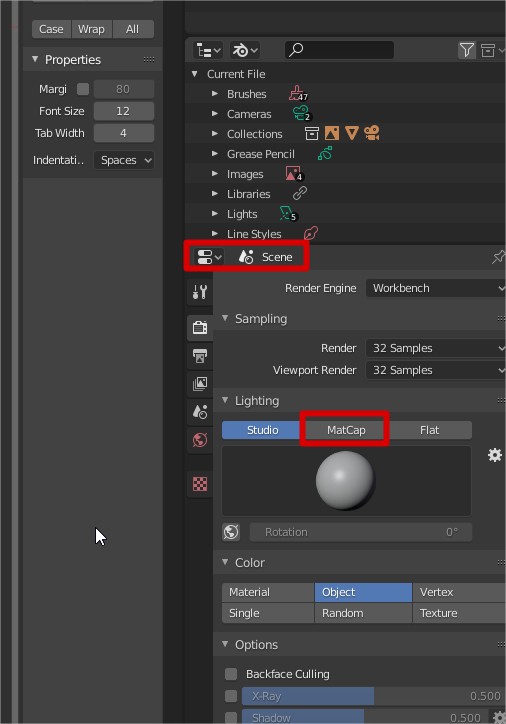Hello!
I am very new to Python and I would like to be able to make a script that will change certain values in the Properties Window.
I am currently able to change the Render Engine with this line:bpy.context.scene.render.engine = ‘BLENDER_WORKBENCH’
Then I tried to change the Lighting to Matcap with this line:bpy.context.scene.shading.light = ‘MATCAP’
but I get an Error message saying:AttributeError: ‘Scene’ object has no attribute ‘shading’
I took both code lines from the script listener of Blender, so I don’t know what I am missing.
Thank you in advance for your help and have a nice day!
I tried your line but I still get the same error message when I press F5 in the scripting tab to test the script.
Elreenys
March 8, 2020, 10:52pm
4
I found this.
import bpy
area = next(area for area in bpy.context.screen.areas if area.type == 'VIEW_3D')
for sp in area.spaces:
if sp.type == 'VIEW_3D':
sp.shading.light = 'MATCAP'
1 Like
This only affect the solid mode of the 3D View.
Xylvier
March 9, 2020, 1:16am
6
Try this one:
bpy.context.scene.display.shading.light = 'MATCAP'
2 Likes
So it seems to be a mix of both Xylvier and Elreenys last answers.
import bpy
area = next(area for area in bpy.context.screen.areas if area.type == ‘VIEW_3D’)
for sp in area.spaces:
Thank you guys so much for your help I really appreciate it