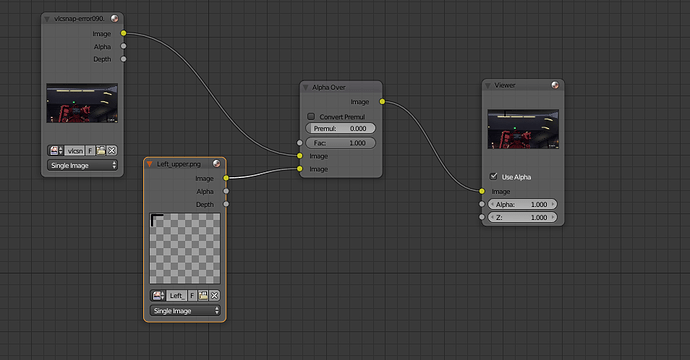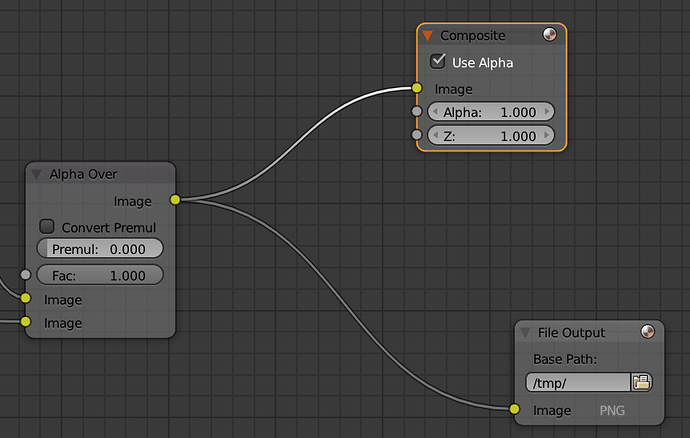Hi guys,
How do I save a composited image using python?
I have set up a group of nodes to add a logo to a bunch of images. However, if I use a “for loop” to save the images with below code, the viewer node will not update in time and it saves tons of images with the same outlook.
bpy.context.scene.node_tree.nodes['Image'].image = bImg
bpy.context.scene.update()
bpy.context.scene.node_tree.nodes['Viewer'].update()
bpy.data.images['Viewer Node'].save_render("C:/Users/user/Desktop/"+filename.split(".png")[0]+filename+"(with logo).png")
I am not sure how the compositing works. Does it require a trigger to re-render the image after changing the input image?
I know the code to “render” (trigger) and “save the render” (save) will be somewhat like this:
bpy.data.scenes['Scene'].render.filepath="C:/Users/user/Desktop/123.png"
How do I achieve something similar with compositing?