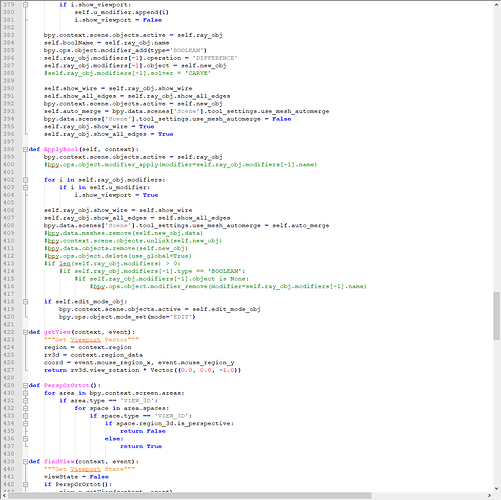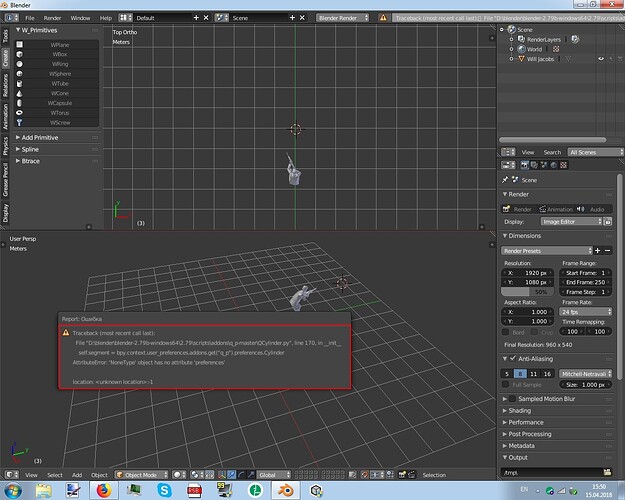Like WilBr said before: It would be nice to add interactive curves like in Cinema4D [video]https://i.imgur.com/OAM6LEQ.mp4[/video]
I use the daily builds.
I get this error when I Right Click for Boolean:
Traceback (most recent call last):
File "C:\Users\user\AppData\Roaming\Blender Foundation\Blender\2.79\scripts\addons\q_p\main.py", line 134, in modal
RightMouseClick(self, context, event)
File "C:\Users\user\AppData\Roaming\Blender Foundation\Blender\2.79\scripts\addons\q_p\utilities.py", line 602, in RightMouseClick
SetupBool(self, context)
File "C:\Users\user\AppData\Roaming\Blender Foundation\Blender\2.79\scripts\addons\q_p\utilities.py", line 388, in SetupBool
self.ray_obj.modifiers[-1].solver = 'CARVE'
AttributeError: 'BooleanModifier' object has no attribute 'solver'
location: <unknown location>:-1
@actimelvanille I will not dulat like functional.
@Pyrol Yes the curve is in the plans.
@Edtion Do not use test builds, use the official 2.79b.
Okay, I’ll look into fixing it on my own ¯_:spin:_/¯
thanks anyway
This is brilliant, thanks a lot.
Its easy to fix, the carve boolean solver got deleted, so only bmesh from now on.
Comment out line 388 and 400 in utilities.py
If you dont want to apply the booleans after rmb-mode, you can also
comment out lines 409-416 in utilities.py
Updated for new version.
Would it be possible to show the active numerical scale of the primitive object?
The new constructions of the blender do not have the carve mode in boolean modifier. If you delete references (solver and carver) in addon q_p it will work but other bugs will occur as mentioned in https://blenderartists.org/forum/sho…=1#post3298960
I do not quite understand what you want. Difficulty will help dimension?
As with the measures in the Three Point Arch Tool addon. Measurements of the new primitive are shown while the new object is scaled.
I’m not sure, now I want to do the basic functionality, if the interest to this plugin is not lost then I will try, but it will not be soon
I’m sure the only interest tending to increase is an excellent addon. Congratulations on your beautiful work.
Hi everyone,
If you’re like me, and are using the daily builds, here are the commented [green text] lines to get the boolean system to work. Unfortunately holding Ctrl to snap causes an error to pop, although the snapping operation seems to still work, just not reliably.
Still loving this addon Darcvizer! It’s such a killer workflow.
Commented lines:
Snapping error:

In this thread there is no reference to GitHub, in addition there is not the most recent version, and I already wrote that I should rename q_p-master to q_p
In blender 2.79 this addon job.
1 if create primitive in top view all object no set z parametrs.
2 in top view if create plane primitive my object flip normal.
3 if set other view i see error.
1 the depth of the cube in the ortho view is a sum of length and width. How will you set the depth there? You can not see her!
2 in process
3 I can not repeat, I have no such problems
If I work with an extrusion in the ortho form from above, I can squeeze it through z anyway.
Example.
plane primitive extrude in ortho view top Z key and i extrude in hight.
Чувак, закрыли тему, это тупо, фронт я проверю, нормали в процессе. Глубину с орто я делать не буду
Хотя бы работает в перспективе ито хорошо, в орто на край можно и руками подогнать будет. Интересно почему разработчики сами подобную вещь не сделают?