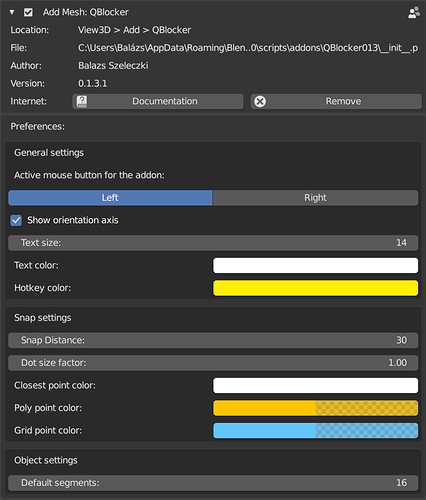Does the python allow making such a primitive - tube?
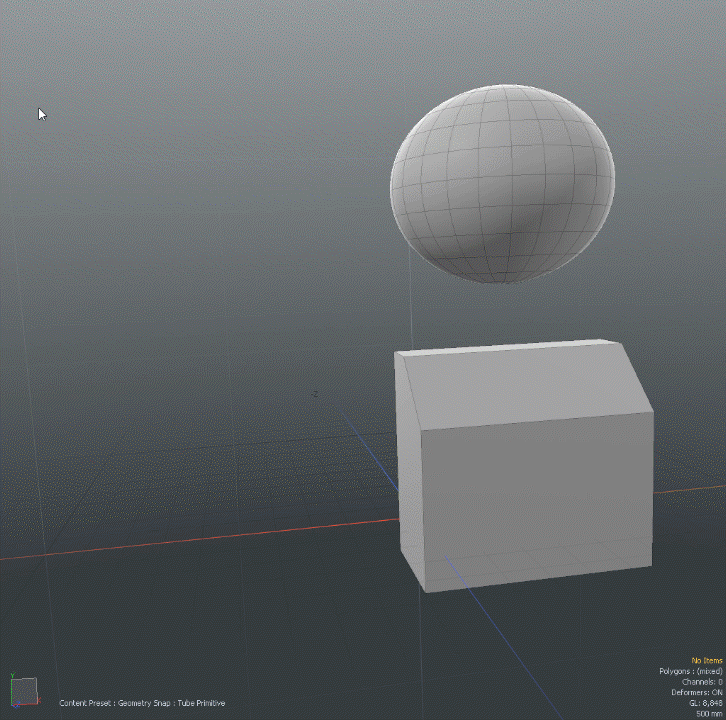
Is it possible to make all created primitives automatically have a property ‘‘auto smooth 45’’ ? Or make it possible to optionally put a checkbox in the addon settings. I think it will be useful for hard surface modeling.
It is possible i think. I mean this is just a spline with some geometry.
So creating a spline in python then adding new segments with mouse click can’t be hard.
In my addon you have an option to turn on autosmooth for cylinder and sphere. For cube the 45 degree won’t do much.
Perhaps it will be convenient if the user has the ability to switch from the box creation mode to the plane creation mode. A typical situation - I created a box, then changed my mind and wanted to create a plane instead of this box. Such an algorithm - you create a box and while in the box creation mode, for example, holding down a key(ctrl alt), you switch to the plane creation mode. The same algorithm now if you create a sphere - you first create a plane and then hold down the key(ctrl shift) and the sphere is drawn. Complicated description turned out.
Is it possible to make a primitive type - a point(vertex) and a segment(edge)? In order not to copy from other objects, but to create interactively in those places where the user wants.
I think theres a bug where, if you try to draw on a surface from a straight orthographic view e.g front, top. Qblocker gets an error and its UI gets frozen into Blender UI until I restart Blender.
This is not just over complicates the addon but the code too. If someone realize that he want to change from cube to sphere in midway, then just cancel the action and start sphere creation.
The first not public version of this addon worked in that way. muliple primitives type in one operator. But i separated them, because felt useless and over complicated. Especially when i will add more primitive types.
In 2.80 it’s works for me. Can you send the error message?
From the box to the plane and vice versa. Out of the box into the sphere is not necessary.
And about primitives - a point and an edge?
Hi,
I’ve reinstalled and rediscovered QBlocker. Loving the new additions since the last time I used it. 
A quick question: is it possible to create a perfect sphere on a surface without going through the flat and stretched stages first? That’s be very useful for perfectly spherical objects such as eyes.
Thanks!
— Edit: Found it. Holding Control + Shift does the trick. 

Could you give options for where this shows up? It’s currently in the context-menu of the viewport, which makes no sense to me. It’s also in the ‘add’-menu, where I think it belongs.
Amazing addon.I am using it with Bool Tool or Fast Carve for hard surface modeling.
Hello!
QBlocker 0.14 released!
- Now you can create parametric objects and set the parameters later.
- I removed the addon from context menu as @Michael_Knubben suggested.
- Optional setting to ignore surfaces behind grid when create or snap objects. @Dogway suggestion.
- Additional addon properties to change colors and default values.
Download it from: https://gumroad.com/l/gOEV
Check the documentation: https://qblockerdocs.readthedocs.io/
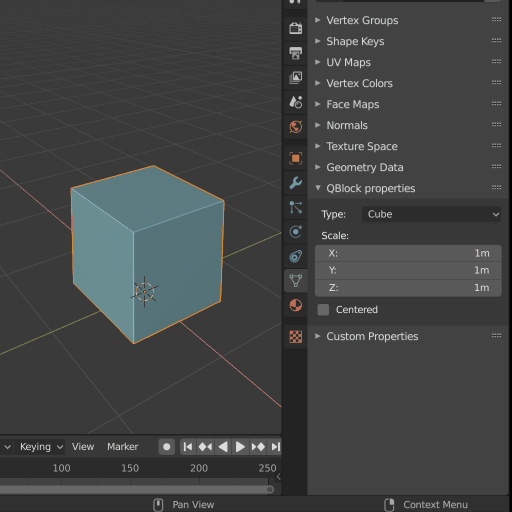
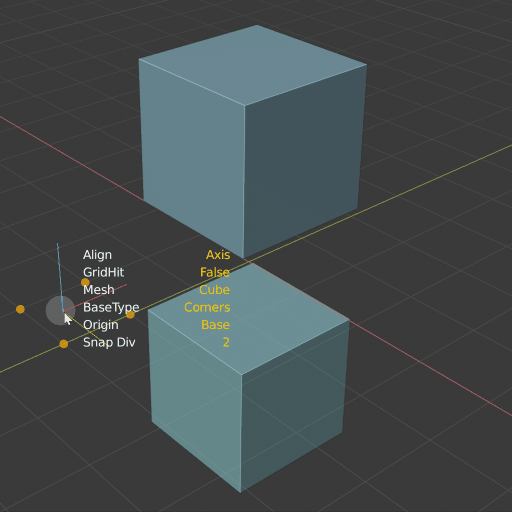
Have a Nice Day!
Simply amazing!!
Balazs_Szeleczki, quick question… I used to right click and immediately start drawing my objects, but now I am limited to the “add” button. Is there a way to make it active as I right click?
I see now that Michael_Knubben suggested it removed. I personally liked the ability to use your addon after one click.
For now enjoy the praise. This is an awesome addon.
Well, i just commented out this part of the addon.
If you open the __init__.py file in the addon, and at the 201 and 210 lines remove the “#” from the line, the menu will be in the context menu again. 
These:
#bpy.types.VIEW3D_MT_object_context_menu.prepend(qblocker_menu)
#bpy.types.VIEW3D_MT_object_context_menu.remove(qblocker_menu)
Great I did it! Back working the way I like it. Thanks