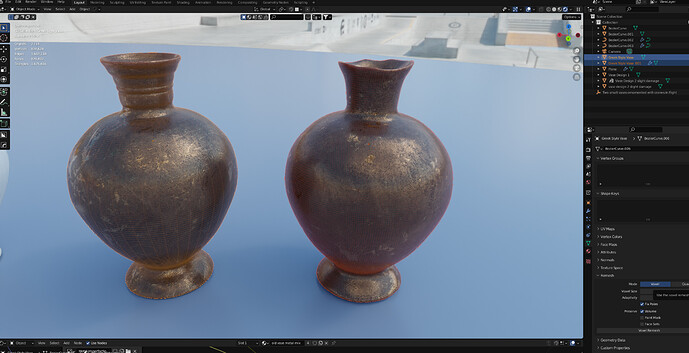Step 1 create your vase using a spline/curve for its profile and the screw modifier to spin it 360 degrees into a vase.
Step 2 convert to mesh, apply scale, set origin to geometry.
Step 3 run the quad remesh found in the 'object data properties tab not the remesh modifier found in the modifiers panel.
Step 4 set the quad remesh as deafult but around 40000 faces, and give it a random seed and remesh.
It should do a poor job at remeshing but work great as a damaged vase. Finally run a corrective smooth modifier to smooth out the jaggies that are too sharp.
Add a material like the procedural material i just made using basic noise textures, then a mix texture to mix between the diffuse material and a metal material.
If the quad remesh results in bad geo like overlapping and pinched vertices you might have to go into sculpt mode smooth over those areas a bit and run a remesh.