Hello everyone, please look at this
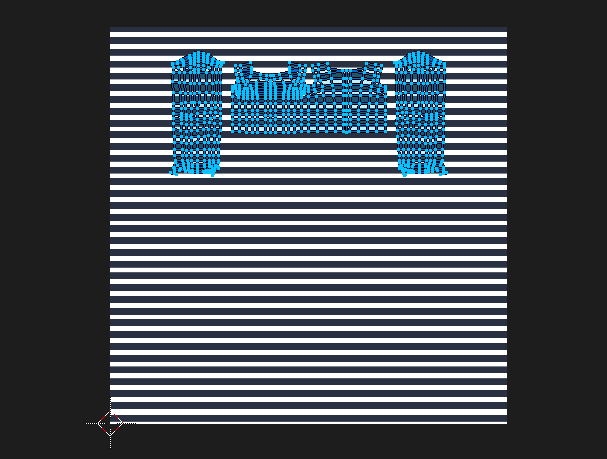
How to scale the image behind the UV unwrap?
Thank you.
Hello everyone, please look at this
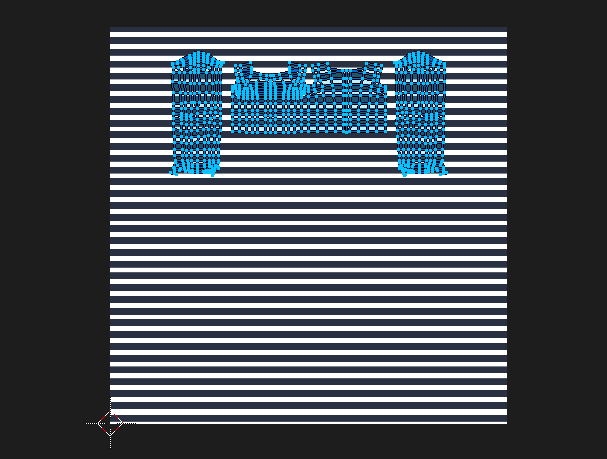
How to scale the image behind the UV unwrap?
Thank you.
You can’t. The UV/Image editor isn’t designed to change images other than painting. What I assume you want to do is change the mapping which is done by editing (in your case scaling) the UV map or by using a mapping node in the Node Editor.
So, either you want a higher resolution UV texture or you want your UV coordinates to take up more space in the editor. The second one is easy to fix: select all your UV coords (with your cursor over the UV editor, press A) and press S to scale your coords (with an occasional G to move them so they don’t scale outside the bounds of the editor) until they are the size you want.
To get a higher resolution UV texture, you’ll need to scale your current UV image in an image editor to be bigger than it currently is. Then replace your UV image with the one you up-scaled.
If you mean how to look at the detail of the unwrapping, you can zoom in with the mouse wheel.
Thank you. What I want to do is to enlarge this picture
To make the blue lines on this shirt look smaller

I tried to enlarge it from 1000x1000 to 4000x4000, but with the two sizes, the UV is still unchanged like this
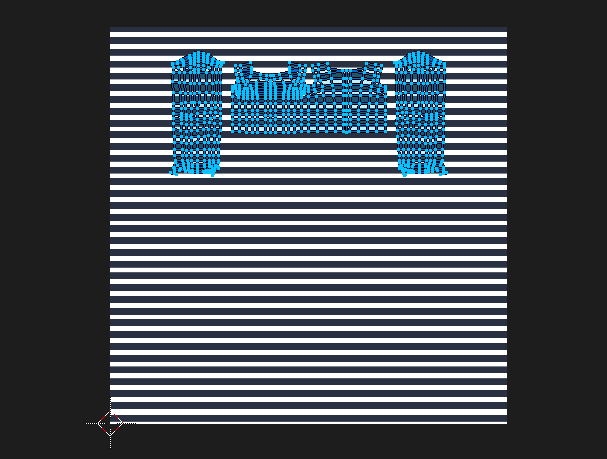
Okay, so my first solution should do the trick - hover mouse, press A, press S, make your UV islands bigger, press G to move them to where they don’t clip off the edge, et voilà!
With the 4000px picture I’ve got this
For now it looks correct according to my requirement. But since the UV coordinates are out of the picture, and the picture size in UV editor is still the same no matter how I enlarge it outside Blender, will there be any mistake I will get?
Image resolution has no bearing on UV scale. Your texture maps from 0 - 1 along U and V, whether that texture is 10 by 10px or 100,000 by 100,000px.
As Hunkadoodle explained, either scale the islands, or use a mapping node.