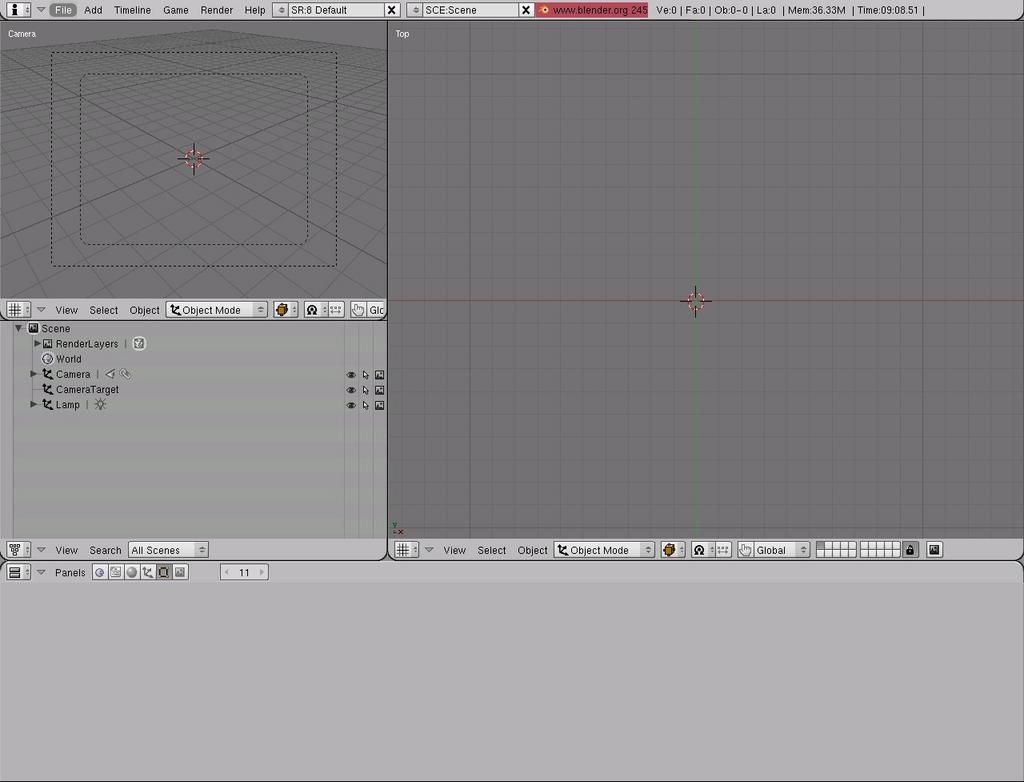I just recently downloaded blender and I am experimenting with the workings and reading the beginning tuts. My understanding is that if I move the pointer accross the screen, it will change to a double ended pointer when I stop on one of the divisions and, at that point I should be able to split the windows. My pointer doesn’t do that so I can’t complete the operation. Am I doing something wrong? Don
You need to go to your screen is a already split, between the buttons and the 3D view. right click on that line and then click split view, you should get a bar that you can move and then hit left mouse button to confirm.
IIRC, default Blender comes with two large windows and one small one going all the way across the screen. Move your mouse cursor to the split between the 3d viewport and the button window. It should change into the double arrowhead cursor. Then you can split either the 3d viewport or the button window into separate windows.
Here’s what my beginning screen looks like
Just in case you need a visual, I’ve added boxes to orinoco’s screenshot that shows you where these areas are. Your’s will be in a different places, but the areas still ook the same

Thanks guys for the help but the problem isn’t that I don’t know where to do it. My problem is that the program won’t do it. I have a green line vertically and a horizontal red line. My pointer does not change on either one of those lines so there is no way I can make windows. I have tried over and over but no luck. I feel that if this feature won’t work then there is probably others that won’t too. Do you think I should download it again or is there a setting that I don’t know about?
Don
slydon, the green and red lines are not divisions between windows. They are grid lines. This is NOT where you are supposed to mouse over.
Move the mouse OUT OF the 3d window, INTO the button window. Do it slowly. As you cross the divider between the 3d window and the button window, the cursor will change into the double arrowhead for a quick moment.
Your blender is fine and working normally. It’s just a misunderstanding as to the lines the instructions are talking about.
You are absolutely correct. I just tried it and it worked perfect. Thank you so much. I really want to learn as much as I can about this program. I used gmax for awhile but never got very far with it. Hopefully I will get farther with this. Thanks again Don
sry wrong topic
Also be aware that you can do this on the outside edges of the interface as a whole, which is how you can split something that only has one window, or split something that dosen’t have splits perpendicular to the split you want to make already.