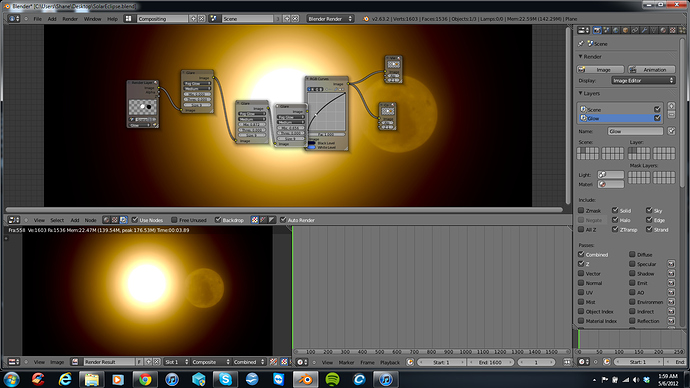I’m making a solar eclipse, and working with the compositor for the first time. My goal with the compositor was to create a realistic glowing effect of the sun, which I did. My problem is that the moon also has this same glowing effect. I do not want this. I don’t know what to do. I know it’s probably something to do with the render layers, but they confuse me very much. Please help. Thank you!
The glare is affecting the whole image, as your 2 objects are on the same plane. Ideally the Sun and the Moon should be on their own render layers then you could apply glow to the Sun only (although you should have some light wrap occur around the moon too).
BTW I think this would have attracted more help in the compositing sub board.
Alternatively, im sure you can turn the threshold up to say .2 and it wont effect the moon
The term, “layer,” is unfortunately very abused in the Blender system. There’s nothing to be done about the vernacular now. The term is ambiguous, and it forevermore shall be.
For the purposes of compositing, the term “renderLayer” is basically an input filter. The RenderLayer node corresponds to … a set of rules, which determine what is and what is not visible to it.
Perhaps the easiest way to separate the Sun from the Moon in your blend is to assign one object to one “layer number” (one of the on/off toggle buttons in the groups at the bottom of the 3D screens) to the Sun; another to the Moon. Then, adjust the RenderLayer filters to, as appropriate, exclude one or the other.
Your compositing pipeline might, through the use of three RenderLayers, separate the inputs in this way: the Sun; the Moon; everything else but the Sun and the Moon. Layer-number filters (here referring to “the groups of buttons”) are used to sort the objects out.