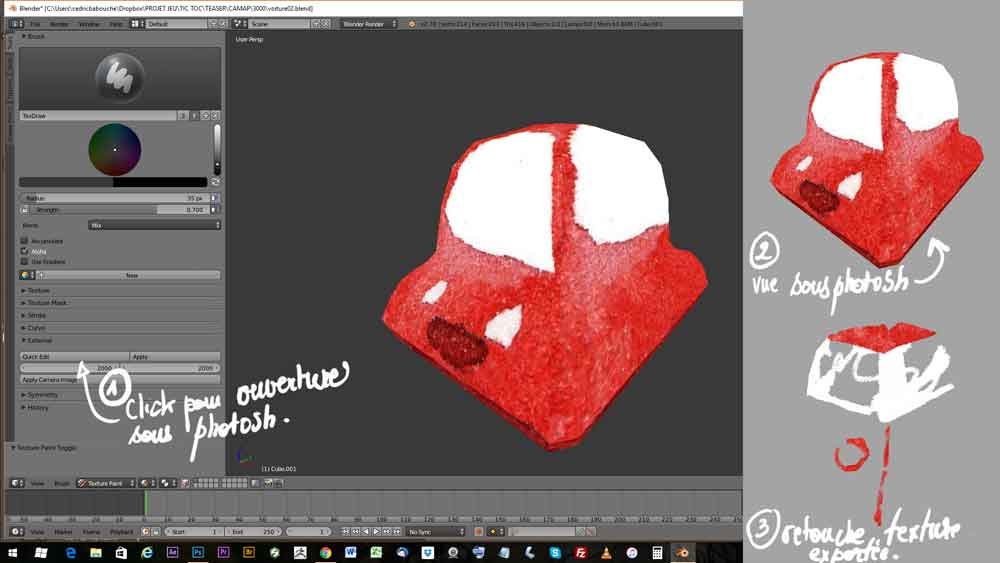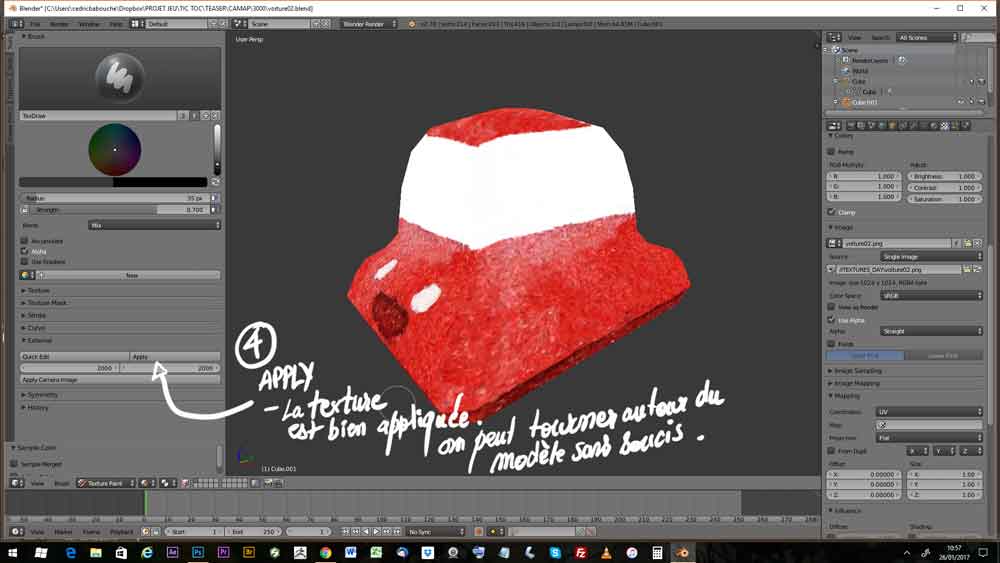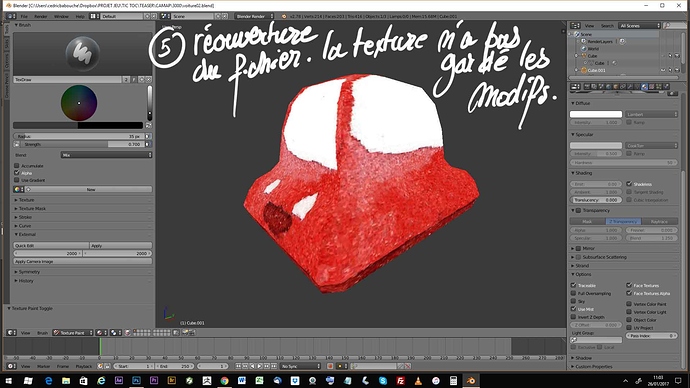Hi Everyone
i have a problem i don’t know how to fix.
I’ve made textures for that tiny cars. I’ve unwraped it and started the texture in photoshop with my watercolor scans.
Then i wanted to do some retakes on the stitches and refine some shapes. So i’ve worked with the quick edit tool.
Iv’e managed to make my modifications and applied them in Blender. I can see the final result on the 3D view, turn around the model. Everything is fine but when i close Blender and open my scene again, my modifications have disappeared and i have the original texture screened.
I think that i need to bake my modifications on the original texture in a way or another but i don’t know how.
here are the pictures to explain. It’s in French so i’ve written each steps below :
1/after doing a “regular” texture in photoshop, i click on edit to bring the view i want to refine
2/ image in photoshop i want to refine
3/ my modifications on a single layer that i’ll save for blender
4/ i bring back the texture in Blender by clicking the “Apply” button. As i said, i can turn around the model without troubles. The modfifcations are applied on the model and i’m happy 
5/ i open blender again and my older version of the texture is back and i’m VERY sad 
any idea to help me? thanks!!!