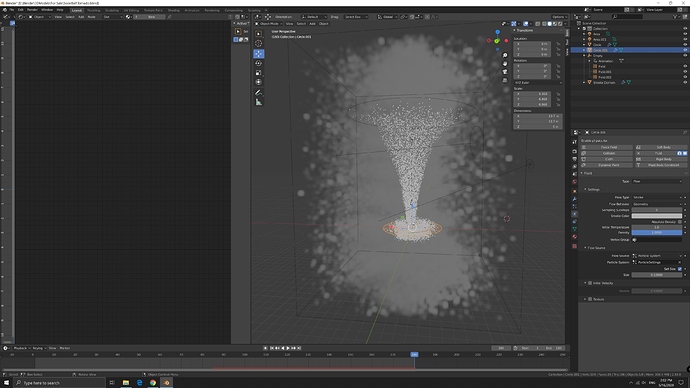Hi guys! I am a newbie) I’ve started to learn blender from scratch about one month ago. I created a particle-based tornado using CG Geek tutorial. The tutorial is about 1 year ago, so the smoke effect was created differently comparing to the latest (2,83) version of Blender. I picked up another tutorial about Quick Smoke Effect…
I did my best but smoke doesn’t follow particles correctly. I am not sure what is went wrong: particles set up or Smoke set up but here
I’m an even newbier newbie; I just wanted to ask you for a link to the tutorial you mention. I’m stuck with version 2.67, as I’m on win XP; so that old tutorial might be a lot more useful to me. I need to render cryogenic fuel venting from the sides of a rocket…
EDIT: I think that to have smoke follow particles you have to have your smoke in Flow mode and use Flow Source = Particle System.
My problem now is that my particle system doesn’t show in the selection box.
Hi Chuck! Thank you for suggestion, I’ll check if it is in “flow” mode.
Here is the link https://www.youtube.com/watch?v=WBk7YSfJLOw
@RimmaPa Thanks; I got the tornado working.
Key points:
- Your particle emitters have to have smoke physics enabled, in flow mode, changing the source from mesh to particle system, and selecting your particle system in the drop box.
- there has to be a cube to contain the smoke, so you place it, size it, then go to physics and give it smoke -> Domain. For experimenting, make resolution 40 or 50. For rendering, 80 or 100. Turning on Adaptive Domain speeds up things. As per your question about the smoke not following the particles, turn on Dissolve. The lower the Time, the more tightly they follow. At 3 it’s very tight. You can make Temp.Dif. = 0, too.
There’s also “Smoke High Resolution” settings, but they slow the computation to a crawl and I see no difference.
Next problem for me is rendering. I don’t have the luxury of cycles with my old machine.