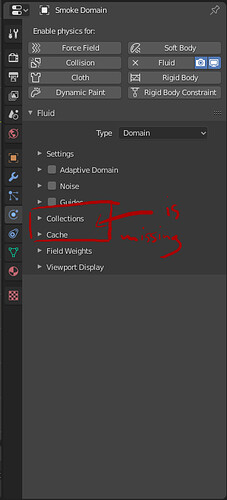Hey,
I’ve been experimenting with quick smoke through a tutorial and can’t find the drop-down-menu for High-Resolution in the Domain’s menu. In other interfaces it seems to be located between Collections and Cache, but I can’t find it anywhere. I’ve tried Eevee and Cycles and I turned on simplify in the Viewport Settings to no avail.
I’m wondering if I’m either missing something or if this is a bug? Can anybody help?
Edit: I see that the tutorial I’m following and the blender manual I’m reading are all based on 2.81 while I’m using 2.82a. Could it be they dropped the option of High Resolution and or replaced it with another function?