Hello, every time
I add quick effects smoke, it doesn’t show in the viewport, render, etc. It doesn’t show at all. Here is my file so you can check out my file. Please help, thanks!
Smoke is quite tricky to work with, requiring a lot of finicky parameters. While I can’t download your file- and to be honest, I doubt anyone else will either, due to the large size of it, here’s something that might help:
hello, it does not work. Ive tried many tutorials. So I add quick smoke effects in my file and nothing happens. But when I copy and paste it into a brand new blender file the smoke appears. So what is happening?
it doesnt work in a render either… anyone know?
dont use mantaflow ![]() …
…
it sucks, both speed and when when it comes to updating the fluid sims.
I don´t know exactly what blender version you have, usually you need to do a change in the settings for resolution, then go back to frame 0 and play it from scratch.
Also…you have an option there in quicksmoke, a check box that says, render smoke objects, could be that also.
Can´t check myself since I had a computer crash and I am fixing all that, expecting to have blender up and running again within some days though.
Any movement on any mesh object or forces inside of the fluid domain container, you have to change some settings in the fluid container resolution, or change vdb options back and forth for it to recognize any updates made.
And always jump back to frame 0 after any change.
Or install blender 2.7 and use the old fluid smoke system, you will not have any of these issues, neither when moving a mesh inside a container, or working with forces.
Save out to vdb files, batch rename them because blender of later versions can´t recognize it´s own vdb sequence indexing, while other software can…it´s weird.
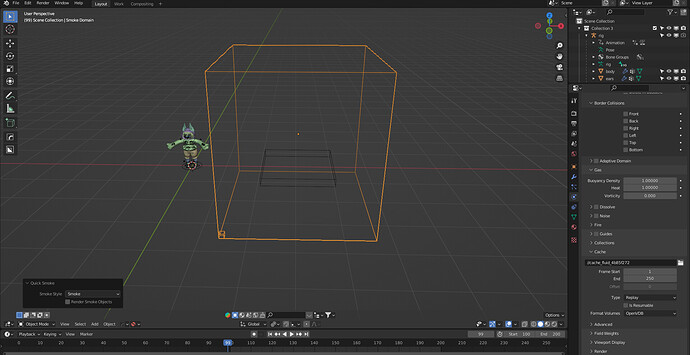
![[2.82] Blender Tutorial: Quick Smoke for Beginners, Mantaflow](https://blenderartists.org/uploads/default/original/4X/7/5/7/7574ee65dbcf9880a4b58d1426d86090835e496c.jpeg)