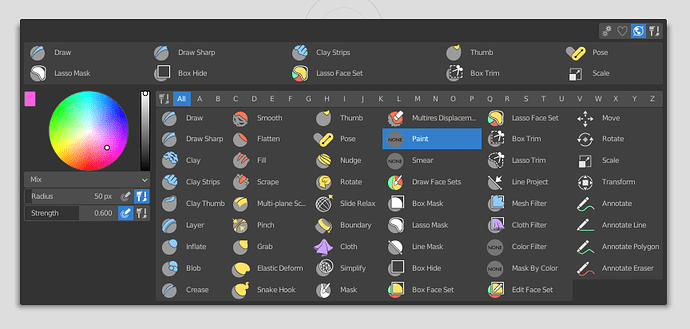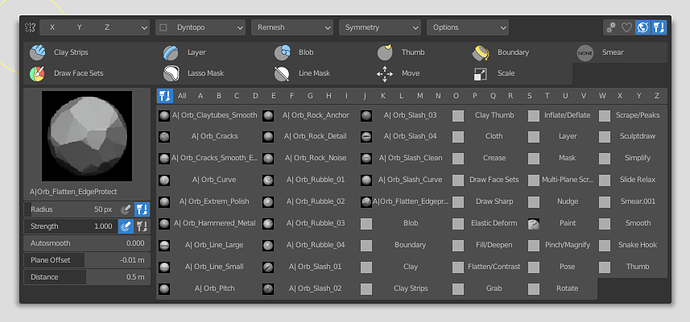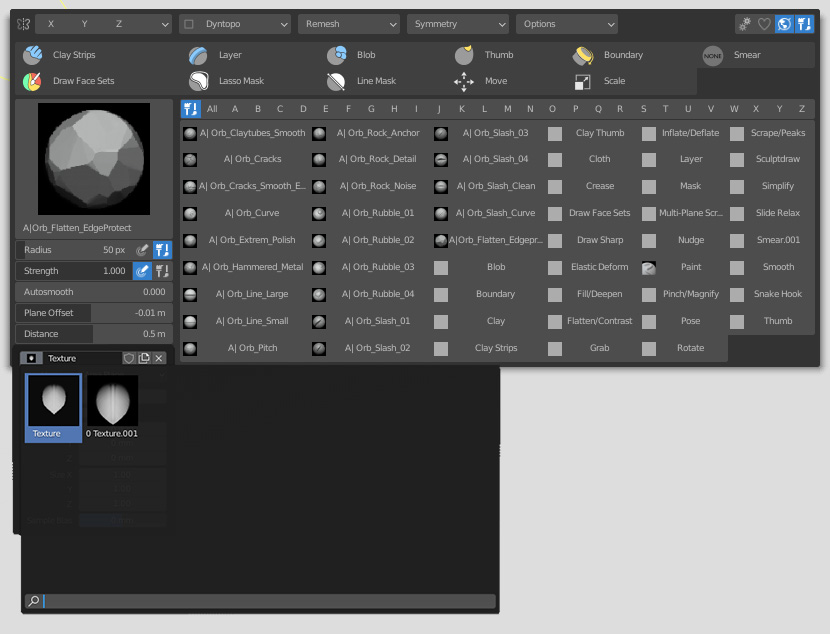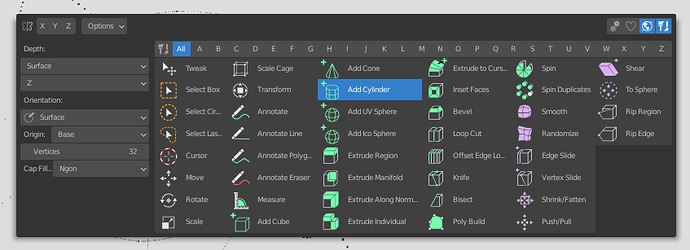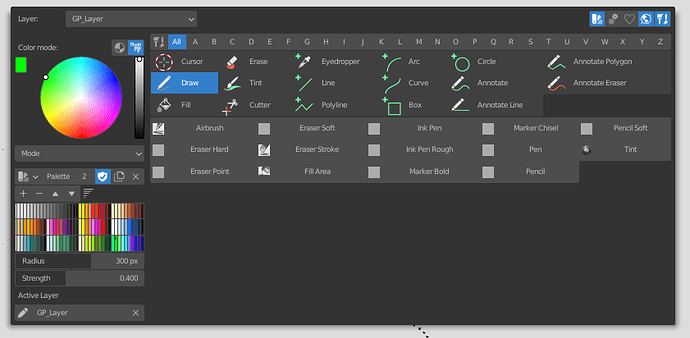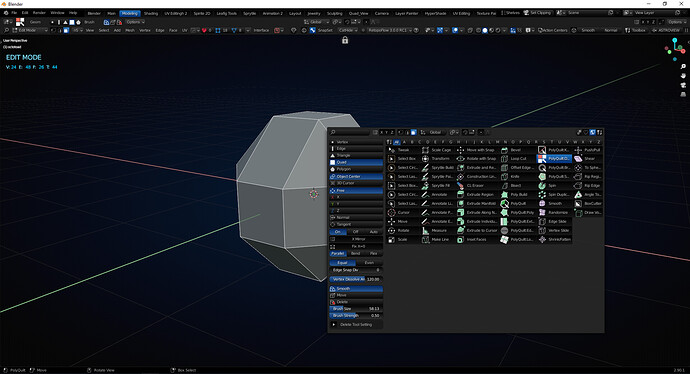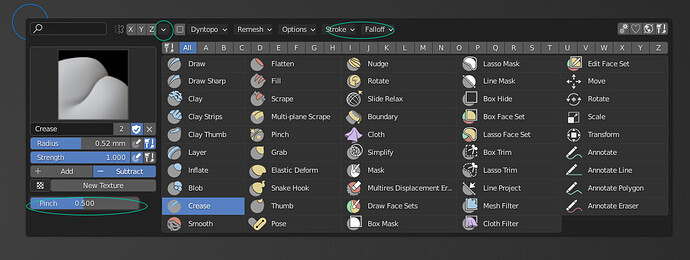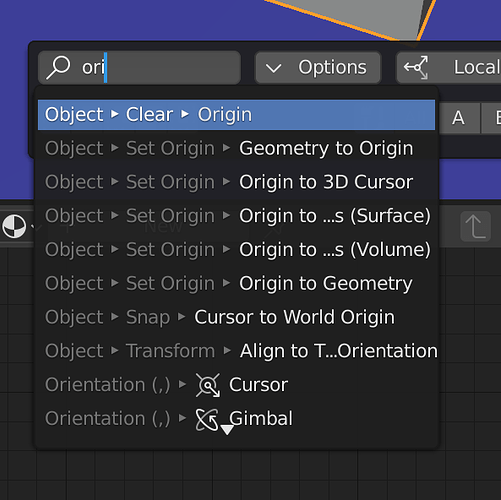When are you plannning to release with that update?
I am planning it to release when the shortcuts bug is fixed. Currently when u change the shortcut, it resets to default in new files. I’m trying to fix this asap.
I will check that, if I can because blender pops up menus at tip of cursor by default.
Finally, the shortcut bug is fixed. Changing shortcut will now not reset to default in new files. 
Hey guys what do you think of adding the brush settings in the side bar. Here is a preview.
Please give your feedback. Thank you
Wow, looks cool. Also it would be useful to have ability to change different alphas for one tool with the same settings.
Thanks!!
Done! ![]()
Looks amazing! Can’t wait to have this in my workflow 
Thank you 
Wow… great!
Has this been fixed in the current version? (1.0.2.0) Every time I remap the toolbox, it doesn’t save. I’ve saved preferences, I’ve saved default startup, etc. Each time it defaults back to spacebar.
No, it will be fixed in the next update. I will send an email update. 
Released v1.0.3.0 (Also sent email to all gumroad customers)
Main changes includes-
- FIXED- Shortcuts bug. New shortcuts will not reset in new files
- New topbar menus. You can toggle it ON or OFF at settings.
- New sidebar. Access the brush settings and colour in the sidebar. Can be toggled on and off in settings.
- New option to show colour palette in grease pencil draw mode.
- Better arranged tools and brushes
Since a lot of new stuff has been added, you may encounter bugs which I may have not noticed. If you find any bug please report it here.
Thank you  Glad you like it.
Glad you like it.
Yeah, for me your addon becomes must-have. Especially for sculpting in full screen mode within any interface on the screen. If it would be possible in future updates - please consider the possibility to add radial symmetry, stroke and falloff settings in this window. Also it would be nice to have more settings for the brushes - like pinch slider for crease brush, settings for cloth brush, type of deform for elastic deform. It looks like you have enough room in this window for all these functions.
*sorry for rough and fast mock up
No problem, it actually helps me to understand the design.
Yes, I will definitely add this in next update. In v1.0.3.0 I actually did add this features initially. But I didn’t want you all to wait for the update, so just removed it. But now I have time to add this features.
Thanks for the update!
A few notes on this:
- I have set up Blender to point the spacebar to the “Tools” in the Keymap → Preferences. It seems it gets priotized over the Quick Toolbox option, so it’s available in Object/Edit-mode, but not in Sculpt-, Texture-mode etc.
- The Search-option is incredibly awesome! But it’s a bit small in width. It would be much greater if you could make it bigger (because some tooltips are hard to read at this width). Pretty sure thats handled internally anyways
Anyways, great work!
Can someone show a picture of a Toolbox in weight paint mode?
I hope its very compact menu comparing to sculpt