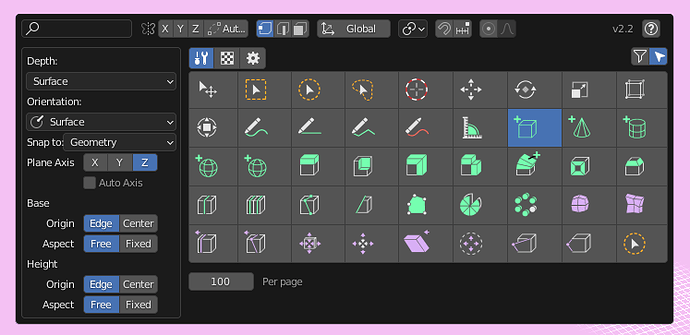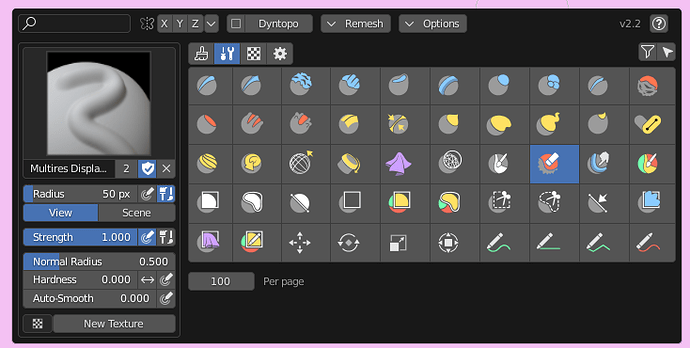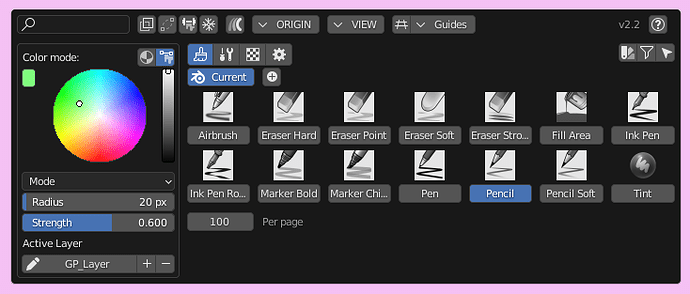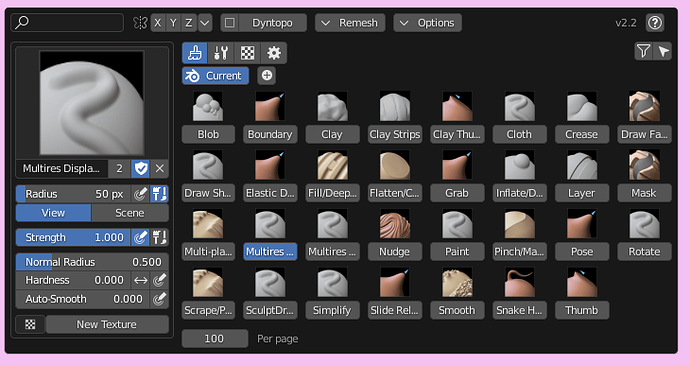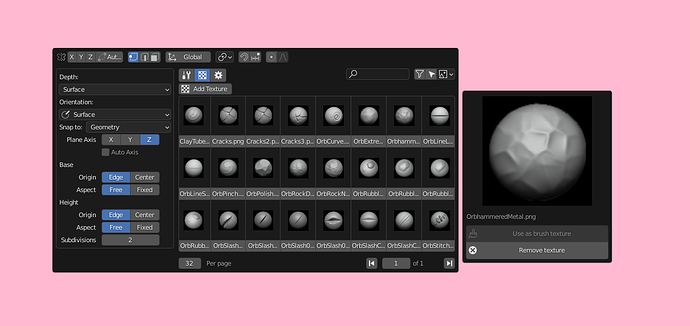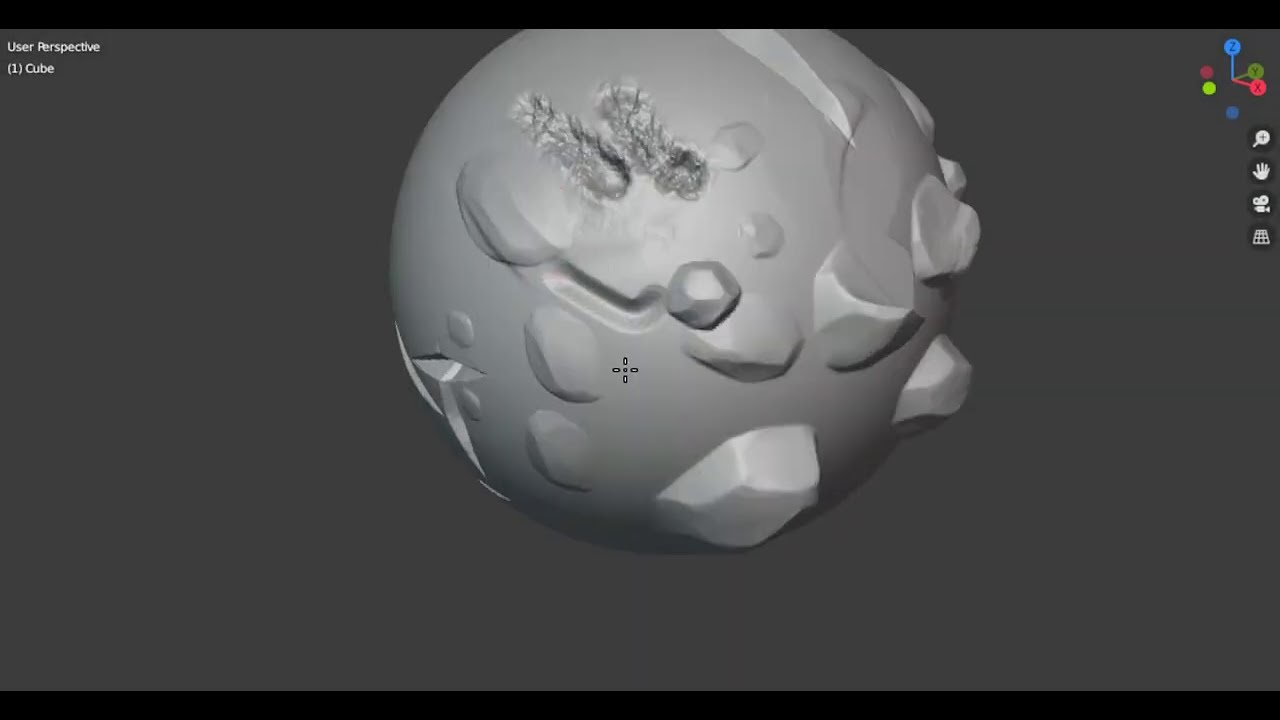Current version - v2.2
Quick Toolbox v2.2 brings support to Blender3.0 with auto updates, thumbnail view, pagination system, textures, multiple brush system and many more.
Access your tools, brushes and custom preset brushes in this one toolbox. Available in all modes (Grease pencil mode, Object mode, Sculpt mode, edit mode, Vertex paint, Weight painting, Texture, Node editor, Video editor and everywhere), it will show the tools specific to the Mode.
In fact, it is an alternative to the default Blender Tool menu with more functionality.
Show tools Alphabetically (A to Z), to easily find any tool you want.
Just press SPACEBAR in any mode to access the toolbox
You don’t need to add brushes manually if new brush or tool is added in future updates of Blender, it will automatically add it for you!
Access all necessary tool properties in the toolbox sidebar
You can even customize the number of columns of the grid where brushes and tools are shown. Customize the width of the window!
You can change the shortcuts from the settings button easily!!
What our users say-
“Love this add-on! Great UI design fits very well aesthetically and is incredibly functional, especially during sculpting workflows. My thanks to the developer!”-----W3rD
“Really amazing addon which totally solving for me problem of brush management in sculpt mode and very useful in other modes to change active tool as quick as possible especially for the tools without useful hotkey.”—
–Serge
Whats new:
- Auto updating Quick Toolbox whenever a new update is available. No need to download and install add-on whenever there is a bug fix or small changes! You can choose to disable auto update in Settings.
- Center Toolbox in cursor position.
- Bringing back most of the settings back! Toolbox width, searchbar etc. See the options in Settings.
- You can now change the width of the sidebar in settings.
- Added Grease pencil new features like automerge, multiframe, freeze etc at topbar.
- And of course bug fixes!
Get it on Blender market or Get it here Gumroad
or
Some screenshots of the toolbox in different modes-
or