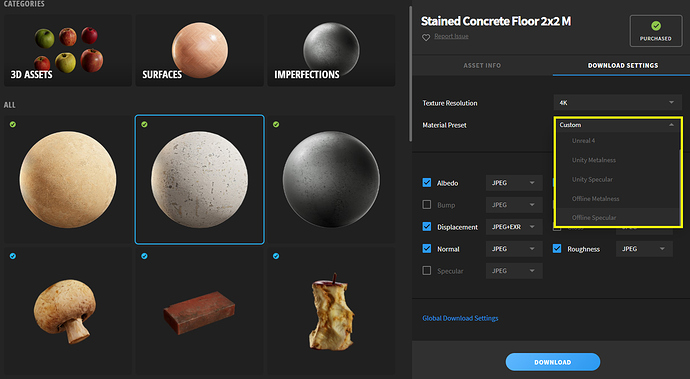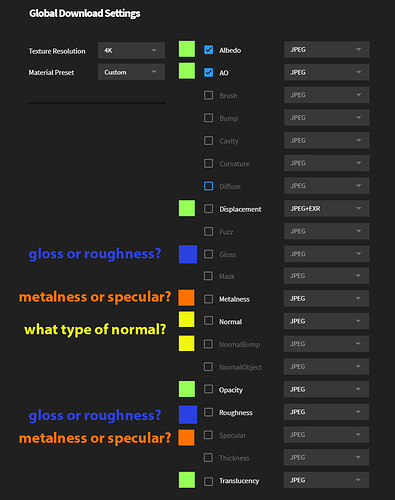Hi, I recently became member of Quixel.
I am using the Quixel Bridge app that works really well with Blender, since is possible to transfer on the go all the maps into blender with one button and a material will be created.
Bridge mainly works first downloading that material/asset etc you want and after that you can export it to Blender. My doubts are, what type of maps should I download?
Once in Bridge the first step is to decide which maps you will be downloading from that specific material.
As you can see there are presets that will enable automatically those maps needed for example:
Unreal 4
Unity…
and so on,
First question ? Any of those settings are shared with Blender too? This questions goes directed maybe to someone that Is familiarized with Bridge.
But also, there is the possibility to pick yourself what you need from that material and create your custom settings, I would like to know those maps Blender will make use of and those I do not need.
In green those ones I believe Blender will make use of it:
Albedo
AO
Displacement
Opacity
Translucency
I might be wrong, so if any of these are not necessary please feel free to share your thoughts.
Then in blue those I believe are alternatives and different softwares will use one or the other:
Gloss
Roughness
I guess these two are kind of a pair, in terms that they work towards the same goal, but depends on which type of engine you are using you need one of them. I am not sure, Blender works with roughness right?
Then in orange the other pair I am in doubt, since Blender has the two slots in the principle shader and maybe its not one or the other , but both depending if I am using a metal or a plastic ?
Sorry a lot of theory I do not know.