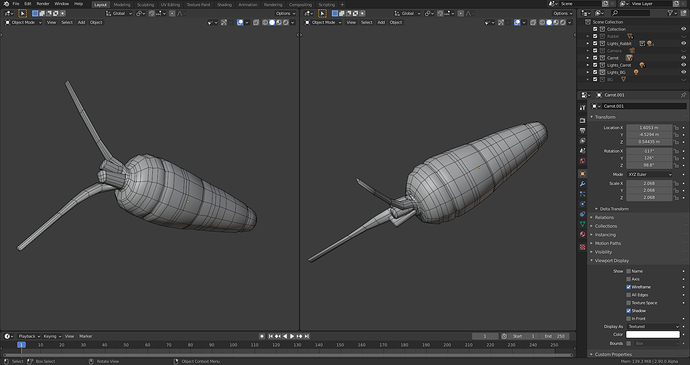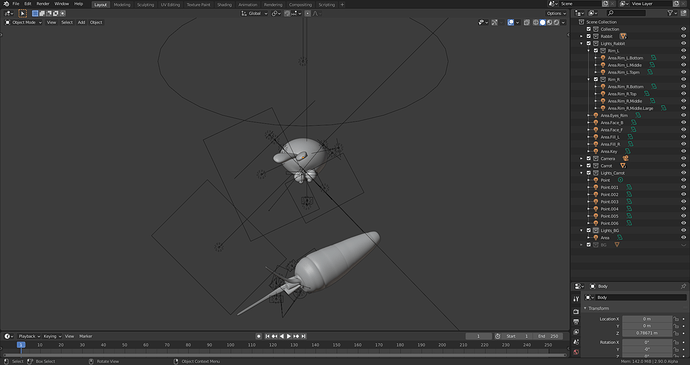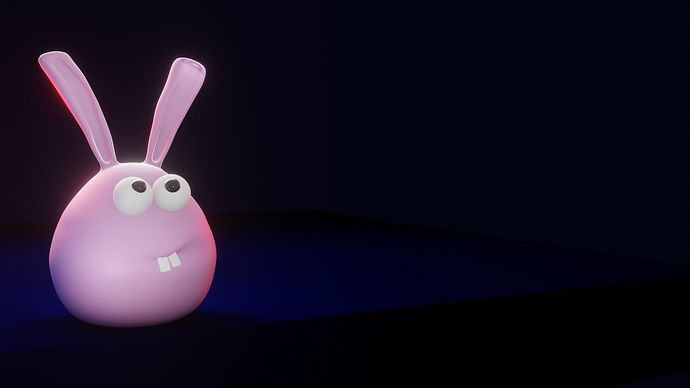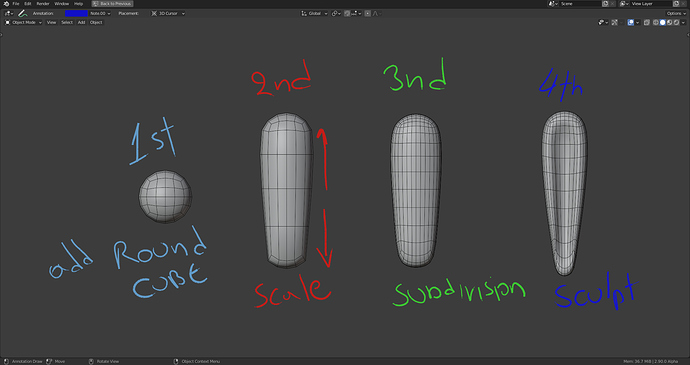LOVE IT. Going to see if I can recreate it as the noob I am. Looks easy but I bloody bet it’s not and I’ll be peeved off in about 10 mins that I can’t do it. How long have you been Blendering, just so I can feel good about myself when my carrot looks like a potatoe (and I can’t even make a potatoe)
If you want to share any tips, feel free 
Hi, i m happy that you like it.
Here is my workflow for this project which its take me about 3 hours to finished.
-The modelling part was easy, i started with rounded cubes with a basic retopology for the mouth and some basic sculpting to get the shapes of the body and the ears (mostly with the Grab brush or Elastic Deform brush)
-After a rough blocking of the shapes I start to think the composition of the picture The most time consuming was to position the camera and the objects to have a good composition between this two elements (rabbit and carrot).
-When i was 80% feeling that this was the shot i start to place the lights in the scene here one screen shot from the lights. I played with the colour of the light blue, yellow and red. A lot of lights rim, fill, and key for the rabbit and the carrot separate. TIP i used costume distance a lot to avoid some lights to illuminate areas i didn t want.
-The rendering was done with Eevee nothing spacial on the settings i used Ambient, Bloom, and at the colour management High Contrast Look and the Use Curves to edit it.
And this is it.
(Spent more time to concepts, ideas,stories and dont worry about hi poly extra realistic models, super realistic renderings, one day all this will be just one click)
Thanks!!!
Thanks for the tips, was just about to start it and see how I get on.
Really like it. Lovely colours and fun. Thanks again for the tips.
Well. 1st attempt. Actually does look more like a potatoe ![]() Only my third thing I’ve done without following a tutorial. Shaped looked a lot better before I sculpted. Never done that before apart from Doughnut (BGuru)
Only my third thing I’ve done without following a tutorial. Shaped looked a lot better before I sculpted. Never done that before apart from Doughnut (BGuru)
How long have you been doing it. I’d love to get to the stage where I can do something like this in 3 hours too.
Will come back to it another day.
Just one question though. Are the number of lights you use overkill or is this normal to get that lighting effect?
You can also make the ears from a different object, cylinder or subivided cube, edit and then rotate it and place it to the body.
Its normal to use as many as you want, to achieve what you looking for
Hi.
Yeah, thanks, that is my next approach. I’ve just done tuts for so long, I’m scared to venture out on my own but the above was my next approach / going to give it a go. I was just using what I knew to start with which was…
Spehere, scaled out/moved and then extruded two parts for the ears and worked with that. Somethings not right with my sculpting but will figure it out…I wanted to see if I could do it that way/the simple way.
Again. Thanks for the tips, it really helps.
I think a lot of the time you are trying to solve a problem e.g What is the best shape to use and how can I turn that shape into this one. Modeling is just problem solving, which is why I think I like it.
You are getting there !!! In this one the body has better shape, and the pose is ok! Good job!
Cheers
I struggled with the sculpting, will do some more tuts on that. Switched to 2.83 and seemed a lot easier. Not sure if there was a bug or I was doing something wrong but the tools didn’t seem to function very well. But that’s some work for another day.
Cheers again.