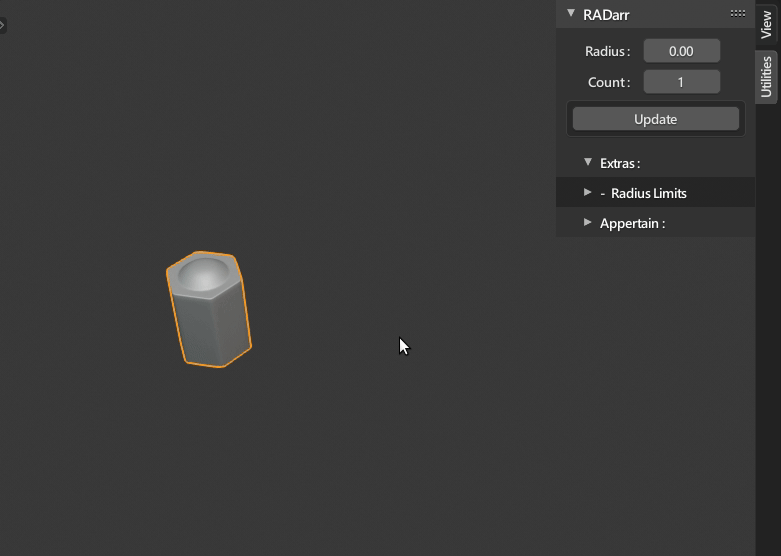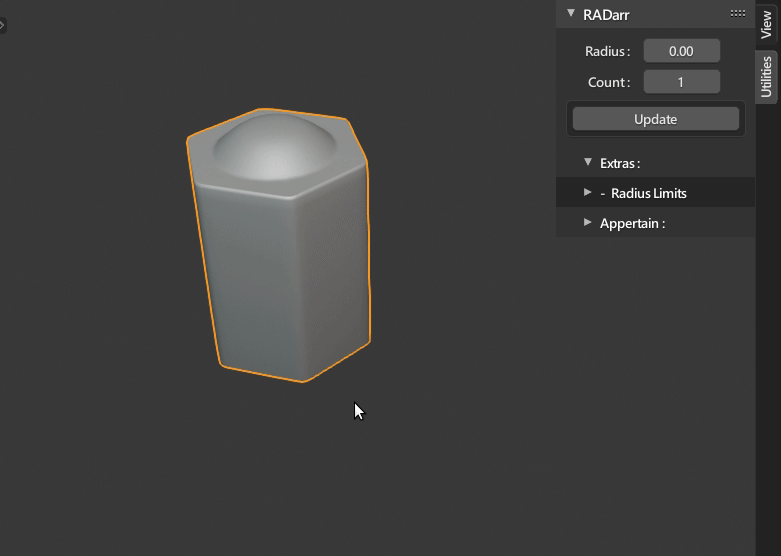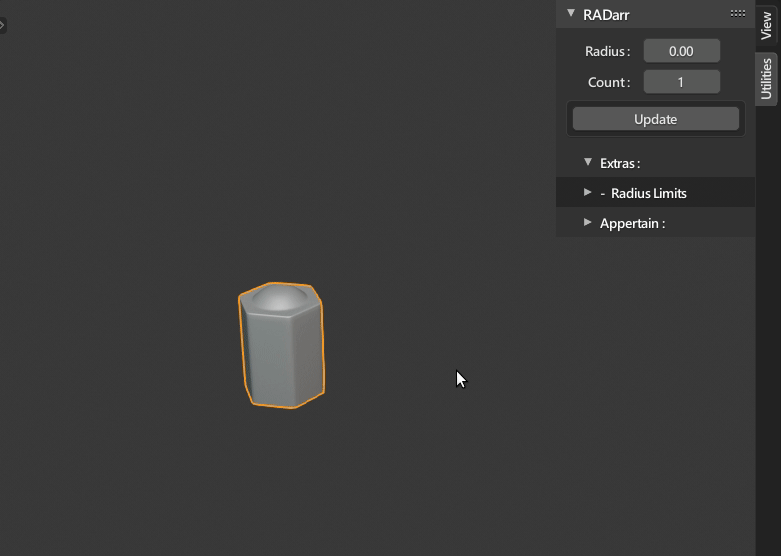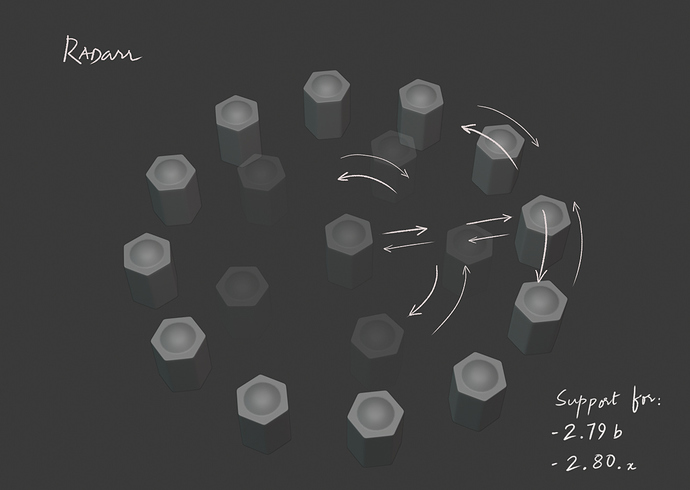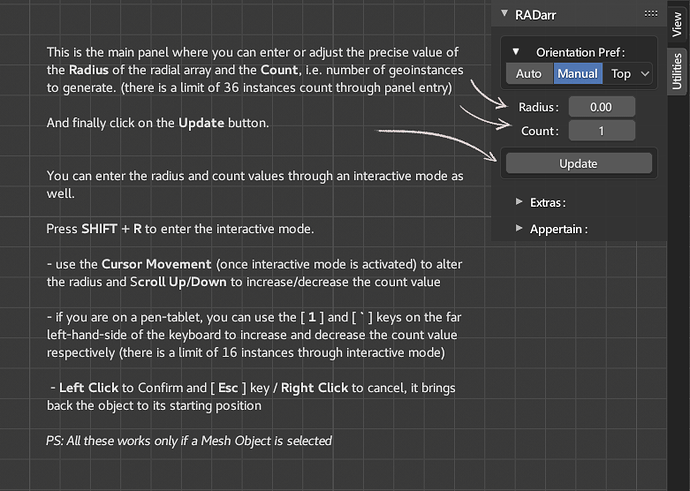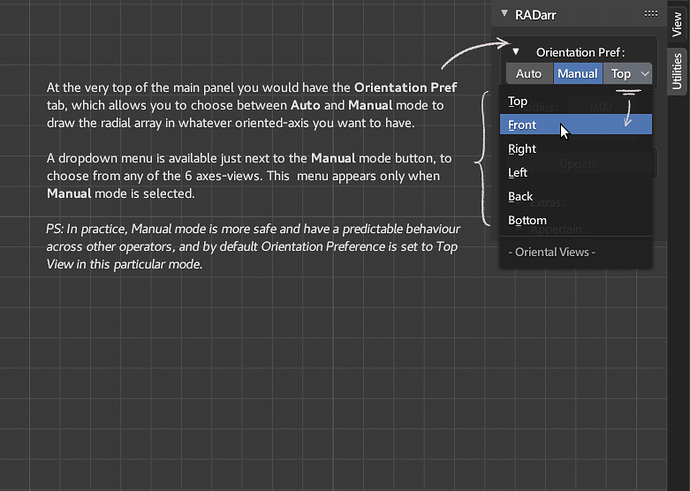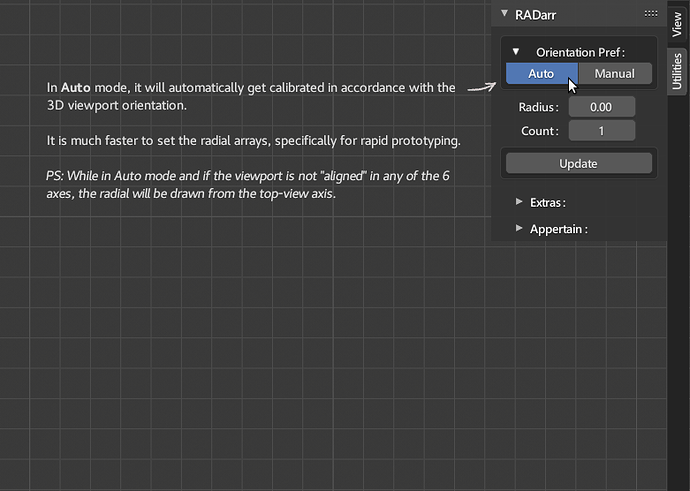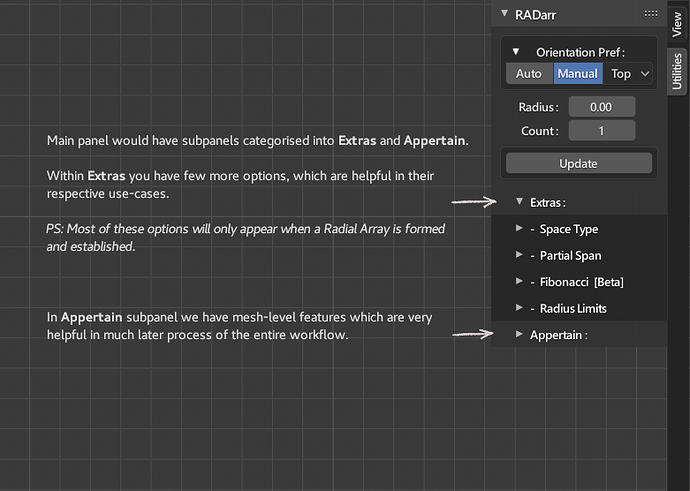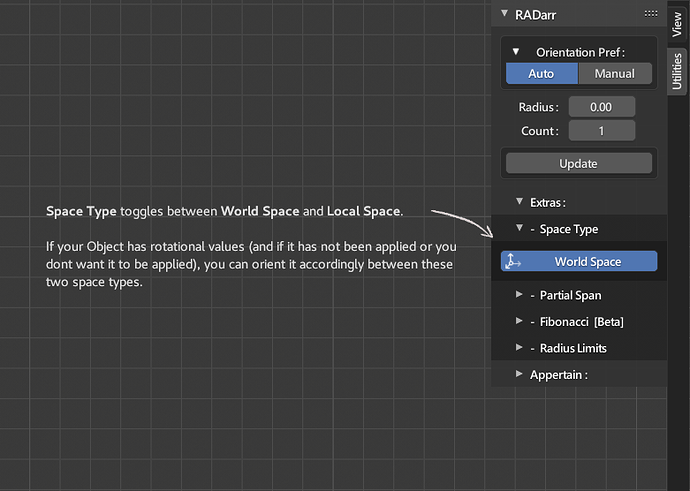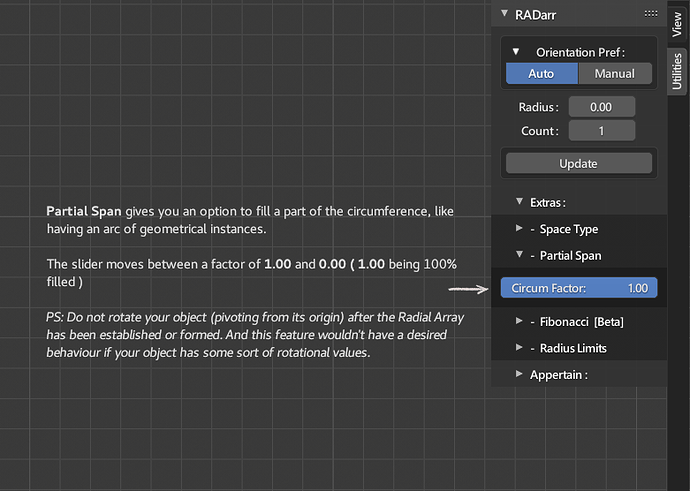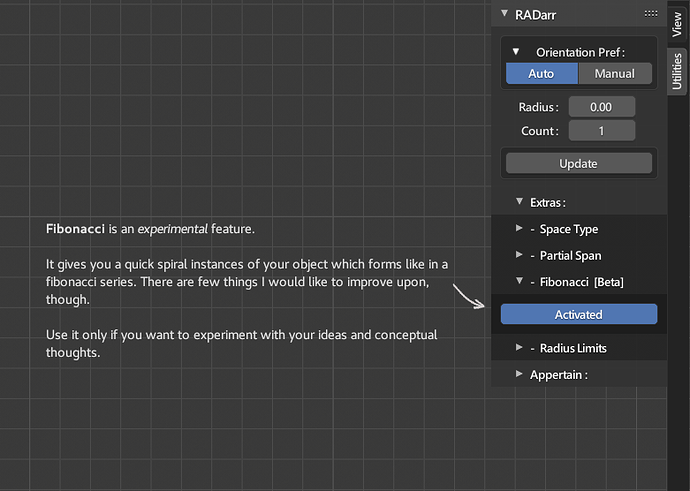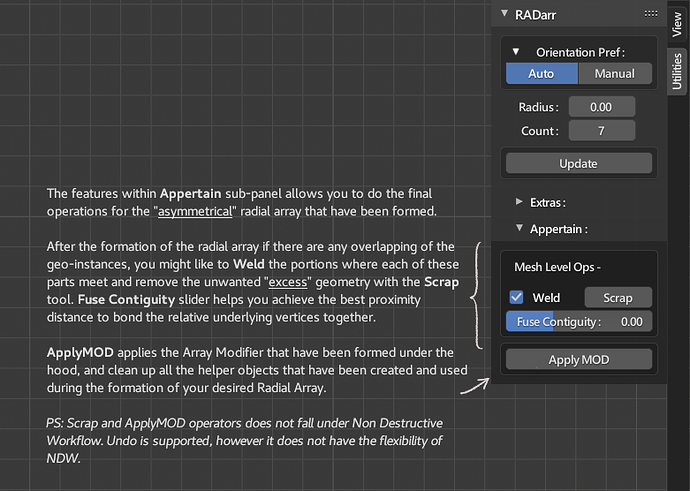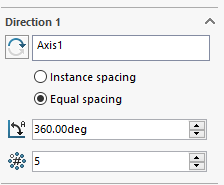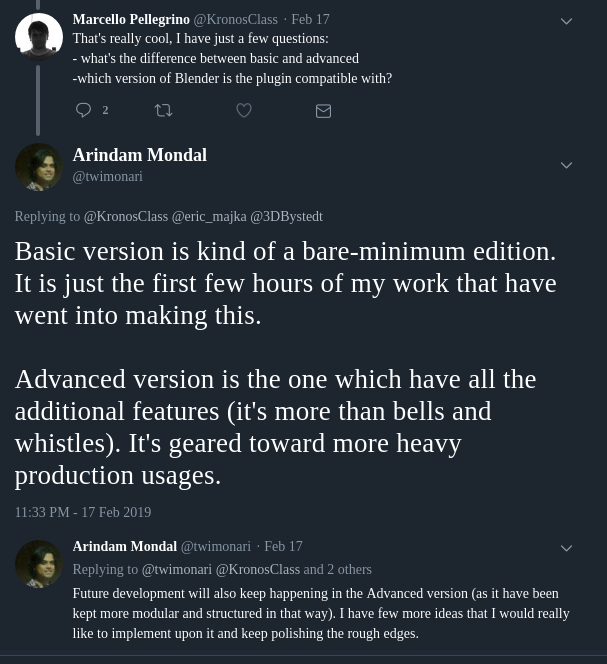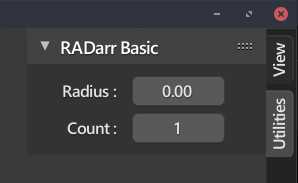Thank you for all your wonderful support.
@XYZero, @NinthJake I really didn’t anticipate that I would be asked this question so many times in just a day. So here is what I stated in one of my tweets.
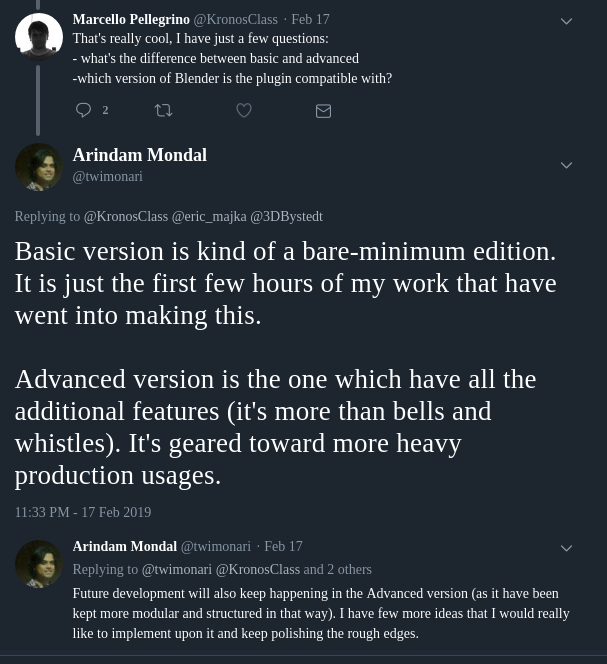
I don’t have any difference-chart of the two versions as of now, however, if it’s that important I could make one and add it to the OP.
Meanwhile, as a visual clue… the panel of RADarr Baisc looks like this, nothing more - nothing less.
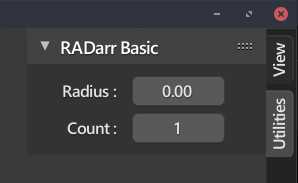
Whereas all the features that you see in the short demos (along with the Interactive Mode) in the Opening Post is what you get with the Advanced version.
@parel I would definitely see to it if your feature request can be included into the design paradigm that I am trying to develop and follow. Great suggestion by the way, I appreciate.
As of the other two questions,
- I am not sure if I understood your question exactly right… but this add-on does automatically create two empty objects, one is the offseter (which is kind of very much hidden) and other the master parenter (which you might use to move around your RADarr’ed object once it has been finally established)
- To make this addon work properly in Edit Mode is what I am currently working on and Fusing overlaping vertices is very much on the target.
@Dheim What you are trying to achieve through Curve modifier is kind of possible with Simple Deform modifier as well, I think…
Of course, I will see to it if this can be very much part of or as an extension of RADarr at some point in time. Thank you for your valuable suggestion.
@Pinhead It should be alright now, you can get the updated version from the same link above (You all must have recieved an email regarding this as well).
It was just a minor bug, nothing serious. Kind of an error that throws up during a “predicate check”.
About the thing of anti-feature that Blender Foundation have decided upon this, I would just like to say… there are doing the right thing. They are not being stubborn, they know what it is in the best interest of greater part of all end-users.
I will come back to it, once I tackle the issue of performance hit (when you want to go crazy with the count number of geo-instances or maybe fiddle with a very high-poly object) in a more meaningful way and take the discussion from there onward.