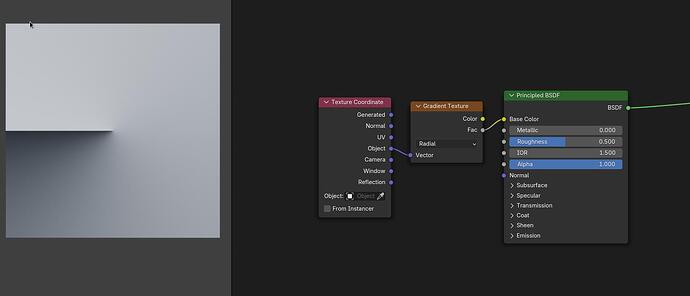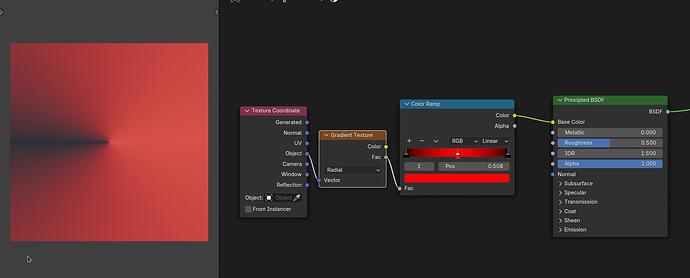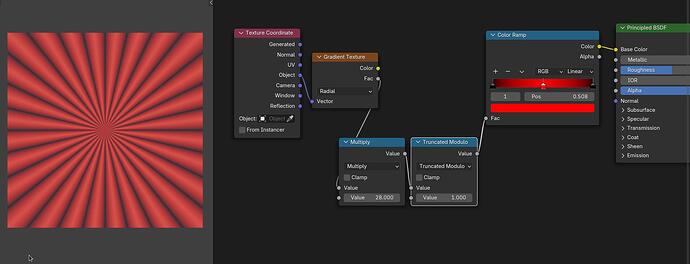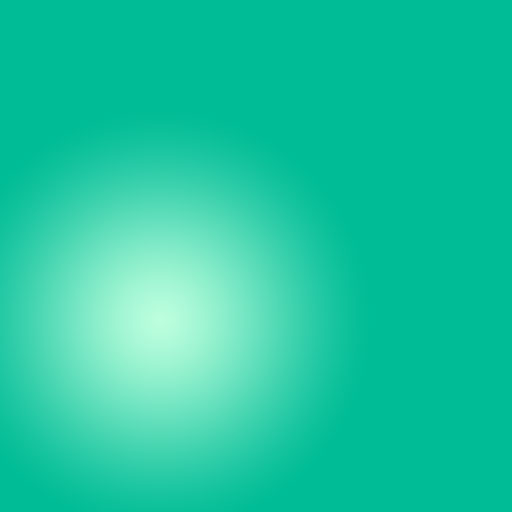We can easily create linear gradient material with Color Ramp, but how to create radial gradient on a plane?
Thanks for the shading network recipes, but could we make the radial gradient flawless as in 2D graphics software?
As we can see from the picture above, the center of the gradient can be freely moved to any region of the plane and the gradient is smooth. Could we make that material type in Blender?
Use “Quadratic Sphere”
ETA for future readers: I don’t really understand why Blender has a different definition of Radial than 2D programs, since the Gradient node is working with 2D coordinates, but if you’re coming to Blender from 2D, Radial doesn’t mean what you think it does
As usual: different viewpoints… aka domain specific language…
( Blender is also calling a bone rig → armature, also other 3D app call the UV island borders, margin or
shell spacing ( ← Maya i think) … :shrug )
This might be based on historical reasons in the correspondent areas…
Someone may choose the meaning of “radial” as:
- a path with specific radius around a center point ( leading o a circle )
- a path along the radius of a circle
…and now laying out the gradient on one of this…
Interesting enough with CSS there seems to be the nomenclature
radial and conic gradient ( and linear )
…taken from:
In my early blender days, it took a while to find the ramp node. Because I was looking for a gradient node, and the gradient node isn’t what I was after.
But once you discover Move is called Grab, you just have to accept the Blender Land of Unique Language.
Ha ha, I spend too much time in Blender I totally forgot that in 2d spherical gradient is called radial. ![]()
Its not just Blender though;
Cinema4D: Spherical Map = MAX: Radial Map
Cinema4D: Radial Map = MAX: Spiral Map
In Maya
Blender Radial gradient = Maya radial ramp
Blender Spherical = Maya circular ramp (not sure if it is 3d ![]() )
)
It’s a bit like Z up!