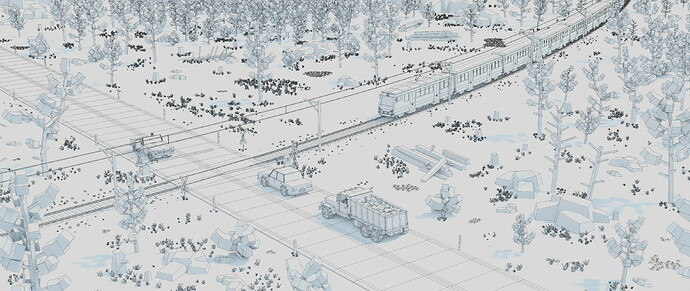Hi all!
I created the following low-poly animation in Blender 3.0 over the course of a week while working on it 2-3h per evening (not every day). I recently did many parts of the Cubic Worlds course by CG Boost and decided to show what I learned by making a railway crossing animation:
Everything seen is made out of cubes only. Images and the animation were rendered with Eevee (64 samples per frame). The animation consists of 4000 frames (60 FPS) and it took about 6h30min to render.
Everything was entirely done in Blender, including video clip editing and post processing. Below you can see my basic workflow:
a) Wireframe
b) Shading & Materials
c) Eevee render view and lighting
d) Compositing in Blender
I hope you enjoy my work because there is a lot more to come! Here is an additional evening/night render where I played a bit with street and car lighting. Therefore I also quickly added some streetlamps:
Thank you for stopping by!