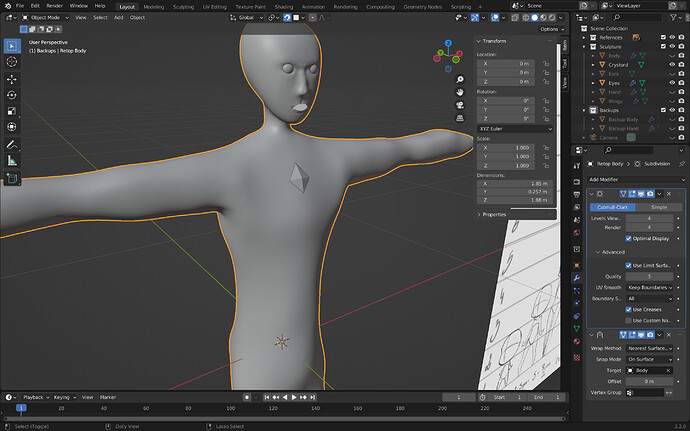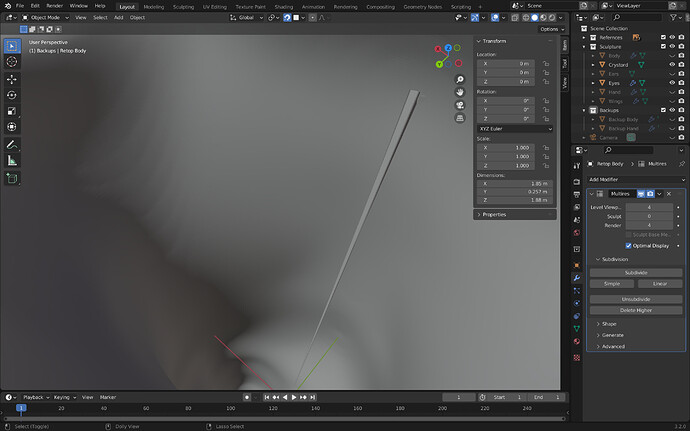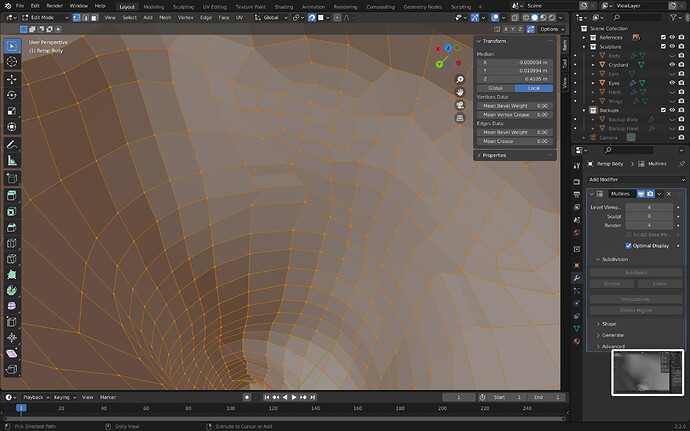I used the subdivision surface and shrinkwrap modifiers to create a retopologized surface.
To apply the shrinkwrap modifier properly, I applied the both modifiers and unsubdivided with the multiresolution modifier. However, a hole showed up.
It was a dimple with a single vertex that somehow ended up inside.
I can’t get the grab tool in sculpt mode to lock onto the vertex and in edit mode (probably because I’m using multiresolution), the vertex doesn’t show up.
I tried using all the red tools in sculpt mode already, but they don’t work either. Are there any other solutions I’m missing?