Really, it is important having caps in the case of cables too. Without caps they remain having an artificial look.
Caps and follow curve fittings. I’ve been working on these lately.
The fittings look superb! A very significant enrichment for the addon!
Could you add optios in the settings panels to make the object flat shaded?
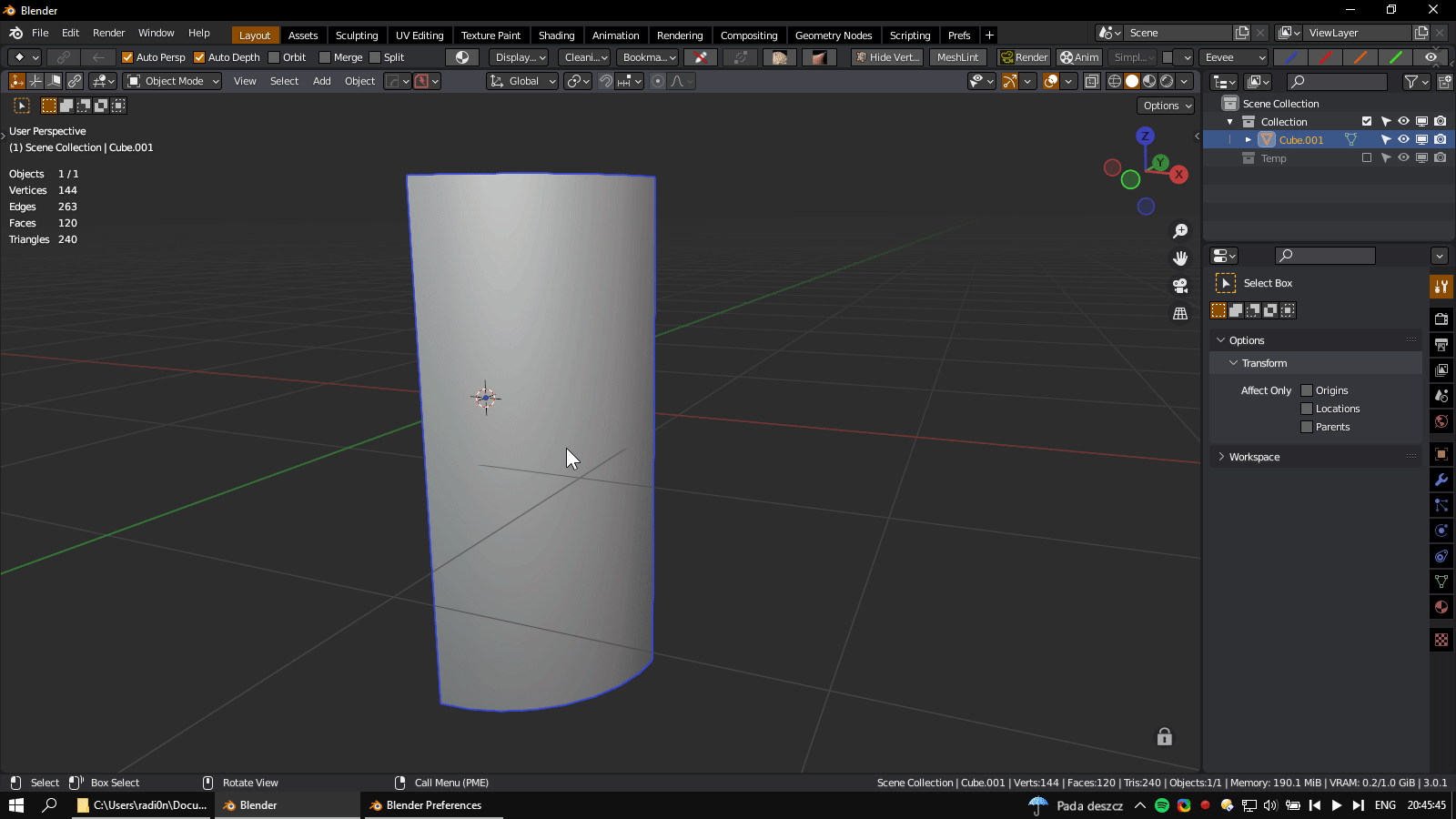
https://imgur.com/a/TIOad18
And could you also add options so that there are two vertex groups (inner and outer faces) in the new object?
- You can use the auto smooth operator to flat shade the source object then the randomized results will inherit that.
- Noted for future updates.
I’ll have to download the current version and start playing! 
How about an option to make cables always exit the surface perpindicular for the length of the fitting/flange, then start bending.
Noted. My math skills not up to the task at the moment.
All those developments regarding the tubes and cables are superb. Now there is another big challenge: Putting rivets on the panels!
I do not know how difficult is to program such a thing but I thought to share the idea. 
It’s possible. Might be for the next update after this one.