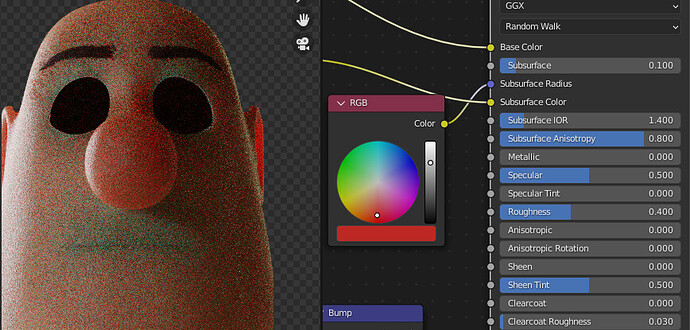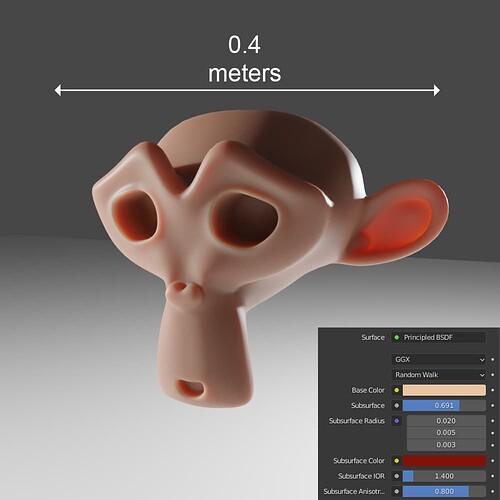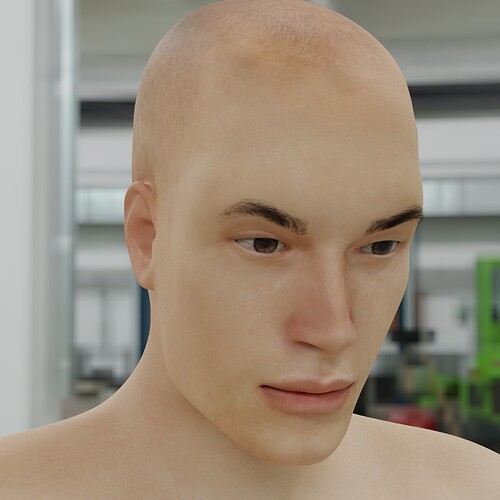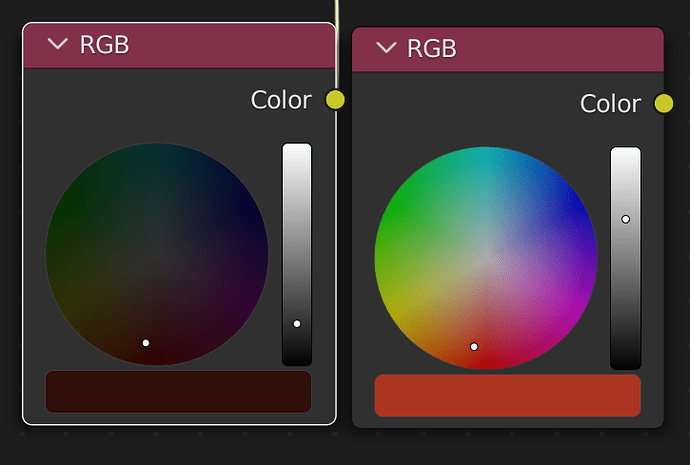whenever i use random walk sss ther’s a blue tint around mouth and eyes idk how to solve this is it related to geometry or how colose the faces are or so cause the lips barely touch but not intersect and i dont find any solution except lowring the strength which kill the effect of light scatering and looks more like diffuse
for units i am using real life scales so 0.1 subshrface is kinda resonable i guess
Sss radius expects a vector, why are you connecting a rgb value to it?
no not that i saw this back then being used even in the blender studio instead of just pluging values u can plug the rgb node
same result
colors output 3 channles too so same thing
not the problem tho it’s in the random walk methode and i guess it’s about geometry that’s why i am asking
thanks tho
Try to disconnect the color from subsurface radius and instead manually give the 3 channels the same value (that value will control the SSS distance and is the only value that’s affected by the scale of your object). Then, make sure the texture going into the subsurface color is tinted red. This will make the SSS color entirely controlled by the texture, without any difference caused by depth.
If you give all the 3 channels the same value you are going to give the R, G and B channels of SSS all the same radius, resulting in a white SSS effect. In this case, I believe he should lower the luminosity of the RGB node dragging the grey tone slider to control the extend of the radius and avoid the values to be too high.
I am not sure if it helps with the blue tint though.
Making the 3 channels the same would indeed make the SSS white, but then you can use the subsurface color to make it red again by using a red texture. Of course you then then lose the more physically correct effect, but you gain full control over the color. I do agree however that for this character, the radius should probably be lowered. That might even help the blue tint by itself.
If you use real life values, then “Multiply” RGB input node with “0.01”.
Subsurface color and subsurface radius have completely different effects on the SSS appearance. Subsurface color is the color of the subdermal scattered light and the radius is the light that passes through the flesh. You can see that the subsurface scattering color affects the whole surface of your model almost with the same intensity while the radius depends on the thickness of the mesh.
I did some testing and I see what you mean, it seems I am not fully used to the way cycles treats SSS.
After a bit of trial and error, I find that I can cause the blue effect by giving a too large radius to the red channel. Also, I find that the default Suzanne model creates that effect easily around the eyes, but it disappears if I fill the eye sockets. After a bit of trial and error, It is totaly possible to get something that looks realistic.
that’s what i am talking about it have nothing to do with the rgb node it’s about the mesh
and i dont know how to fix it caus the normal sss is okay but using the random walk produce the blue tint
the mouth is closed from the inside it have teeth too i guess to close to the lips that they produce such thing
the eyes too are closed from the inside so i may see how to fix the mesh at least
hey did anyone fix this issue?
Yes and not. Although there is an important factor in the mesh, the problem in your model is that you are using a huge value for the SSS radius. The values of any of the components of the radius near 1 will give you problems. It’s like you are telling blender that the red component of your radius can travel almost one meter inside your model, After that you have also huge values for green and blue. After the red light gets through its natural that in thinner parts of your mesh you have a reminiscent blue light traveling there, so that’s the blue tint.
There’s no problem in using an RGB node to feed up the radius, but you need to remember that it gives you values between 0 and 1 in each channel and that means those values are too high.
For that scale, your red should be something around 0.03 or 0.05 and not something like 0.7.
The color you should be seeing in your RGB node should be indistinguishable from black or you should be using math nodes to lower down every color component of the RGB node. Separating the RGB components and reducing them through math nodes, then joining them again and connecting the result into the SSS radius socket.
I’ve made an example to show what I mean:
This is a model with no SSS.
The same model using my SSS radius values (R 0.03, G 0.005, and B 0.003):
And this is the same model using something similar to the values you are using there:
Do you see where the problem is now?
My RGB node VS yours:
amazing thank you and i appreciate i lowered the whole thing after posting this and it worked a lil i wanted more sss but i knew itll make things worst so i did what i had to do but nice info thank u