I’m modelling a raptor with a difference. Its a velociraptor but one that has survived until present day and so he will have armour and a gun. Iv’e started modelling it and I am using box modelling but he seems to be looking kinda “blocky” and “squarish” and not a very organic shape. Here is what I have so far… 

Hello, good show so far!
It’s okay that it seems blocky at this stage, since you are box modeling it right now. Are you using subsurf yet? With the subsurf, you may find once you have your basic form that you can pull verts around with proportional edit on to get a more organic feel. The best thing now is to plan out your loops so you will be able to rig and animate this guy when you are done modeling.
Work out the rest of the body before you get too caught up in the details, then go back and get specific- sounds like a great premise to build on.
I’d say- a bit early for details like an eye. If I were you I’d try to build body first and only then start adding details like eyes, teeth and such but everybody has own ways of working. Looks nice so far.
Ok I took I stopped working on the head and modelled the body. I have enabled subsurf but I am not sure wether I should continue now to model with subsurf on or without it. I realise I need to work on the shape of the neck. Also the model is mirrored so maybe that is why it is looking very flat and blocky in the middle.
thats a good start, but you are not going to learn anything if you won’t put hard work into it and make it look like a realistic dinosaur and not a toy or something made out of clay.
Coming along well, maybe look for some references on the body parts.
I agree with the mirror, that may be some of the edge on the midline, but I wouldn’t worry about it right now.
Try to remember to save your file in increments, so if something is broken or lost, you will be able to reopen an earlier version of the file. I would suggest building form first, then examining where your loops are, and above all else, have fun while you learn.  These are the best projects to learn from, the ones we use our imaginations with.
These are the best projects to learn from, the ones we use our imaginations with.
There are some really great threads available on loops and mesh modeling, so try to glean some cool stuff from those - you may find the answers to your own direction in those threads. 
Thanks for quick replies. I have already had to alter loops in the model but I definatley will learn some more about them. I have applied the mirror now, wether or not that was the best thing to do I’m not sure and unluckily this was before craigomatic’s post so I dont have a previous save. I have generally smoothed out the model and added some claws (also I’m gonna start posting smaller pictures so the thread doesnt get too huge). 
Here is a wire. If anyone would like to help point out loop problems it would be handy. 
I can’t see the loops that well, but it is looking good. If you want to get back to the mirror, just border select the left side and delete it in edit mode, and add a mirror modifier again 
Mainly the mirror modifier helps get your geometry sorted, then you can apply it when you are ready to start making asymmetrical details, and maybe before rigging or sculpting.
Keep going, and keep your story in mind. 
Thanks for the reply again craigomatic. I have applied the mirror modifier again and I am trying to sort out the topology. I have read methodology of faceloops and poles but I am not sure how to actually apply this to my model. For example I know that I need a loop around the mouth but I do not know how to do this. Please can someone explain or give me a link to a good tutorial because I cant find one. 
Okay, quick response before work:
You see the corner that the two faces start from there at the corner of the mouth? You need that to be an edge from a face, preferably a quad, scaled down to the size that accommodates the corner to be tight. Imagine a square that the right side is scaled down real small, and the top and bottom edges are the left side edges of the new quads - this would allow you to have a loop cut for more definition. I know you are working pretty fast, but you shouldn’t have too much trouble getting this to work now before you go on. With box modeling, I saw a model someone did of a really goo lizard, and they had scaled down the mouth side of the cube and extruded the top face and bottom face to get the loop started that way. I attached a quick pic for you ( not a lotto, sorry!)
Attachments
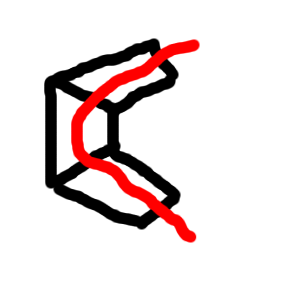
Thanks craigomatic I undertand how to make the loop flow around but I am not sure how to make that edge. I understand that at this pole here I need to add an edge to separate the two vertices but I dont know how to do that. 
For your mesh, here’s a quick and dirty way of doing it.
Attachments
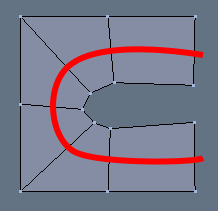
You could try deleting the edge loop that runs down from that vert, but you might need to delete that specific vert first. That would give you the ability to make a quad there to build from.
On second thought, I would(on our example pic) delete the two left faces, leaving the right quads intact. Then delete the edge loop that flows from that vert back down the body. Make a quad there , and the you can rebuild to make it like the example reteldrus gave you. 
It’s a pain, but it will make you a better modeler to figure this out 
Ok thanks guys. I have sorted the problem loop (I think so anyway) and I have been altering nearly all the loops on the model. Here is a large wireframe of it so far. I am cuurently figuring out how to get rif of the huge pole in the middle and I have tried to make loops around the legs, arms, eyes and the mouth. 
I have modelled the feet and sorted out the huge pole problem. I will start refining the mesh now and do you think I should start adding details to the head yet? 
Plug away - I think it’s up to you now where you begin detailing. If you are making any other parts, you may want to rough them in later.
I can see you’ll need eyelids, creases for the nostrils, lips, teeth, tongue, lightsaber… okay maybe that’s too far 
Keep going!!
Added teeth and started the nostrils. Sorry I’m not updating the model much inbetween each post so this thread could get very long. Also he seems to have a smirk on his face which is not intended but its due to one of those weird subsurface faces that bend round without any vertices in the middle so I think I need to edit the topology .
Hmmm nice work! Maybe a good idea to add a tongue? That’s what I’m missing in this model
Yes I am modelling the tongue now, if you read the first post you will see that this is not actually going to be your average raptor it will have armour, so any suggestions anybody on the type of armour I’m not quite sure between metal “medieval” style armour or a tighter fitted leather kind of armour.