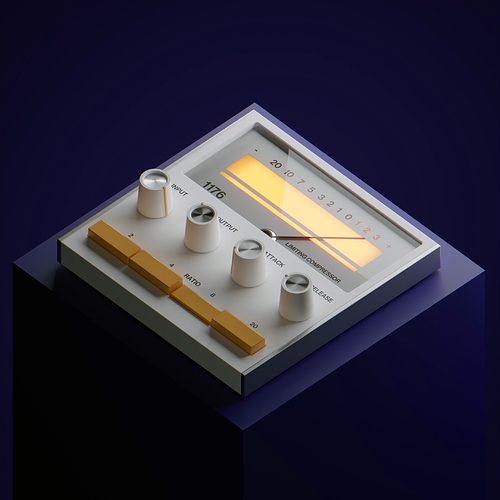Hello my first post:
Blender rendered GUI for a VST instrument project.
I wrote quite extensive scripts to be able to render the PNGs needed for the GUI.
Each controller had to be available in 65 settings as PNGs. Before I used Blender I used Knobman to create such knobs. To render all the needed PNGs once, my iMac needs more than a full day. So I would also like to know if other people use Blender for software GUIs? I have not found any examples. Is there a forum for such Blender applications?
That’s amazing to see !
did you make any other guis with blender ?
I’ve just started to do this at work, and the method we use actually renders a lot of the assets out separately so they can be controlled independently by our developer.
For instance, we’ll render a knob at 127 different positions, but we’ll also make sure that it has a drop shadow rendered on alpha, so we can use the same set of assets across the whole GUI, making the file size much smaller.
Using this method our renders are a lot faster too because we are rendering less overall. The longest render is usually the background.
Does this make sense?
Anyways, nice job on this, the lighting is perfect for a VST!
Hi,
I am very happy about your interest!
As a finished product, RAST-A is the only one so far.
But I tried to create a GUI for K-Whooms.
https://www.hansen-audio.de/k-whooms
K-Whooms is a very cool synthesizer that was developed by a good friend of mine.
We didn’t really try to integrate the Blender-based user interface. Maybe because the classic K-Whooms GUI is already very nice and clear!
stay safe
Matthias
Hi there,
very nice to hear that I’m not the only one who builds GUIs with Blender 
You mentioned that you are rendering the shadows on the alpha channel.
I decided to render the shadows statically on the background, so the shadows can get bigger.
The disadvantage is that the shadows does not change with the rotation of the knobs.
Since my lighting has no extreme spot lights, the shadows are so blurred that this was not a real problem.
I also made video with a tracking shot over RAST-A.
Maybe you would like to have a look:
Stay save
Matthias
Nice video!
You’re right, with the alpha method I have to make shadows fairly short, or add a lot of dead space to the file, which is often fine because of the performance savings from using the same asset multiple times.
I’ll upload an example later this weekend
Cheers
Pasta
Didn’t have a ton of time to put something together this weekend, so it’s not finished but here’s a quick 1176 module I designed yesterday. Gotta finish up the VU meter and add some texturing still, but I’m happy with the lighting, then render out each element separately!
Looks great!
I also really like the lighting!
And I like the surfaces even without textures. Looks very natural. Excellent job.
Is your GUI orthographic because you want to use the same renderings for same controls?
And did you forget to switch to the perspective view for the 3D render?
greetings
Matthias
Hey thanks!
I do render everything in orthographic for GUI’s for the reason you mentioned! Makes everything neat and predictable.
As for the 3/4 view, I just liked how it looked in isometric so I rendered it like that! It’s showing that it’s made digitally, and I like the idea of honesty in materials/process, so why not do something a camera can’t do!
Cheers!
Pasta
Hey Guys, nice works!
I love the lighting, did you do some post-processing in photoshop after render?
What is usually your setup to light a VST for top view?
hmm i would love if my guitar fx processor GUI could be rendered like that. Fractal Audio Axe Edit. Is very bland compared to some of the amazing Software amp GUIs i see.
I would also love to see the entire Blender GUI rendered like that. Now that would be amazing and fun to try out.
Looks sweet. Its like theres a florescent light shining from above, and that very subtle chromatic aberration actually works.