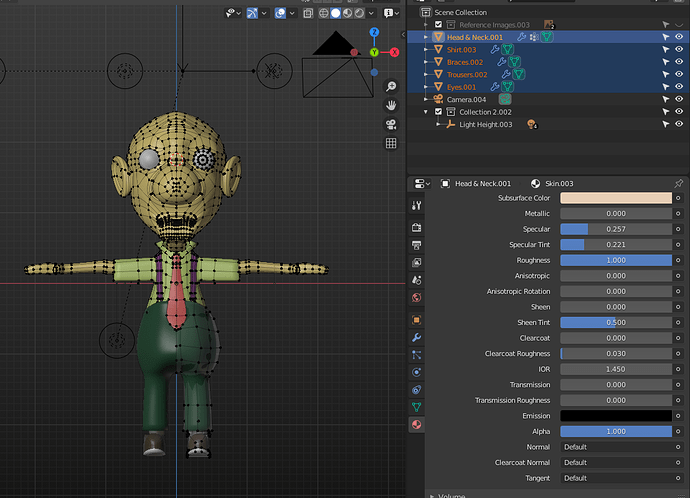Like a knucklehead, I modeled a character in several pieces (Main, shirt, trousers, eyes), but with the world origin pretty much at sternum-height. Now I’d like to move everything upwards so that the world origin is between his feet, but of course with all the current offsets in place.
It seems that Editing is pretty much an Object-by-Object deal – how does one simultaneously move several Objects with the same parameters (ie, preserving their relative positions)?
Hi, Jeric,
If I understand what you are trying to do is move all the pieces so the world origin is at his feet, without moving anything
Am I right? If not, do you mind providing a screenshot?
Well, without moving anything RELATIVE to each other. Pretty easy, if I could Edit multiple items together. (Of course, I SHOULD have just modeled them correctly in the first place.)
Hmm… The only thing I can think of that would help would be to move the 3D cursor to the base of the characters feet using SHIFT > RMB and parenting the pieces in object mode to a plain empty (add an empty which should center itself to the 3D cursor, select everything you want to parent, then select the empty, press CTRL P > Keep Transform) which shouldn’t change anything relative to your model. I hope this helps. If not, I think you would probably be better off redoing the model.
I >did< check before posting to see if I could Edit multiple items at once, and it didn’t work then…
But it’s working now.