How do I make the AutoRig Pro eye bones a new child of a new root bone?
The option to reparent the eye bones to a new bone in the head does not work for me; the “keep offset” is grey’d out.
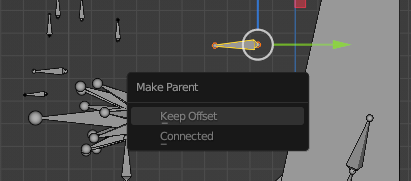
These are the steps I did:
a. In Auto Rig Pro, click the “Rig” button
b. Click Edit Reference Bones
c. Click “Add Limb” = choose tail with one bone.
d. Place the tail bone in front of the head
e. Select the Eye bones, Shift select the Tail bone and press Ctrl + P
f. The option to “Keep Offset” is grey’d out.
Is there a different way to re-parent the AutoRig Face bones?