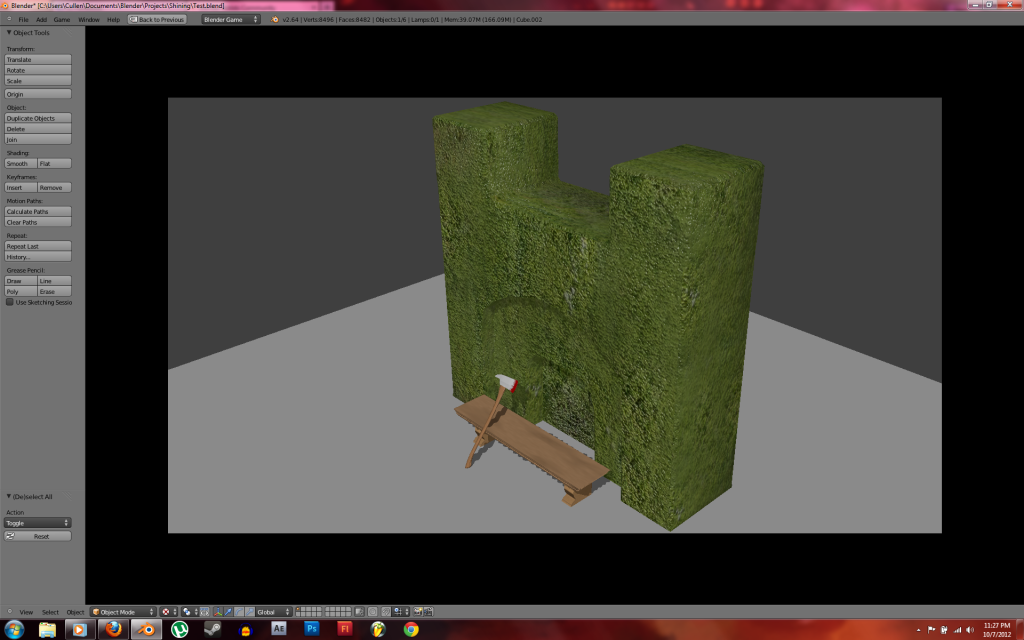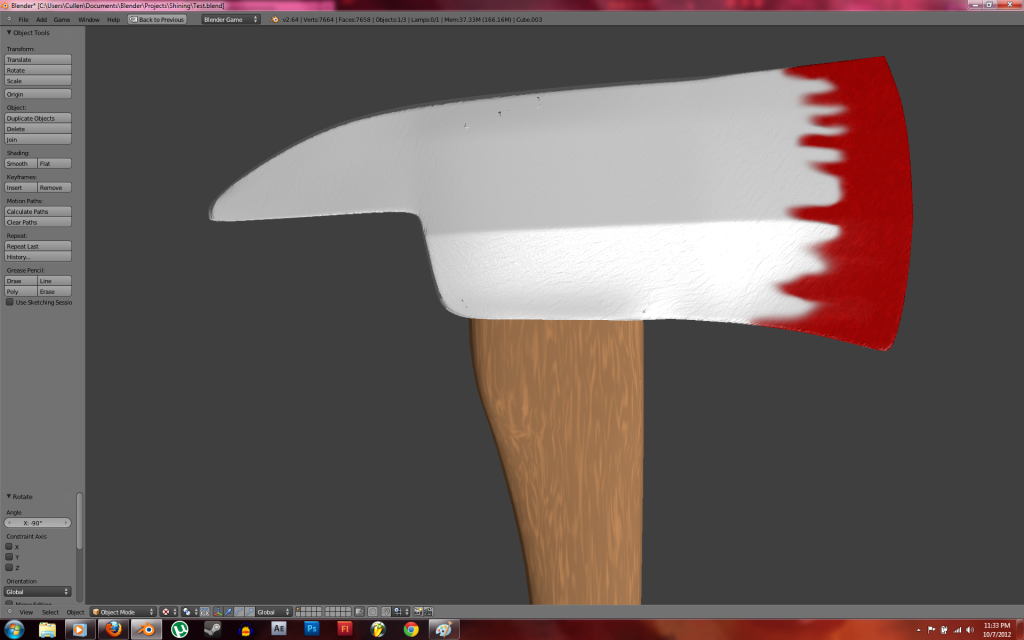So this is a little personal project I’ve been working on for the past few nights. My aim is to model the infamous maze from the awesome film The Shining. This is my first time I’ve been able to crack down and get into using GLSL shading thanks to my new (to me at least) laptop. I’m pretty happy with what I have so far and my next goal is to model a set of arms and hands to grip the axe for some first-person action.
I nearly passed this thread right by…but then I looked a bit closer 
I don’t particularly care for laptops…but that resolution is simply badass. My usual complaint with laptops is that I get claustrophobic. I need pixels to breathe!
Anyway, Blender’s GLSL implementation can be very fun. Be sure to take advantage of spec maps (especially for wood). and an animated texture would look awesome on that blade.
Regards,
Voo
“Here’s Johnny!!!” :evilgrin:
and just in time for Halloween too.
I think you should add some leafs to the bush. Add some more displacement to it as well, because this looks like a game from 10 years ago.
I love how you guys brought up two things I’ve been wondering about. I made a spec map for the blood on the axe, but I can’t figure out how to make that part of the axe look more glossy and shiny than the rest of it. You can tell it isn’t working because it has the spec map in the pic. Also what would be a good way to go about adding leaves to the shrubbery? Alpha planes with leaf textures? I don’t think I want to add a whole lot of displacement to it since in the film they all seem practically identical and perfectly cut.
Oh yeah, and I LOVE LOVE LOVE my laptop’s resolution. 
I think you can scatter those leafs and twigs with a particle system. And I think the best way is to use whole twigs with several leafs to save polycount. Maybe the displacement won’t be necessary after adding the leafs and twigs.
Another way could potentially be to use overlapping, alpha mapped textures with normal maps. If you use a texture that tiles well, you could have several layers of leaves each on a box-like structure. That could add some depth to the hedge itself without changing the shape at all. Might look off though, but you never know until you test it I guess; I’d have a go myself but I’m away from my computer until Sunday