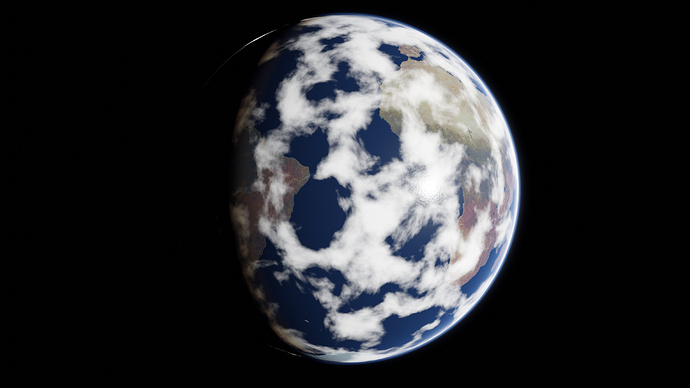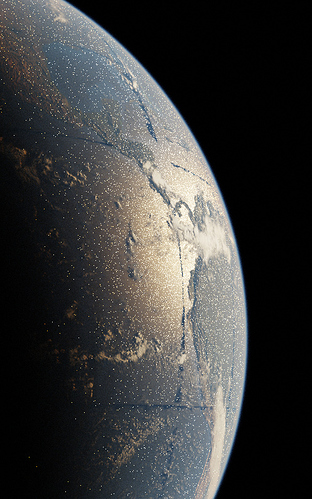yeah there was the idea to render an animation… until i made the test with v3 
Me… a pro… nice that you think of me like that!
But back to the topic: overall a very nice approach but there a few things i think you need to change.
- The atmo is to seethrough when you look down at it. Dont filter out the fresnel in the middle to much! The edges on the other hand look quite nice!
- The ocean is to smooth. In reallity the reflection is quite rough and not so sharp and its also a little more homogeneous.
- The clouds are definitely missing. If you have problems with the normals facing inwards just flip the normals of the cloud sphere with “Shift + N” and test if you have to click inside to get them visibile (maybe just recalcutating them is enough)!
- Stars are not visible when fotographing the earth because it is to bright, but if you want to keep them thats cool too.
- The “reylight” (its rayleigh, the name of the dude who invented it) scattering looks pretty good! How did you fake that?
And concerning Eevee not being capable of the atmo like that with the atmo shader: it is! I tested it but its really hard to get the rayleigh scattering going. Maybe i will revisit that shader later 
Of cause you are a pro, I looked into your shader and the only thing I understood in there were the Volume Scatter and Absorbtion nodes.![]()
Here is a improved render:
- I didn´t really understand what you meant. Is the atmosphere too dense or too light when looking down on it?
- I used some different textures for the earth now, decreased the roughtness of the water a bit and used a noise texture as the normal for the water. What do you think?
- Of cause, These Clouds don´t look really good cause they are just a noise texture, but they are better than nothing in my opinion. You can also see what I meant by weird shading artifacts now if you look closely at the poles.
- Removed the stars, they were unrealistic and they created artifacts.
- Of cause, rayleight… what a noob mistake!

I created by using a diffuse shader converted to rgb, which went into a Color Ramp to Control the Colors. - It´s a kinda sad, that everything looking good in my render comes from the glare in the compositor, but I guess I will just have to live with that…
What do you think?
What do you think?
I think you shouldn’t be cluttering up someone else’s thread with your own work.
and can confirm. gettin those pretty renders.
thanks again mate for the great work! this shader is terrific. Do you have a patreon or anything for taking a donation?
na its fine! i like to help with that
definitely improvement but now the clouds are to dense 
- What i meant is that it is too thin give it a bit more density!
The idea of taking the diffuse shader for that is really good, I will pick that up!
Give me a while an i will see how i can improve on your ideas and convert my shader as good as i can 
Wow never thought someone would be willing to support my work… that means a lot to me! Maybe i will set up a patreon page and continue working on a couple other shaders!
When i find stuff like this from people who do it for free but it really helps me out I like thinking I’m buying them lunch or a cup of coffee at least for their trouble.
I had a thought though–I was doing a render and noticed that, at an angle, the sun light reflection was coming off the land masses and not the oceans–should it be reversed?
yeah the reflections are coming off the ice stronger than from the desert regions of the earth! what you are seeing is a lighter texture combined with a little less roughness but never less than the roughness of the ocean!
I will probably upload the shader on Gumroad and share the link here! Thanks for the support! 
Its highly appreciated!
dont know if you saw this–just released recently, image of the terminus on the earth from the ISS.
maybe you can see some useful information to improve?
thanks for the input! i gues this isnt much different to what my shader does, what you see there are the shadwos from the cloud i think!
yeah its beautiful and your shader is damn near the real thing.
Hello @DevilFX
Thanks for the tutorial, it’s very helpful. I copied the nodes from your project into an earth project I already had. When trying to apply the V3 atmosphere shader to my atmosphere object, it just blacks out the object. Can’t quite figure out why this is. Here’s a screenshot for reference: https://i.imgur.com/LcMpAUM.png
Thanks again for sharing this, you do great work!
sorry for the late answer! you probably allready figured it out but you have to plug the node into the volume output!
haha it was that simple. Thanks!
Hello.
First of all Good Job !
I trying recreate your Earth in eevee and in your dimensions (earth 2,14m) all working.
But !  When I scale earth and atmosphere to 4000 m (for animation) The atmosphere didn’t work. I trying change AtmoScale, AtmoDimension, EarthDimension to actualy scale of Earth but nothing.
When I scale earth and atmosphere to 4000 m (for animation) The atmosphere didn’t work. I trying change AtmoScale, AtmoDimension, EarthDimension to actualy scale of Earth but nothing.
Can you help please ? 
Thanks
Martin
Does anyone know how to fix these weird lines showing up here? Apparently it’s related to the cloud layer. I tried scaling it a tiny bit in all axis and it does solve but then an annoying layering appears in the clouds which makes it obvious it’s fake.
Running on latest 2.82, all textures working fine.
oh my god you literally read my mind … i was thinking of making a space render which was containing earh and was pondering on how ot create the shader…a huge thank you