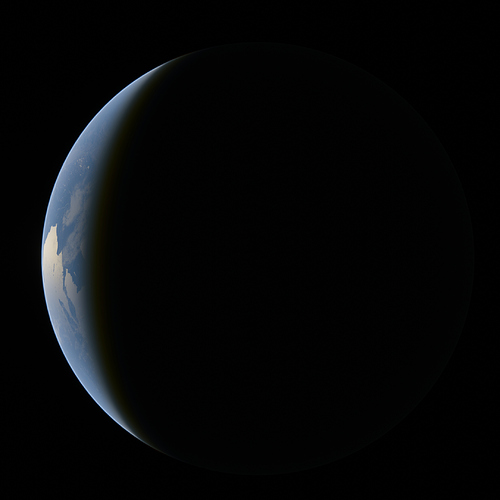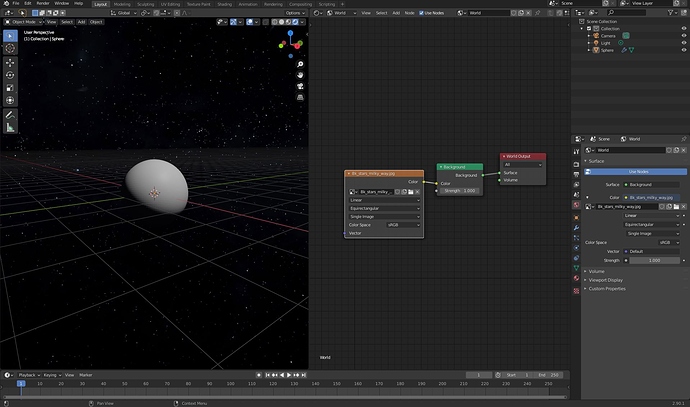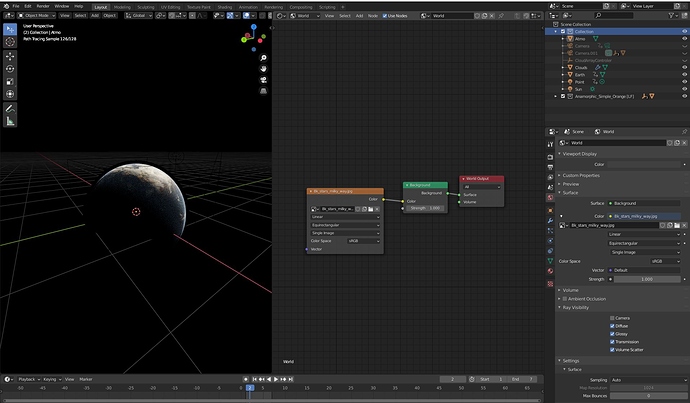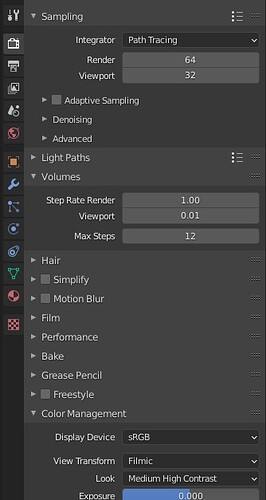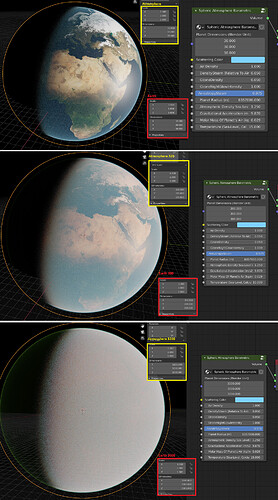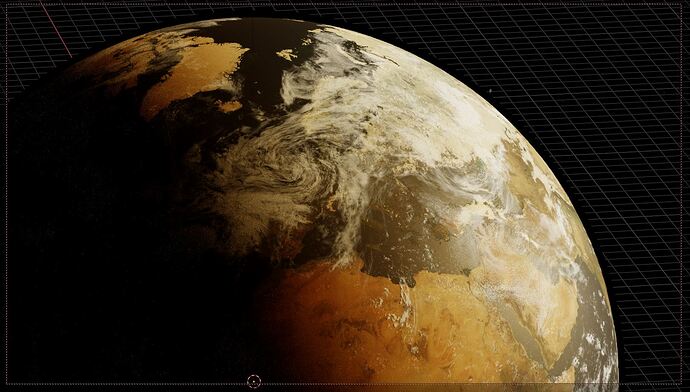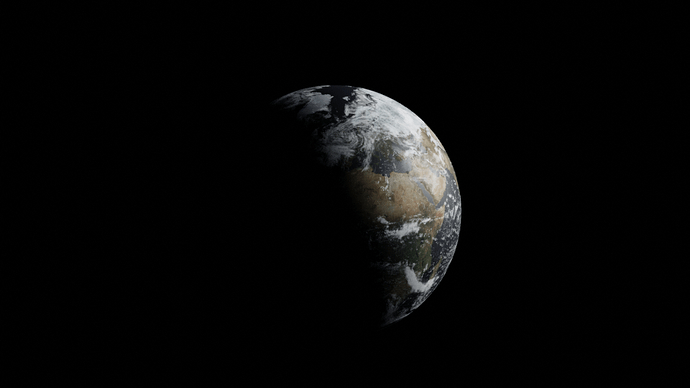Nvm, what I showed you in July is trash. I made a better one. Still Eevee. I avoid using cycles because of the slow render.
Hi DevilFX,
Awesome shaders! I’ve been playing with the V2 and V3. I’m running into an issue for some reason. Trying to put a star image as an environment texture for the background, which works fine in your v2…but in V3 I can’t get it to work. The stars won’t show up.
Using Blender 2.9. If I use a basic sphere, I can place in the star environment texture. I open my file with your shader V3, try to add in the stars…nothing. Same issue in Blender 2.8.
Sometimes I get a pink layer over the earth…not sure why Blender is suggesting I’m missing a texture…or Blender is trying to play the stars over the Earth…?
I also have a sun flare going on too…but even if I turn it on/off…still no stars.
Attached are some screen shots…I’m sure it’s me, any help would be appreciated.
Thx.
M
That worked, stars are now visible! Thanks Akhil!
Ups yeah forgot i deaktivated that! Thank you for the help 
Sorry i didnt reply but i see you got help allready 
@DevilFX, awesome work! Question, would you know how to remove these subtle lines that are visible only in smooth + darker areas like oceans/seas? Or do you know what’s causing these?
Yeah of course! They are probably caused by a to large volume step size in the render settings. Try reducing those values a little more and see if it helps 
I just discover this thread 
Very nice stuff here. I couple times render Earth, Moon, Alien planets. Every time this was struggle. Your shader look fine, I will give a try, for sure.
Thanks for share 
Okay, will do some tests. Here’s the current Volumes properties I set which has those weird lines you only see in smooth/sea surface of the planet. Still relatively new to Blender btw.
Thank you for your work and effort. I’ve plaughed through several atmosphere shaders similar to yours but hands down, the one made by you is vivid and easy to use. I have a question though. The Spheric Atmosphere Barometric node allows for the earth dimensions input. Is there any limit to that? I am strongly interested with increasing my earth dimensions past 1000 units, however, even if I set correct values the atmoshpere is changing it’s behavior. Please take a look at pics. Earth dimensions 30, 300 and 3000. Atmosphere hight proportional. I am definately not a pro blenderist - is there something I am missing that can be done about this or is it just the way volume shaders behave when oversized?
you gotta adjust volumetric (air/ozone) density values cuz this shader do not calculate the densities values on it own by the sphere size (hope you understood what i mean) and also blender is not good at huge scale renders, you gotta tweak lot of values to get it right at big scale objects. But small scale is fine, unless you want close up shots(for this u need at least 82k textures and ram that is >64 gb)
Yeah looks more or less fine. Try reducing it further if the problem still persists and dont forget to change the render setting too if you want it to look the same in viewport and render!
Hi DevilFX,
I am following your tutorial in 2021 I am using blender 2.91 and right when I change the viewport to rendered, the textures are not showing it’s just a gray sphere, Please help me I’m using the version V1.3 I really need help!
Centreus
If the supplied file would work it shouldnt be a problem. Are you sure you connected everything correctly?
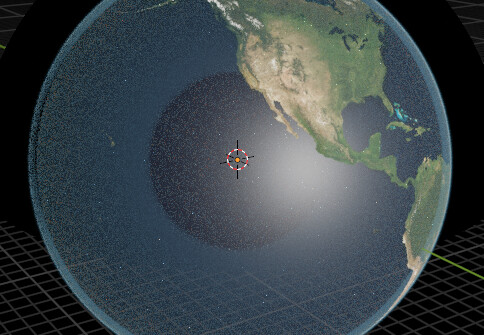
I need help, That circle in the middle is always there whenever I put in the atmosphere
@DevilFX really thank you for your work ! It is awesome… ![]()
![]()
![]()
Question: i have tried it with cycle X (blender-3.0.0-alpha+cycles-x.7bfe62d6b8f6)
and the atmosphere gives it a orange-yellow cast ? Is it something in the shader settings or it this a cycleX problem for now ?
The same project file give me normal colors in older versions of blender, even 3.0 alpha (with normal cycles)
thank you
Maybe i found the solution:
I disabled the top invert node in the
spheric atmosphere barometric - volume shader subgroup.
and look like now it is correct.
Just curious, why this happend 
on further testing… "and look like now it is correct. " - if i compare it with 2,9 blender look like the volumetric scater in not visible
1st screen blender 2.93
2nd screen blender3 cycleX
3nd screen blender3 cycleX hidden atmospheric layer
Hello! Great shader, thanks for being so kind and sharing it with the community!!
I am trying to tackle an issue though. Why is my “atmosphere ring” mostly white/yellow when it should be almost completely blue instead?
Here’s how it currently looks: https://imgur.com/a/u1QjBLh
Here’s how it should look (from the ISS): https://imgur.com/a/YLcE5xJ